Kontron CG1200 Carrier Grade Server User Manual
Page 15
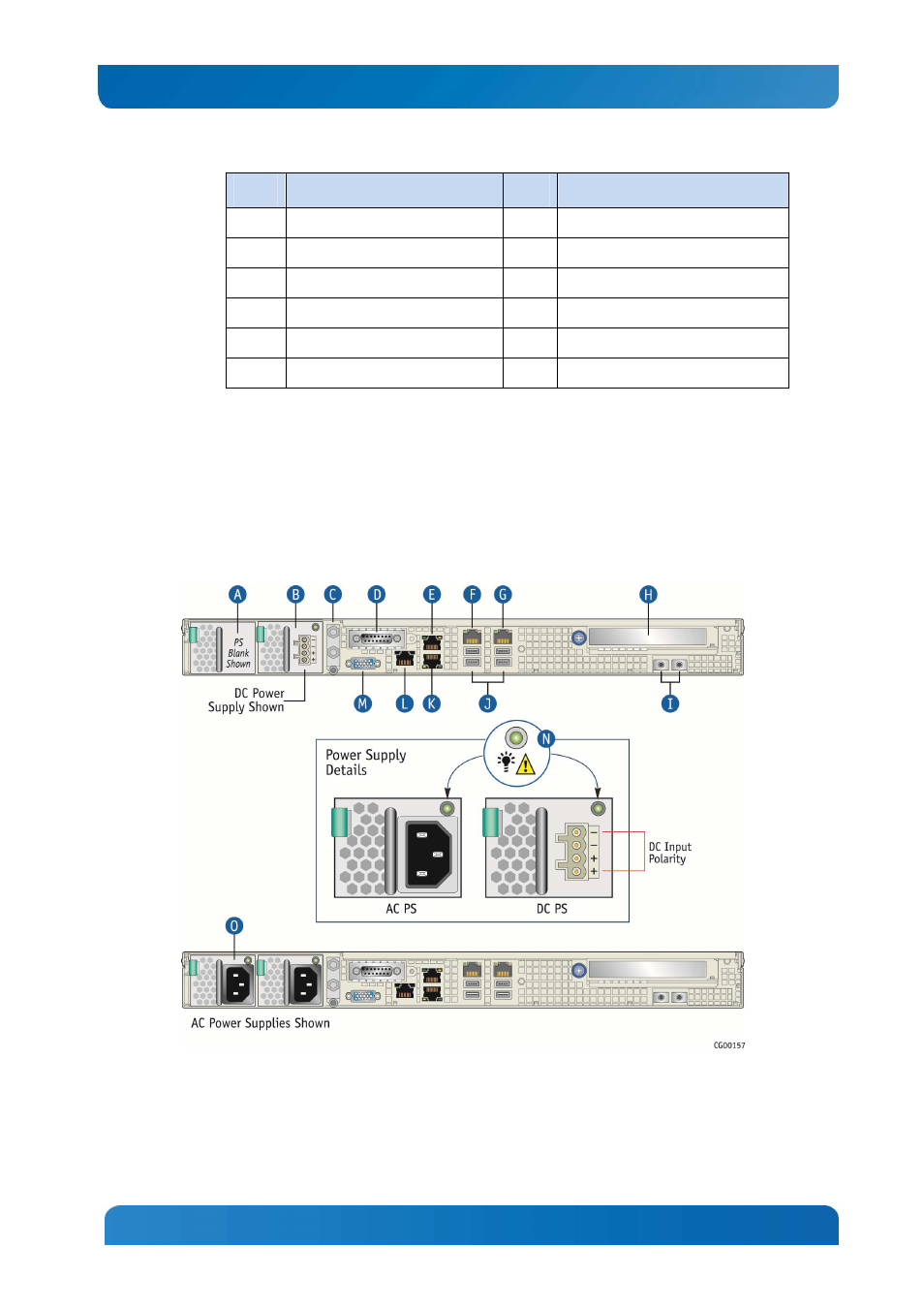
9
Kontron CG1200 Carrier Grade Server Installation and Maintenance Guide 9
Item
Description
Item
Description
A
Power button
G
Power alarm (amber)
B
System reset button
H
HDD activity LED
C
System status indicator LED
I
NIC activity LED
D
Critical alarm (amber or red†)
J
Chassis ID button
E
Major alarm (amber or red†)
K
NMI button
F
Minor alarm (amber)
† Critical and Major alarm indicators are bi-color LEDs that can be configured to be yellow or
red by means of an SDR TAM setting. Yellow is the default color.
2.3
CG1200 Server Back Panel
Figure 6 shows the back panel of the CG1200 server.
Figure 6: CG1200 Server Rear View
