5 security settings, Security settings – Kontron COMe-cXLi2 User Manual
Page 91
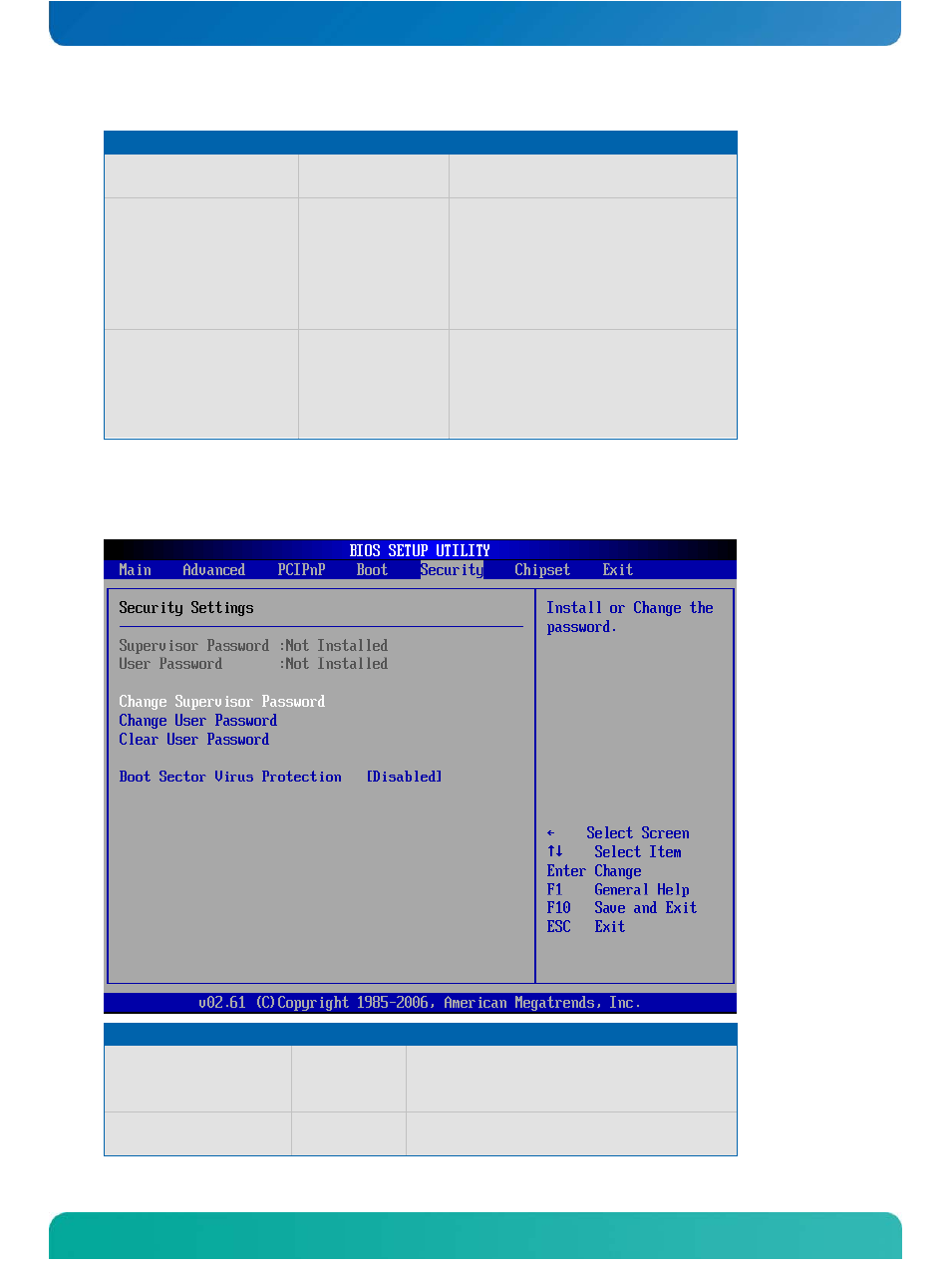
Kontron COMe-cXLi2 User’s Guide
www.kontron.com
85
Feature
Option
Description
and the BIOS settings can be
adjusting to fix the problem
'Press DEL' Message
Display
Disabled
Enabled
Enabled allows the BIOS to
display the message Press
DEL to run Setup after
memory initialization.
Disabled suppresses this
message
Interrupt 19h
Capture
Disabled
Enabled
If enabled AddOn ROMs can be
trapped interrupt 19h (Boot
IRQ). This option would make
sense when using network
boot (PXE ROM)
8.3.5
Security Settings
Feature
Option
Description
Change Supervisor
Password
Select this option and press
Enter to change the supervisor
password
Change User
Password
Select this option and press
Enter to change the user
See also other documents in the category Kontron Hardware:
- CP3003-SA uEFI BIOS (72 pages)
- CP3003-SA (36 pages)
- CP3002 (38 pages)
- CP3002-RC uEFI (64 pages)
- CP-RIO3-05 (42 pages)
- CP3002-RC (30 pages)
- CP342 (52 pages)
- CP930 (46 pages)
- CP932 (52 pages)
- CP346 (72 pages)
- CP384 (66 pages)
- CP383 (74 pages)
- CP382 (58 pages)
- CP381 (60 pages)
- CP372 (64 pages)
- CP371 (60 pages)
- CP-RIO3-04S (38 pages)
- CP390 (36 pages)
- CPS3410 (9 pages)
- CPS3402 (9 pages)
- CPS3105 (9 pages)
- CPS3101 (9 pages)
- CPS3003-SA (19 pages)
- PB-SIO4 (34 pages)
- PB-SIO4A (34 pages)
- PB-DOUT8 (34 pages)
- VMOD-2 (82 pages)
- VSBC-32 (110 pages)
- VM42 (62 pages)
- Bootstrap Loader (24 pages)
- VMP1 with Netbootloader (120 pages)
- VMP1 (106 pages)
- NetBootLoader (86 pages)
- VMP2 (142 pages)
- VMP3 (154 pages)
- CP-RIO6-923 (32 pages)
- CP-RIO6-923-F (32 pages)
- CP-RIO6-001 (28 pages)
- CP-RIO6-001-HD-VGA (46 pages)
- CP-RIO6-M (20 pages)
- CP-RIO6-B (28 pages)
- CP6925 (42 pages)
- CP6002 uEFI BIOS (76 pages)
- CP6002 IPMI (40 pages)
- CP6002 (42 pages)
