Devices configuration - usb configuration – Kontron COMe-cXLi2 User Manual
Page 73
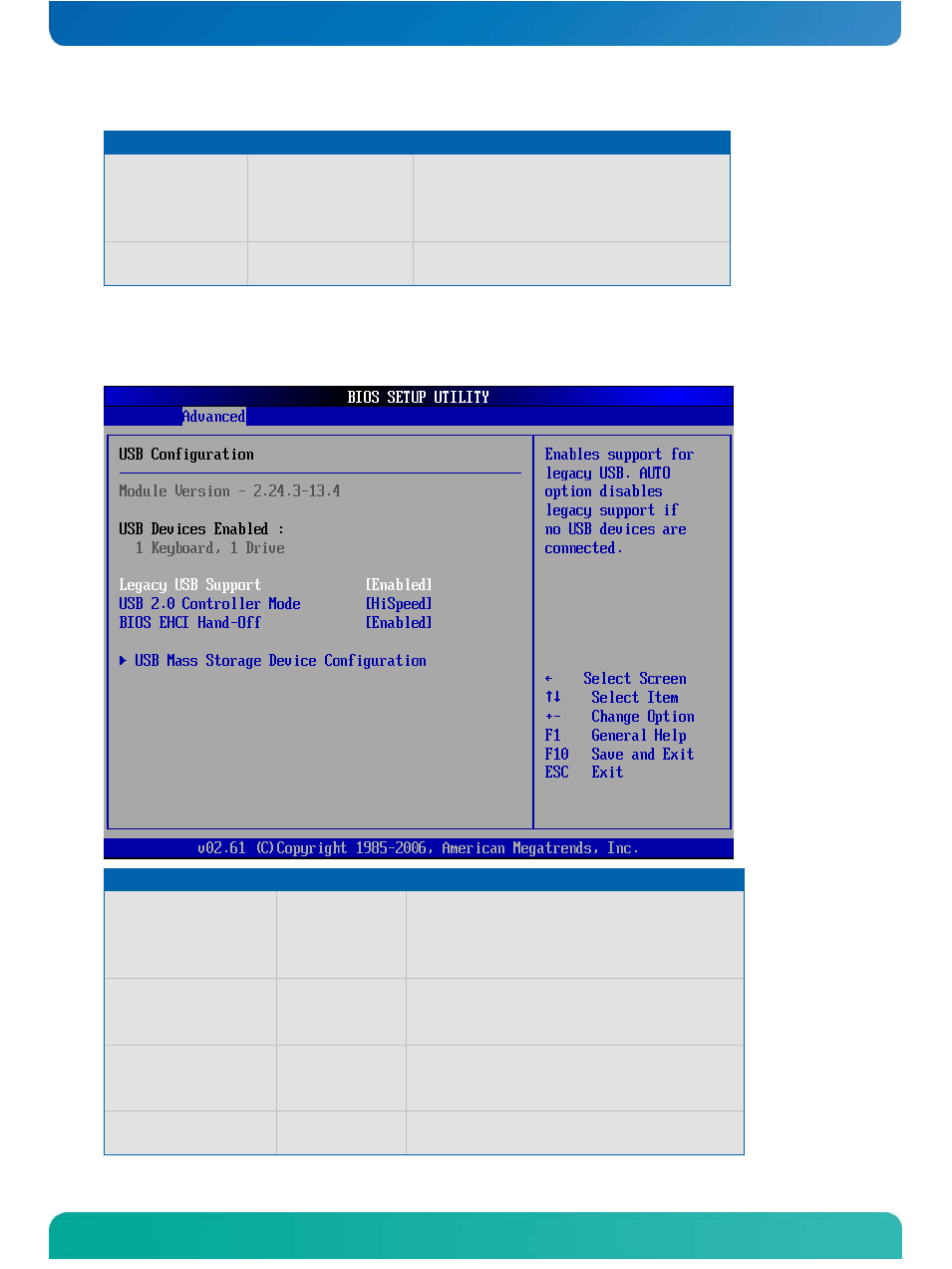
Kontron COMe-cXLi2 User’s Guide
www.kontron.com
67
Feature
Option
Description
Mode
Bi-Directional
ECP
EPP
ECP & EPP
Parallel Port
IRQ
IRQ5
IRQ7
Selects the parallel Port IRQ
Devices Configuration - USB Configuration
Feature
Option
Description
USB Functions
Disabled
2 Ports
4 Ports
6 Ports
Defines the number of USB UHCI
ports (USB 1.1). EHCI ONLY is
automatically added
USB 2.0
Controller
Enabled
Disabled
Controls EHCI (USB 2.0)
functionality for all the UHCI
ports set to active state
USB Client
Controller
Enabled
Disabled
This enables the USB client
functionality on COM Express USB
Port #7
Legacy USB
Support
Disabled
Enabled
Enables support for legacy USB.
AUTO option disables legacy
See also other documents in the category Kontron Hardware:
- CP3003-SA uEFI BIOS (72 pages)
- CP3003-SA (36 pages)
- CP3002 (38 pages)
- CP3002-RC uEFI (64 pages)
- CP-RIO3-05 (42 pages)
- CP3002-RC (30 pages)
- CP342 (52 pages)
- CP930 (46 pages)
- CP932 (52 pages)
- CP346 (72 pages)
- CP384 (66 pages)
- CP383 (74 pages)
- CP382 (58 pages)
- CP381 (60 pages)
- CP372 (64 pages)
- CP371 (60 pages)
- CP-RIO3-04S (38 pages)
- CP390 (36 pages)
- CPS3410 (9 pages)
- CPS3402 (9 pages)
- CPS3105 (9 pages)
- CPS3101 (9 pages)
- CPS3003-SA (19 pages)
- PB-SIO4 (34 pages)
- PB-SIO4A (34 pages)
- PB-DOUT8 (34 pages)
- VMOD-2 (82 pages)
- VSBC-32 (110 pages)
- VM42 (62 pages)
- Bootstrap Loader (24 pages)
- VMP1 with Netbootloader (120 pages)
- VMP1 (106 pages)
- NetBootLoader (86 pages)
- VMP2 (142 pages)
- VMP3 (154 pages)
- CP-RIO6-923 (32 pages)
- CP-RIO6-923-F (32 pages)
- CP-RIO6-001 (28 pages)
- CP-RIO6-001-HD-VGA (46 pages)
- CP-RIO6-M (20 pages)
- CP-RIO6-B (28 pages)
- CP6925 (42 pages)
- CP6002 uEFI BIOS (76 pages)
- CP6002 IPMI (40 pages)
- CP6002 (42 pages)
