3 sata interface, 4 audio interface, Sata interface – Kontron COMe-cXLi2 User Manual
Page 41: Audio interface
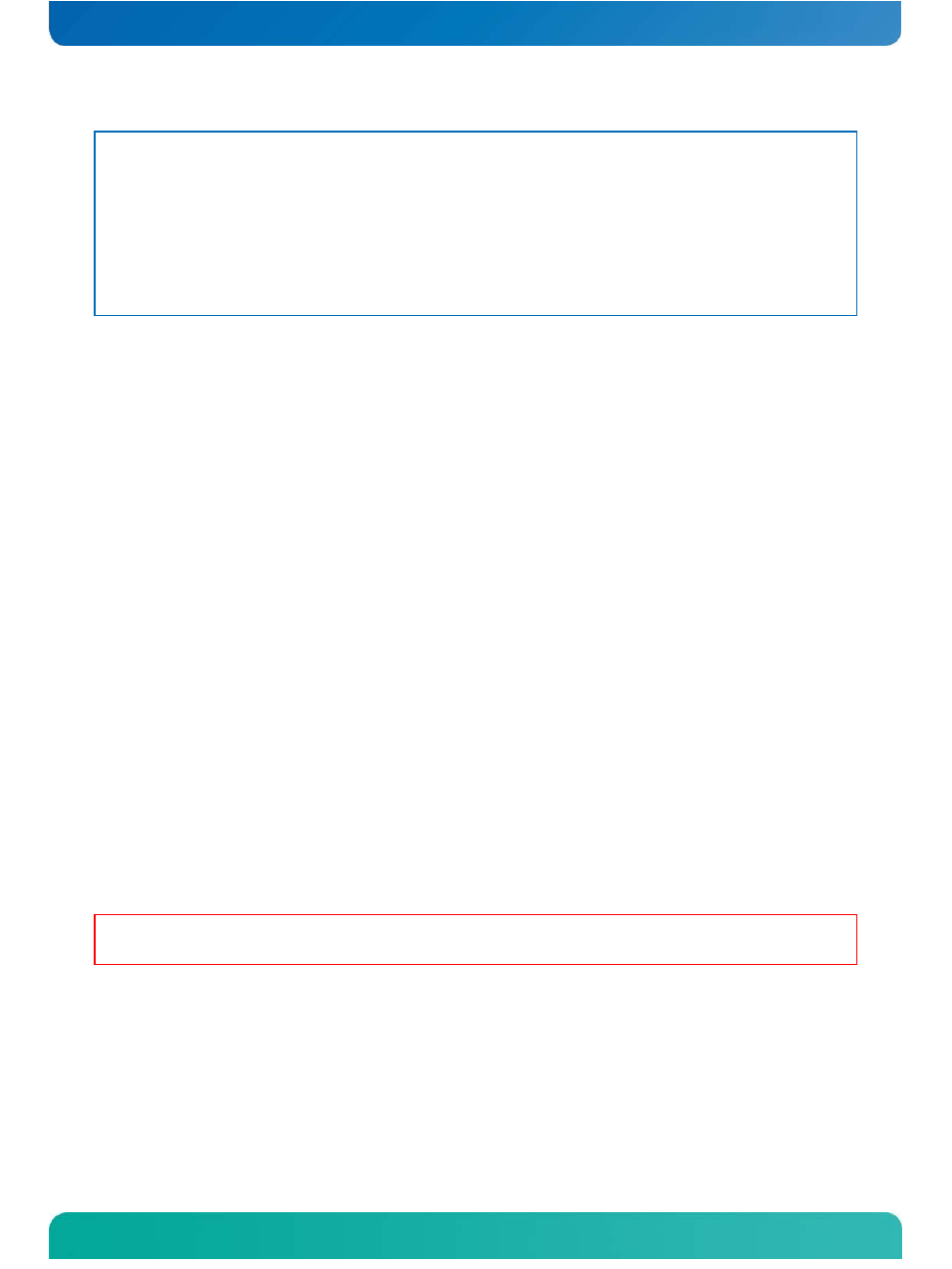
Kontron COMe-cXLi2 User’s Guide
www.kontron.com
35
NOTES:
1) USB power lines cannot be connected to the USB client port.
2) Special USB client and host driver software is needed to implement
the USB client function. When this driver software is installed, the
client port appears as a mass storage device and NDIS Network device or
as an NDIS Network device only in the operating system device manager.
Please refer to the customer section of the Kontron download page for
the COMe-cXLi2
to obtain the
driver
Configuration
The USB controllers are PCI bus devices. The BIOS allocates the required
system resources during configuration of the PCI bus.
4.2.3
SATA Interface
Configuration
The COMe-cXLi2 uses a PATA to SATA bridge for the SATA interface, thus no
driver install is required. The SATA controller is a PCIe bus device. The
BIOS allocates the required system resources during the PCIe device
configuration.
4.2.4
Audio Interface
The Intel® System Controller Hub US15WPT supports Intel® High Definition
Audio (HDA). This HD audio configuration supports up to four audio streams
(with up to 16 channels each), 32-bit sample depth, and sample rates up to
192 KHz.
With this configuration you can implement hardware CODECs on your baseboard
for 7.1/5.1 audio systems and SDIF output. The pins for the HD audio are
defined in Section 4.1.2.
WARNING: Only baseboards with an HD audio CODEC are supported. AC97 CODECs
are not compatible with the US15WPT SCH.
Configuration
The audio controller is a PCI bus device. The BIOS allocates the required
system resources during configuration of the PCI device.
