Elecraft XV Assembly Manual for XV432 MHz User Manual
Page 9
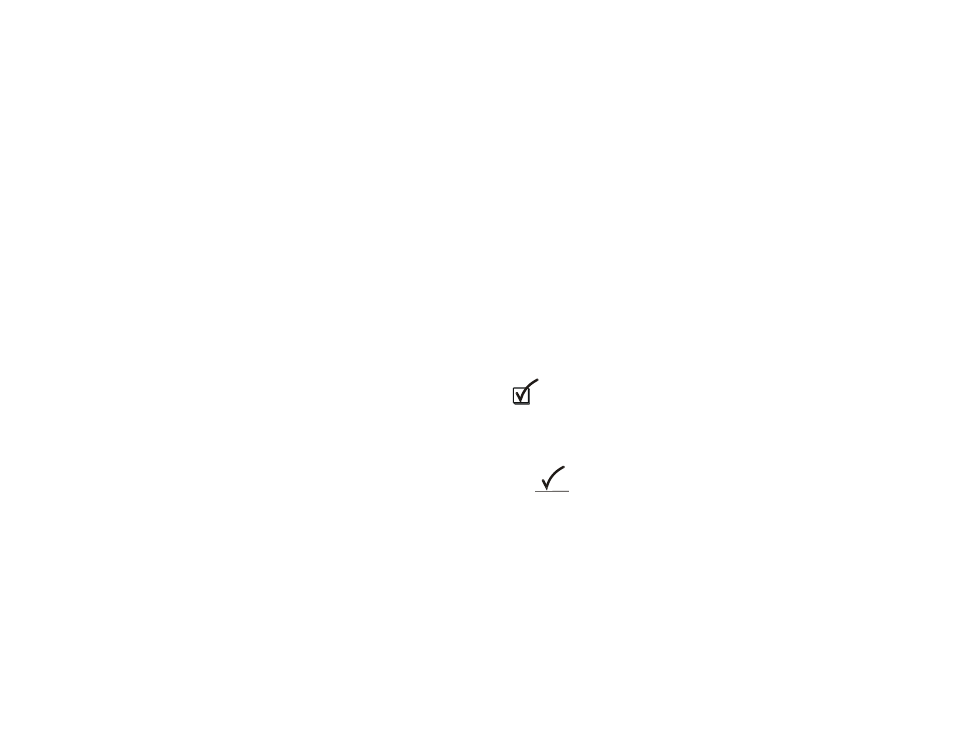
- 7 -
If one or two digits are used, that is always the value in picofarads (pF).
If there are three digits, the third digit is the multiplier. For example, a
capacitor marked “151” would be 150 pF (15 multiplied by 10
1
).
Similarly, “330” is 33 pF and “102” is 1000 pF (or .001
F). You may
think of the multiplier value as the number of zeros you need to add on to
the end of the value.
Note: In rare cases, a capacitor manufacturer may use “0” as a
decimal placeholder. For example, “820” might mean 820 pF rather than
82 pF. Such exceptions are usually covered in the parts lists. If possible,
measure the values of all capacitors below .001
F. Most DMMs include
capacitance measurement capability.
Fixed capacitors with values of 1000 pF or higher generally use a decimal
point in the value, such as .001 or .002. This is the value in microfarads
(
F). Capacitors also may have a suffix after the value, such as “.001J”.
The lead spacing is noted in the Parts Lists for most capacitors. If two
different types of capacitors have the same value, the lead spacing will
indicate which one to use. When the lead spacing is important, both the
value and the lead spacing is shown in the assembly procedure. For
example, “LS 0.1” means that the Lead Spacing is 0.1 in.
Hard-to-Identify Capacitor Values
2.2 pF: These are “disc ceramic” capacitors with round, pillow-shaped
bodies about 1/8” (3 mm) in diameter and a black mark on the top. The
capacitor should be labeled “2.2” but the marking sometimes requires a
magnifying glass to see clearly.
150 pF: These capacitors are marked “151” on one side, but the other side
may be marked #21ASD. The “#21” may look like “821”.
Assembly Process
There are four steps in the transverter assembly process:
1. Front panel PCB assembly.
2. RF PCB assembly.
3. Final assembly.
4. Test and alignment.
Follow the assembly process in the order given. Each part builds on what
has been completed before it. For example, the front panel PCB assembly
procedure contains details about installing certain parts that are not
repeated when similar parts are installed later.
Forming Component Leads
Sometimes the space provided for a component on the PCB is larger than
the distance between the leads on the part itself. In such cases, you’ll
need to carefully bend the leads out and then down to fit the given space.
Always use long-nose pliers to accomplish this task, and bend the leads –
don’t tug on them. This is especially important with capacitor leads,
which are fragile.
Step-By-Step Procedures
Perform the assembly steps in each procedure in the order given, and
do not skip any steps. Otherwise you may find that you’ve installed
one component that hinders the installation of another. When groups
of components are installed, they are listed in a logical order as you work
around the PCB to reduce the time needed to find where each part goes.
Each step in the assembly procedures has a check box.
Some steps have more than one task. For example, you may be installing
a number of components listed. When a step has a number of tasks, each
task is indented with space for a check mark:
Check off each task as you complete it.
