Elecraft XV Assembly Manual for XV432 MHz User Manual
Page 38
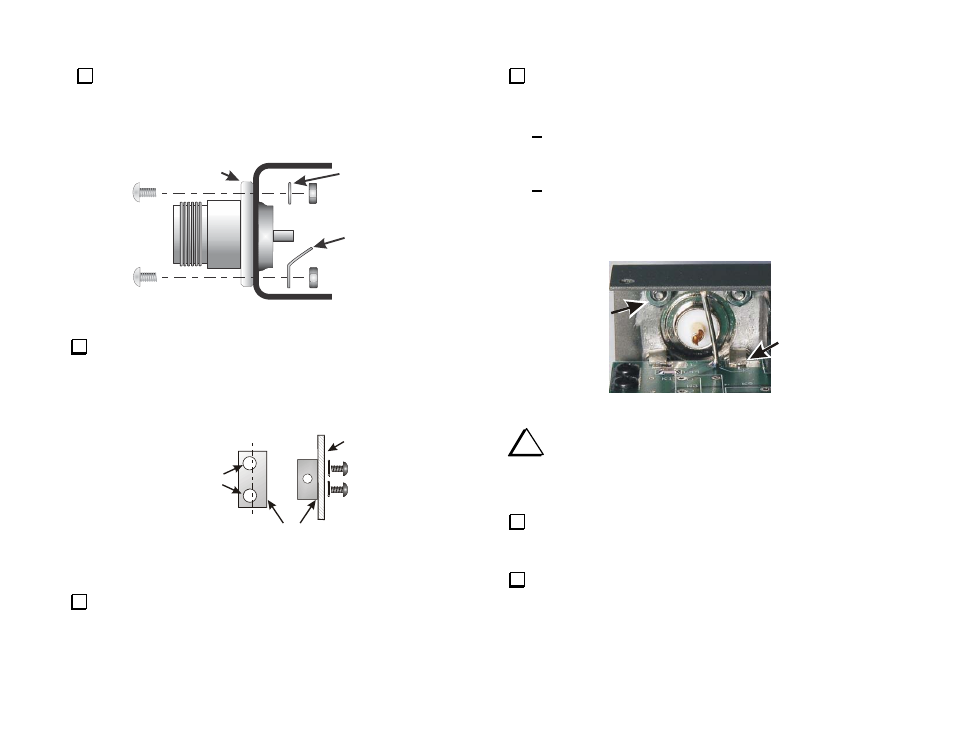
- 36 -
Mount antenna connector J1 on the cabinet back panel using four
5/16” 4-40 pan head zinc or stainless screws, lock washers, nuts and two
ground lugs as shown in Figure 30 and Figure 32. Be sure both ground
lugs on the lower screws face upward as shown. Be sure all four screws
are tightened.
INSIDE TOOTH
LOCK WASHERS
ON TOP SCREWS
FLANGE MUST BE ON THE
OUTSIDE OF THE PANEL
INSIDE TOOTH
GROUND LUGS ON
BOTTOM SCREWS
Figure 30. Mounting the Antenna Connector J1 on the Back Panel.
Install four 2-D fasteners on the corners of the RF PCB. The 2-D
fasteners go on the bottom of the PCB. Line up the offset holes of each 2-
D fastener so the side of the connector is flush with the edge of the PCB
(see Figure 31). Secure each connector to the PCB with two black 3/16”
(4.8 mm) pan head screws and split lock washers.
HOLES OFFSET
FROM CENTER
TOP OF
BOARD
LINES UP FLUSH
WITH EDGE OF
BOARD
C
L
Figure 31. 2-D Fasteners.
Test fit the back panel with J1 attached to the rear of the PCB. Slip
the cover over the jacks until the two holes on the bottom edge line up
with holes on the 2-D fasteners nearest the edge of the PCB and attach it
with two pan-head 3/16” (4.8mm) screws.
Note the position of the two ground lugs on J1 relative to the
tinned pads on the edge of the PCB ground plane. Remove the back
panel and adjust the ground lugs as follows:
Trim the lugs to length so they just cover the tinned PCB
surface. Be sure the lug nearest the corner does not touch
SMD capacitor C44.
Bend the lugs down so they rest against the tinned areas on
the PCB when the rear panel is secured to the 2-D fasteners
(See Figure 32). This is easiest to do if you remove the panel
to adjust their positions. Do not solder until instructed to do
so.
CLEAN METAL
BEHIND NUTS.
(4 PLACES)
GROUND LUGS
TOUCHING PCB
PADS.
(2 PLACES)
Figure 32. Mounting Antenna Connector J1.
i
Do not force the threads when assembling the modular
chassis elements. Screw holes will sometimes not align perfectly.
When that happens loosen the other screws slightly so the parts
can move as needed to align the holes, then tighten all hardware.
Attach the two DB-9 male-female standoffs to the Control
connector. Use a #4 inside-tooth lock washer between each standoff
and the rear cover.
Slip the finish lock washers and nuts over the BNC connectors
and tighten them.
