Elecraft XV Assembly Manual for XV432 MHz User Manual
Page 31
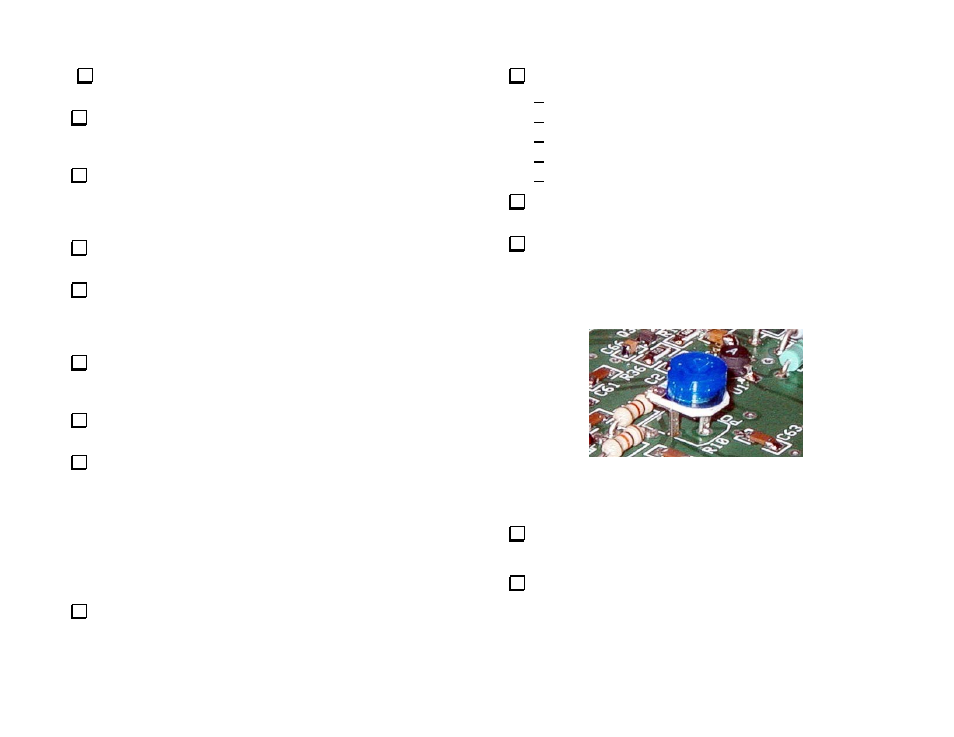
- 29 -
Solder just two diagonally opposite corner pins on each relay.
Solder just two diagonally opposite corner pins on each relay.
Turn the book back over and check each relay. If any relay is not flat
against the PCB, re-heat the soldered corner pins while pressing it down
against the PCB.
Once all the relays are properly seated, solder the remaining pins.
Take care to locate and solder all five pins on every relay. Do not trim
the relay pins. Trimming the pins can cause mechanical stress which may
reduce the life of the relay.
Check the pins on the large relay (KLT1C12DC12). If any pins are
bent, straighten them carefully using long-nose pliers.
Install the main power relay (KLT1C12DC12) in the upper right
quadrant. Solder two diagonally opposite corner pins. Check the relay to
ensure it is flush against the circuit PCB. If necessary, reheat the soldered
pins while pressing down on the relay.
Solder all five pins on the main power relay. Do not trim the relay
pins. Trimming the pins can cause mechanical stress which may reduce
the life of the relay.
Install resettable fuse F1 (G800) in the space provided next to relay
K9. F1 may be oriented either way. Solder and trim the leads.
Install a 3-terminal header at JP1 adjacent to relay K8. Put a shorting
block over two pins of the header to provide a surface where you can
place your finger to keep it straight and against the PCB. While holding
the assembly, touch one of the pins on the bottom of the PCB with a
soldering iron to tack-solder it in place. Check to ensure that the header is
sitting vertically on the PCB (see Figure 10 on page 21). Reheat and
adjust as necessary, then solder all three pins. Do not hold the solder
iron on the pins more than 1 or 2 seconds. Excessive heat will melt the
plastic part of the header.
Remove the shorting block from JP1.
Install the following 3-terminal headers:
JP2 next to relay K8.
JP3 next to relay K8.
JP4 near resistor R21.
JP5 near relay K6.
JP6 near relay K6.
Install JP9 next to K4 and K5. JP9 requires one 2-terminal header
and one 3-terminal header.
Install the 100 k-ohm (104) potentiometer R10 (Power Cal) in the
upper left quadrant of the PCB. The center lead goes toward the
beveled end of the silk screen outline (see Figure 18).The shoulders on
the leads should touch the top of the PCB.
Figure 18. Installing R10. Orient the center pin toward the beveled
end of the silk-screened outline.
Spread the leads on R10, if needed, to hold it in place then solder
and trim the leads.
Install 100 ohm PC board potentiometer R22 (101) just as you did
R10. R22 is below the three 160-ohm 3-watt resistors near the center
of the PCB.
