Elecraft XV Assembly Manual for XV432 MHz User Manual
Page 45
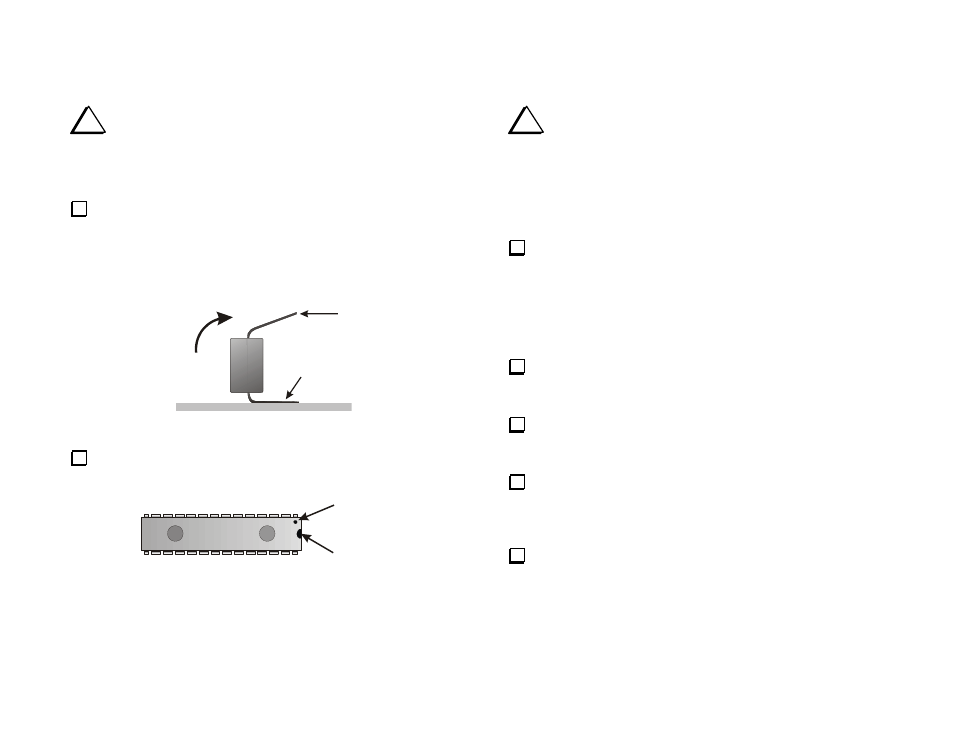
- 43 -
Final Assembly
i
Either wear a grounded antistatic wrist strap or touch an
unpainted, grounded object before handling the processor (U1) in the
next steps, or at any time you handle the front panel PCB unplugged
from the RF PCB with processor U1 installed.
Remove processor U1 from its conductive foam packing and inspect
the pins. The two rows of pins must be straight and parallel to each other
to establish the proper pin spacing for insertion into the socket. To
straighten the pins, rest one entire row of pins against a hard, flat surface.
Press down gently and rock the IC forward to bend the pins against the
flat surface into position as shown in Figure 44.
FLARED
STRAIGHT
PRESS AND
ROCK TO
STRAIGHTEN
Figure 44. Straightening IC Pins.
Identify the end of the IC where Pin 1 is located. It will have a notch,
a dimple or both at this end (see Figure 45).
DIMPLE AT
PIN 1
NOTCH
Figure 45. IC Orientation.
i
When U1 is pressed into its socket, you must be careful to
avoid jamming its pins. Make sure all the pins are lined up with
the associated holes before pressing down on the IC. Watch the
pins on both rows as you press down to be sure each pin goes
straight down into its socket hole and does not bend in under the
IC or outward alongside the socket. Realign each pin individually
with its socket hole, if necessary.
On the front panel PCB, insert processor U1 in its socket with pin
1 or the notched end lined up with the notched end of the socket (the
end farthest from the edge of the PCB). If necessary, repeat bending
the pins as shown in Figure 44 until they fit in the socket without
excessive binding against the sides. Be careful while pressing U1 into
its socket not to bend or damage the power indicator LEDs on the front
side of the PCB.
Insert plug P1 on the front panel PCB into J1 on the bottom of the
RF PCB, then secure the front panel PCB to the two right angle
brackets with 3/16” (4.8 mm) screws and split lock washers.
Unwrap the cabinet front panel and clean the metal around the
mounting holes on the inside of the panel to ensure a good electrical
contact with the 2-D fasteners.
Place the cabinet front panel face up on your work surface and
attach the band label with two 2-56 screws. Orient the label with the
lighter side upward so that the band identification reads correctly when
viewed from the front.
Fit the front panel over the power pushbutton and power LEDs.
Attach the front panel to the 2-D fasteners on the bottom of the RF
PCB with two 3/16” (4.8 mm) screws.
