Elecraft XV Assembly Manual for XV432 MHz User Manual
Page 33
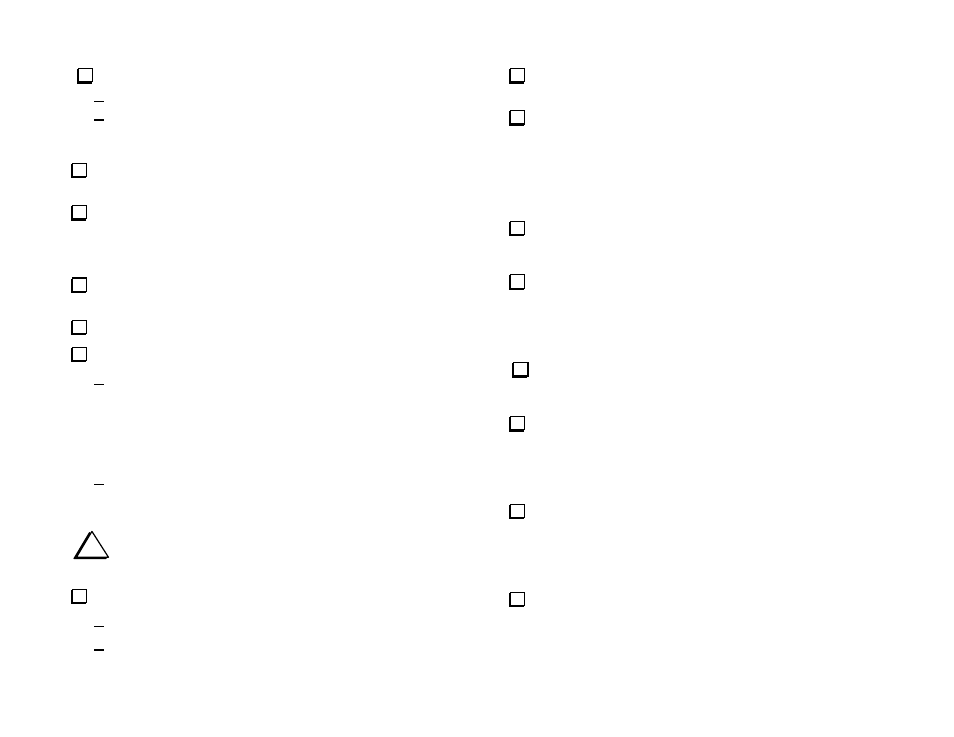
- 31 -
Locate the two unshielded solenoidal inductors:
L4 has an orange body with four turns.
L19 has a yellow body with four turns. L19 may be supplied with
a shield. If so use your long nose pliers to hold the pins and pull
the shield off. Set the shield aside. It will not be used.
Use the alignment tool to remove the tuning slug from L19. This slug
will not be used.
Install L19 in the upper right quadrant next to the circle for OV1. It
can be inserted either way. Do not try to bend the terminals. Tack-solder
one terminal while holding the coil in place. Ensure it is sitting against the
PCB, then properly solder both terminals.
Use the alignment tool to ensure the tuning slug moves smoothly in
L4 (Leave the slug in this inductor).
Install L4 in the upper right quadrant next to the circle for OV1.
Locate the five shielded inductors. Check the inductors as follows:
Use the inductor alignment tool to exercise the slug in each
inductor. If the alignment tool fits tightly, insert it from the
bottom to avoid pushing the inductor out of the shield. The slugs
in some inductors turn very stiffly at first. Run the slug up and
down through the coil to ensure it runs smoothly, then position
the slug near the top of the coil.
Check the two leads and the two tabs on the case of each
inductor. If they are bent, straighten them carefully using long
nose pliers.
i
Do not test or change the adjustment of the three-section
helical filters used for FL1 and FL2.
Check the color of the plastic insert in each inductor:
Three inductors have gray inserts. They are L15, L16 and L17.
Two inductors have orange inserts. They are L3 and L5. Set
these inductors aside for now.
Locate the positions for L15, L16 and L17 in the I.F. Bandpass
filter in the lower right quadrant.
Be sure you have the three inductors with the gray inserts.
Position each inductor on the PCB so its tabs and pins protrude
through on the bottom. The inductors can be positioned either way.
Ensure that the shoulders of the tabs are against the top of the PCB,
and then bend the tabs toward each other until they are flat against the
PCB to hold the inductor in place.
Solder the two tabs and the two pins on each inductor.
__L16
__L15 __L17
Install L3 and L5 (orange inserts) so their tabs and pins protrude
through on the bottom (lower right quadrant). The inductors can be
positioned either way. Ensure that the shoulders of the tabs are against
the top of the PCB, and then bend the tabs toward each other until they
are flat against the PCB to hold the inductor in place.
Solder the two tabs and the two pins on each inductor.
__L3
__L5
Locate the three-section shielded helical filters, FL1 and FL2. Do
not test the adjustment screws. These inductors should be close to the
proper adjustment as supplied. You’ll make final adjustments when
you do the alignment and test procedures on your completed
transverter.
Position each of the filters in the spaces provided for FL1 and FL2
in the lower left quadrant. The filters will only go in one way. Ensure
the shoulders of the tabs are against the PCB, then bend the tabs to
hold the filter in place. Bend the tabs away from the nearest solder
pads to avoid the possibility of creating a short.
Solder the six tabs and six pins on each filter.
__FL1
__FL2
