1000base-x/sgmii pcs registers description, Table 37, Table 38 – Achronix Speedster22i 10G/40G/100G Ethernet User Manual
Page 73
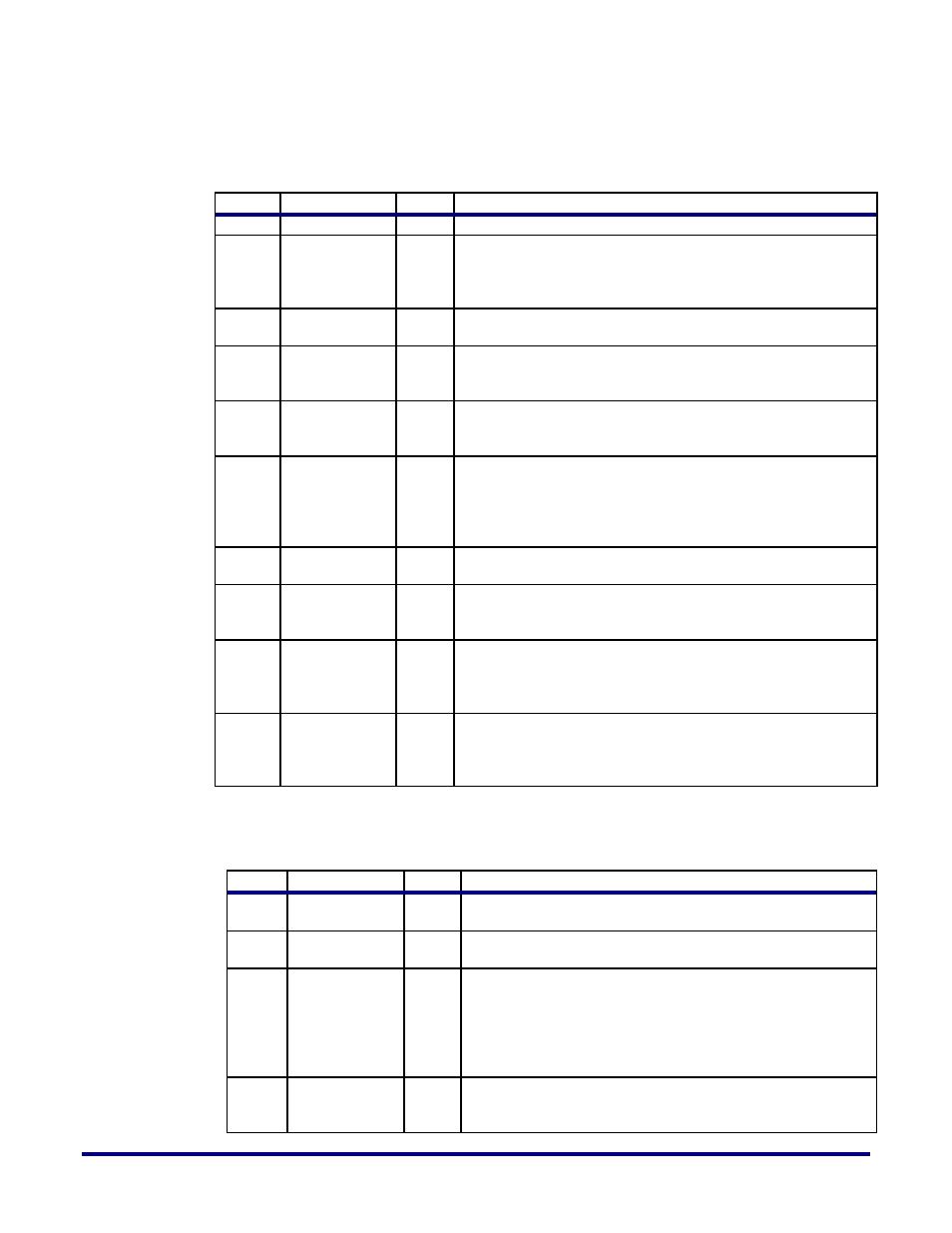
UG029, September 6, 2013
73
1000Base-X/SGMII PCS Registers Description
Table 37
– (SGMII PCS) CONTROL Register Description
Bit(s)
Name
Type
Description
0 to 5
Reserved
RO
Read only bit always set to ‘0’.
6 and
13
Speed
Selection
RO
Read only bits that define that the PCS only operates in
Gigabit mode:
Bit 13 set to ‘0’.
Bit 6 set to ‘1’.
7
Collision Test
RO
Half duplex not supported by the PCS, read only bit set to
‘0’.
8
Duplex Mode
RO
Read only bit always set to ‘1’ to indication that the PCS
only supports Full Duplex mode of operation and does not
support Half Duplex mode of operation.
9
Restart Auto
Negotiation
RW
Self-
clearing command bit: Set to ‘1’ to restart an auto
negotiation sequence. Set to ‘0’ (Reset value) in normal
operation mode.
10
Isolate
RW
When set to ‘1’, the PCS is isolated from the MAC Layer
device. Should be set to ‘0’ (Reset value) to enable normal
operation.
Note: When set keeps the PCS in reset (equals bit15=1
permanently).
11
Power Down
RW
When set to ‘1’, the PCS drives its powerdown output pin.
setting not relevant, function not used.
12
Auto
Negotiation
Enable
RW
When set to ‘1’ (Reset value) Auto Negotiation is enabled,
set to ‘0’ to disable Auto Negotiation.
14
Loopback
RW
PHY Loopback Command Register. When set to ‘1’, a
serial loopback is implemented in the PMA. Should be set
to ‘0’ (Reset value) during normal operation.
setting not relevant, function not used.
15
Reset
RW
Self-
Clearing Reset Command Register. When set to ‘1’, a
synchronous reset pulse is generated which resets all the
PCS state machines, the Comma detection function, and
the 8b/10b coder / decoder? ‘0’ for normal operation.
Table 38
– (SGMII PCS) STATUS Register Description
Bit(s)
Name
Type
Description
0
Extended
Capability
RO
Read Only bit set to ‘1’ to indicate that the PCS supports
extended registers.
1
Jabber Detect
RO
Read Only bit always set to ‘0’, the PCS does not support
the optional Jabber detection function.
2
Link Status
RO
(LL)
Read Only Link Status Register. When read as a logic
one, indicates that the PCS has determined that a valid
link has been established. When read as a logic zero,
indicates that the link is not valid.
If the link synchronization is lost a ‘0’ is latched which is
cleared only after a register read access.
3
Auto
Negotiation
Ability
RO
Read Only Bit set to ‘1’ to indicate that the PCS PCS
supports Auto-Negotiation.
