Implementation with ace, Software/hardware requirements, Creating an ethernet instance – Achronix Speedster22i 10G/40G/100G Ethernet User Manual
Page 21: Configuring the 10/40/100g ethernet core
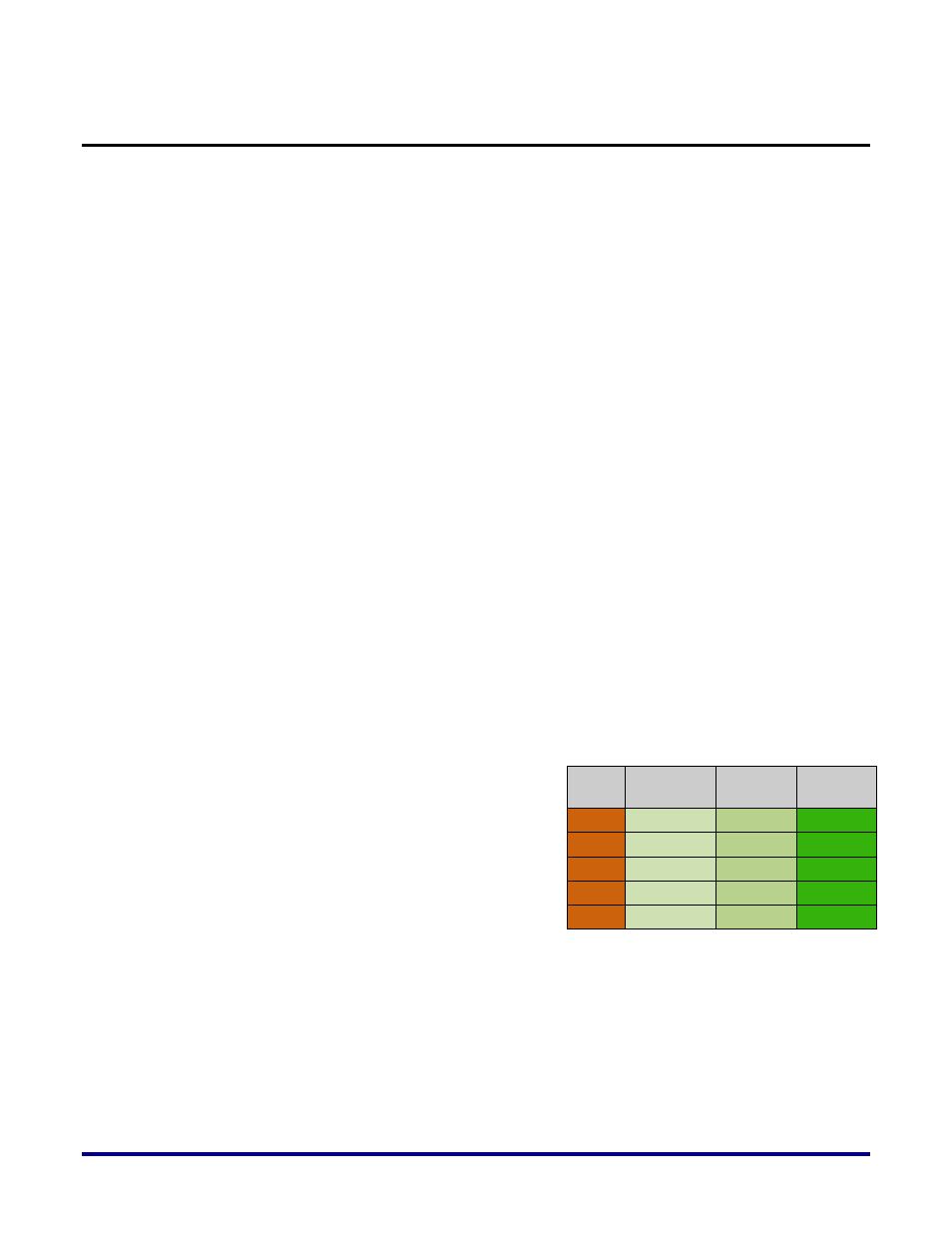
UG029, September 6, 2013
21
Implementation with ACE
Software/Hardware Requirements
The ACE software suite has the following system requirements:
Platform:
o 64 bit Linux (RHEL/Centos)
o 64bit Windows 7
Memory Requirements by design size:
o Minimum: 12GB
o Recommended for < 100k LUTs: 16GB
o Recommended for 100k – 400k LUTs: 24GB
o
Recommended for > 400k LUTs: 32GB
Creating an Ethernet Instance
The ACE design suite documentation outlines how to install the software, launch it, and
setup your first project. Refer to ACE documentation to learn how to setup your first project.
Configuring the 10/40/100G Ethernet Core
The 10/40/100G Ethernet core is automatically generated from a design wizard in the ACE
design tool suite. Simply launch the IP wizard, select the 10/40/100G Ethernet core from the
list of available IP and a configuration wizard will prompt the user for configuration options.
The options that are presented will be based on the number of lanes you chose and the speed
of each lane. Only certain combinations are available and the wizard will restrict the user to
only those 5 modes available:
Table 12
– Five modes of operation
Mode
10G
Channels
40G
Channels
100G
Channels
1
12
0
0
2
2
0
1
3
0
3
0
4
4
2
0
5
8
1
0
The Speedster22i 10/40/100G Ethernet MAC IP wizard configuration menu is shown below.
The “Target Device” is selected by the user from a series of drop-down menus that will limit
the options in successive option choices. If we were to select zero 100G lanes we could select
two 40G and four 10G lanes. These options are bound by the five modes of operation defined
above.
Once the lane configuration are chosen, the user will need to define the clock speeds for the
reference clock, serial bus interface clock; and the transmit and receive clock for the lane
groups. Groups of four lanes share a common clock source.
