Select [format, Format the cf card, Menu formatting the cf card – Canon EOS 300 D User Manual
Page 99
Attention! The text in this document has been recognized automatically. To view the original document, you can use the "Original mode".
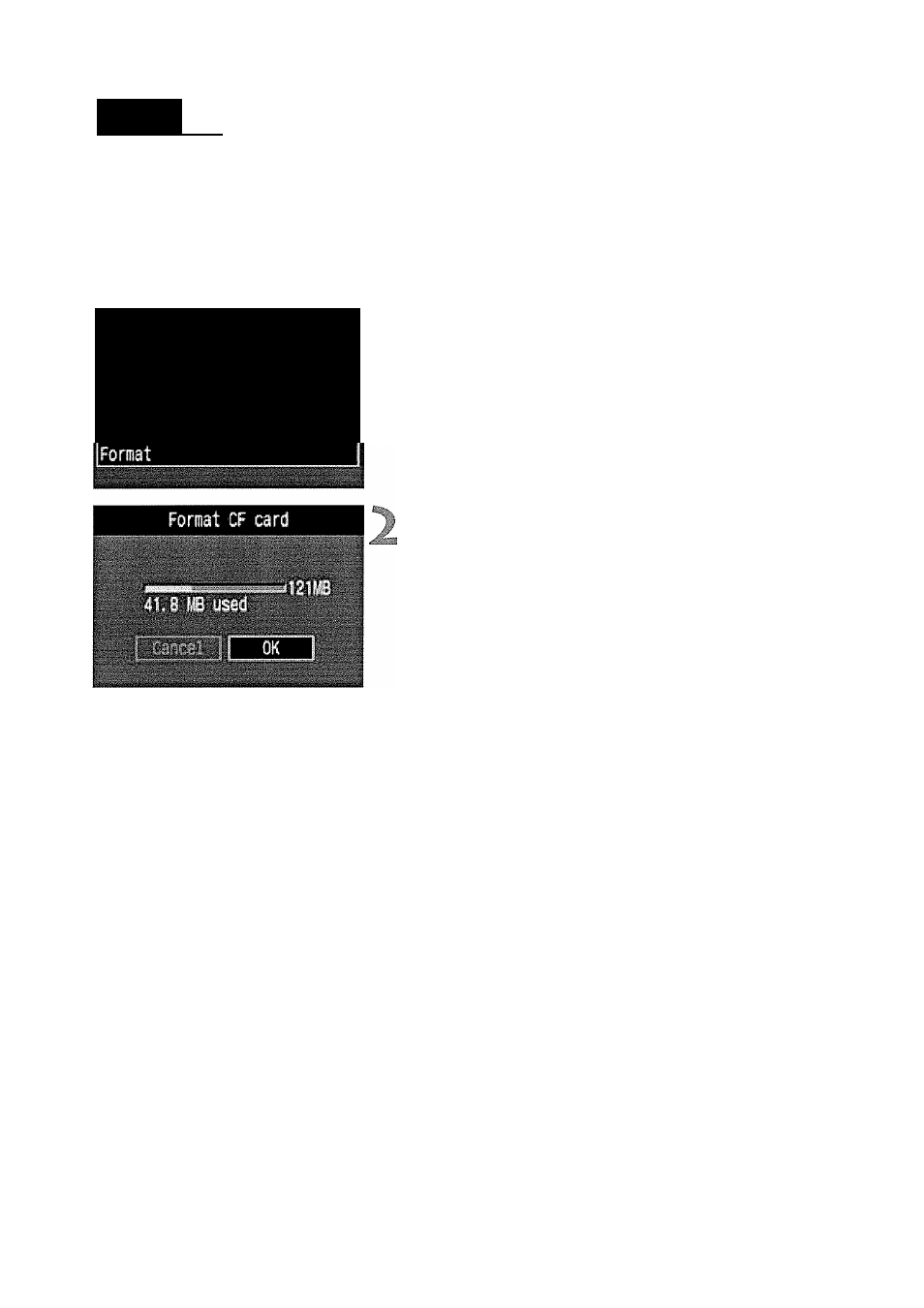
MENU
Formatting the CF Card
Format the CF card before using it in the camera.
Formatting a CF card will erase everything in the card including
protected images. Before formatting a card, make sure there is
nothing you need to retain. If necessary, transfer the images to a
personal computer before formatting the card.
paiHi f ti
Auto power off 1 nin.
Auto rotate On
LCD Brishtness ^
1
« :i! [.7
Datei'Tiiiie
09/01/'03 I6:d0
Pile nunioerii'Q contiriiious
1
Select [Format].
o Select the < t T 1 > tab.
o Press the
[Format], then press < © >.
^ The confirmation dialog will appear.
Format the CF card.
o Press the
keys to select [OK],
then press < © >.
> The CF card will be formatted
(initialized).
► When the CF card formatting is
completed, the menu will reappear.
Q A non-Canon CF card or a CF card formatted with another camera or
personal computer might not work with the camera. In such a case,
format the CF card with the camera first. Then it might work with the
camera.
© The CF card’s capacity displayed on the formatting screen may be lower
than the capacity indicated on the card.
97
