Bulb exposures, Set the mode dial to Page 79: Set the aperture value, Shoot, Bulh, Bulb
Page 79: Set the aperture value, Shoot, Bulh, Bulb
Attention! The text in this document has been recognized automatically. To view the original document, you can use the "Original mode".
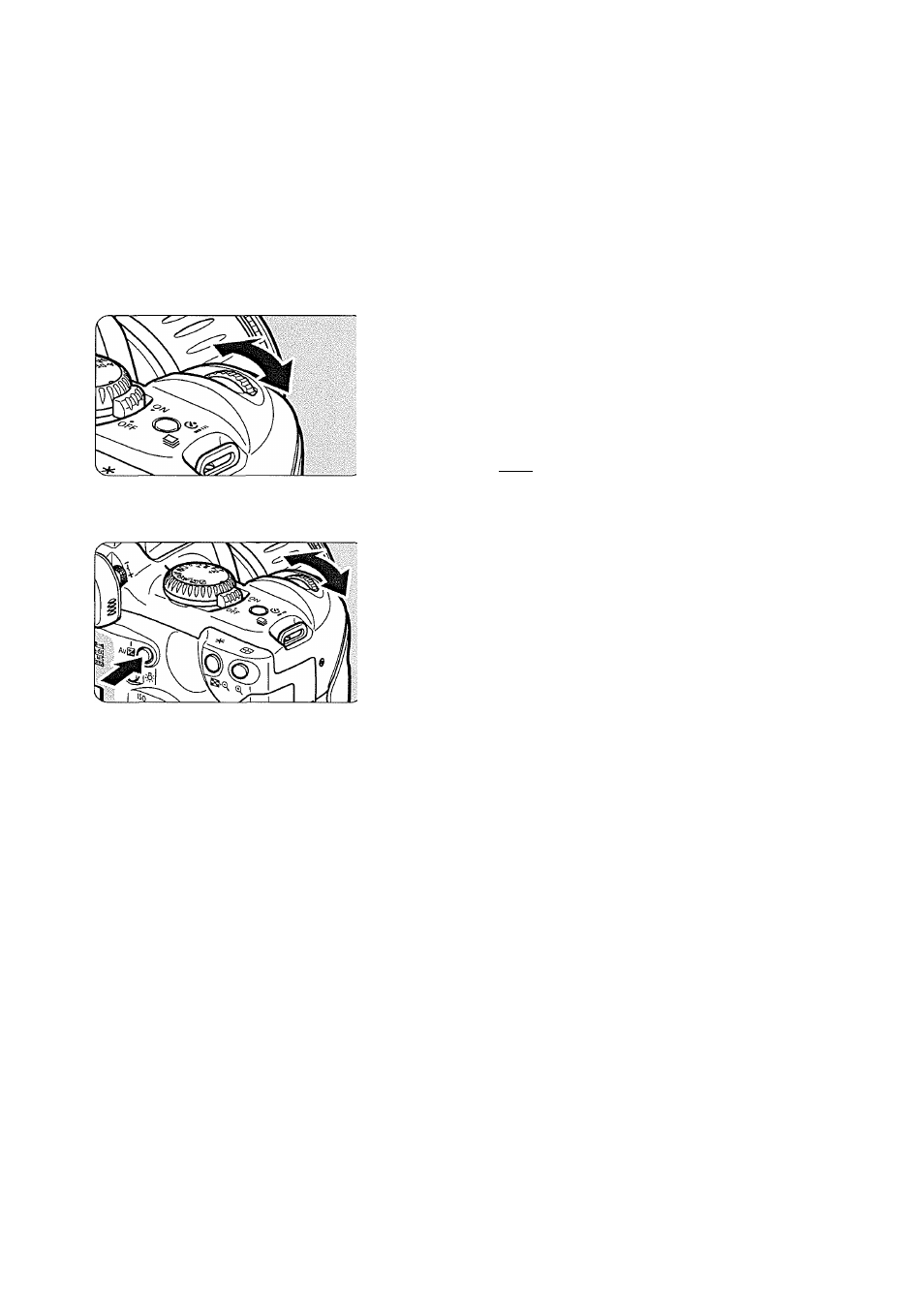
Bulb Exposures
When bulb is set, the shutter is open during the time you keep pressing
the shutter button fully. Bulb is useful when a long exposure is
necessary for capturing night scenes, fireworks, the night sky, etc.
^ Set the Mode Dial to
Set the shutter speed to “fauLb”-
0
Look at the LCD panel and turn the
dial to select
“buLh”.
o The next setting after is
“buLb”.
~L
rx
u n r r h )
u u l o
I . U
L
J u j
4^
M L
Set the aperture value.
© Hold down the
the <^> dial to set the desired
aperture value.
Shoot.
© Press and hold the shutter button down
fully.
• Exposure continues as long as you
hold down the shutter button.
*The LCD panel will display the
elapsed exposure time (sec.).
O Since bulb exposures will have more noise than usual, the image will look
rough or grainy.
W
For bulb exposures, using Remote Switch RS-60E3 (optional) is
recommended.
Q Remote Controller RC-5 (optional) can also be used for bulb exposures.
When you press the transmit button, the exposure will start 2 sec. later.
To stop the exposure, press the button again.
© With a fully-charged battery, a single bulb exposure can be as long as
about 2.5 hours.
79
