Select [aeb, Set the aeb amount, Shoot – Canon EOS 300 D User Manual
Page 76: Auto exposure bracketing, Menu
Attention! The text in this document has been recognized automatically. To view the original document, you can use the "Original mode".
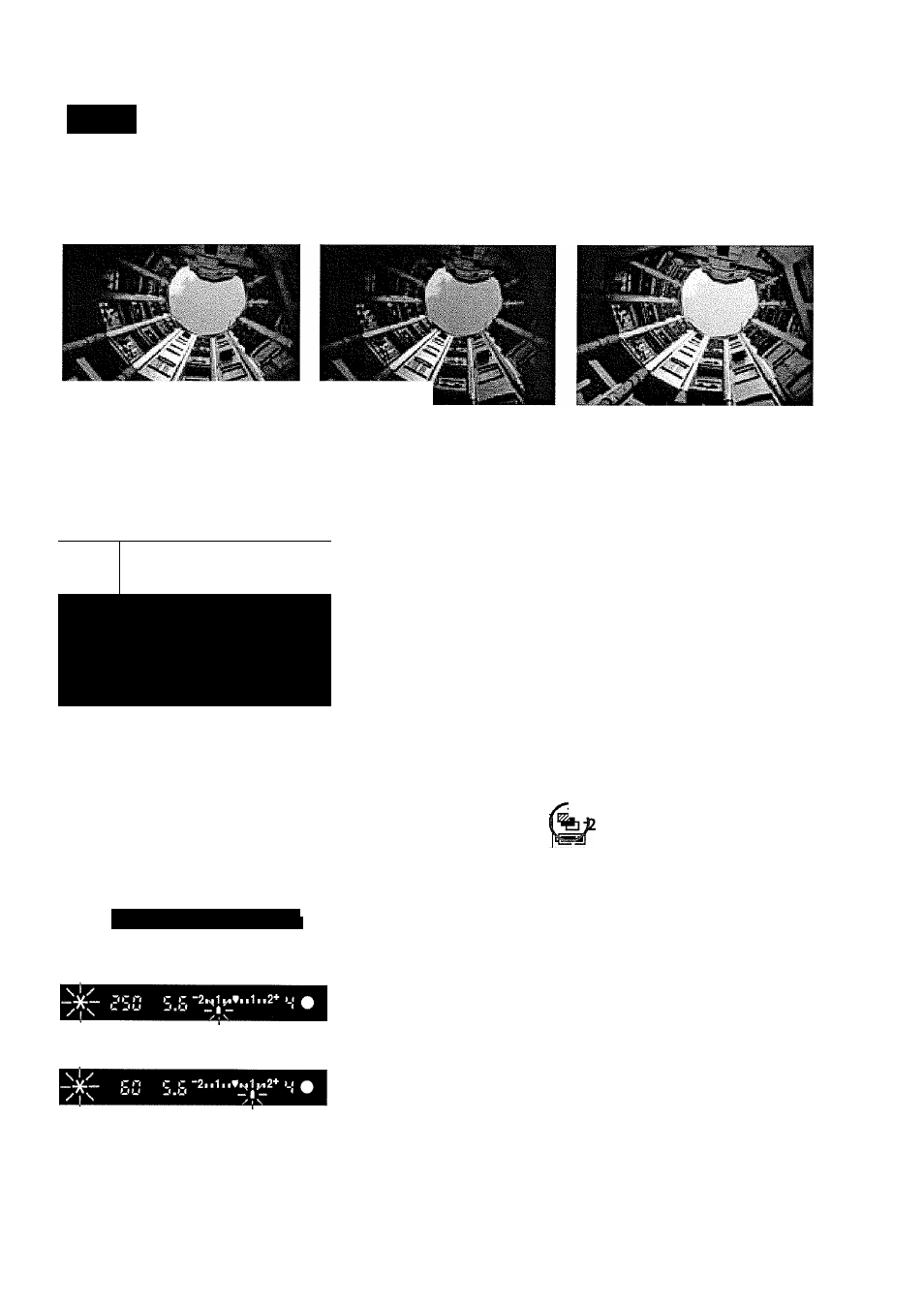
MENU
Auto Exposure Bracketing
With auto exposure bracketing (AEB), the camera automatically
changes the exposure level up to
+1-2 stops in 1/3-stop increments for
three successive shots.
Standard exposure
Decreased exposure
Increased exposure
|AEB
tr M in 5
AB-EKT
Beep
Q^StOfTi rVB
Parameters
AEB range
standard exposure
“2ii1iifii1ii2+>.<
tIL
^
I
«
decreased exposure
increased exposure
Select [AEB].
® Select the <0> tab.
• Press the
<£fF> keys to select [AEB],
then press < ©>.
Set the AEB amount.
• Press the
keys to set the
desired AEB amount, then press
< © > .
► The < % > and AEB level will appear
on the LCD panel.
cn
Ou
GS53B
CCf erri
•D)
.1..9..1.Ì2
I I I
Shoot.
► The three bracketed shots will be
exposed in the following sequence:
standard exposure, decreased
exposure, and increased exposure.
► As shown on the left, the respective
bracketing amount will be displayed as
each bracketed shot is taken.
► The current drive mode will be used for
the bracketing.
76
