Removing the battery, Open the battery compartment cover, Remove the battery pack – Canon EOS 300 D User Manual
Page 21
Attention! The text in this document has been recognized automatically. To view the original document, you can use the "Original mode".
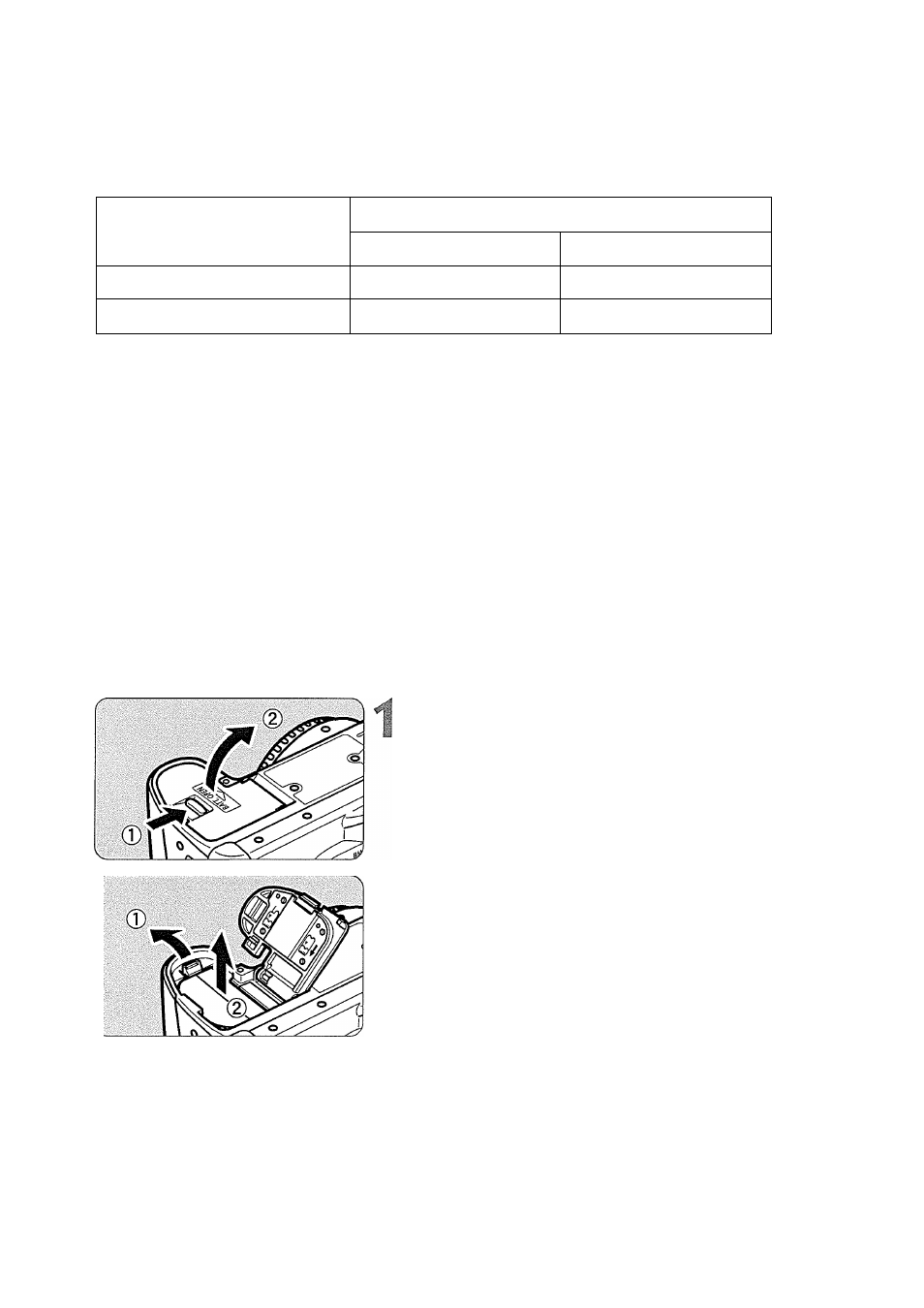
Installing and Removing the Battery
Battery Life
(shots)
Temperature
Shooting conditions
No flash use
50% flash use
Normal (20°C/68°F)
Approx. 600
Approx. 400
Low (0°C/32°F)
Approx. 450
Approx. 350
The figures above are based on Canon’s standard testing conditions
(w/fully charged battery, EF-S18-55mm f/3.5-5.6 lens, image review
[ON], review time of [2 sec.], and image quality at [Large
M ] ) .
1
Q The number of shots may be less than indicated in some cases, due to
differences in shooting conditions.
© The number of shots is reduced by frequent use of the LCD monitor.
© Holding the shutter button halfway down for long periods to use the AF
function without taking a shot can reduce the number of shots.
Removing the Battery
Open the battery compartment
cover.
o Slide the lever in the direction shown
by the arrow in the diagram, and open
the cover.
Remove the battery pack.
© Slide the battery lock lever in the
direction shown by the arrow, and
remove the battery.
2 1
