Cleaning the image sensor (cmos), Menu cleaning the image sensor (cmos), Insert the dc coupler – Canon EOS 300 D User Manual
Page 34: Select [ok
Attention! The text in this document has been recognized automatically. To view the original document, you can use the "Original mode".
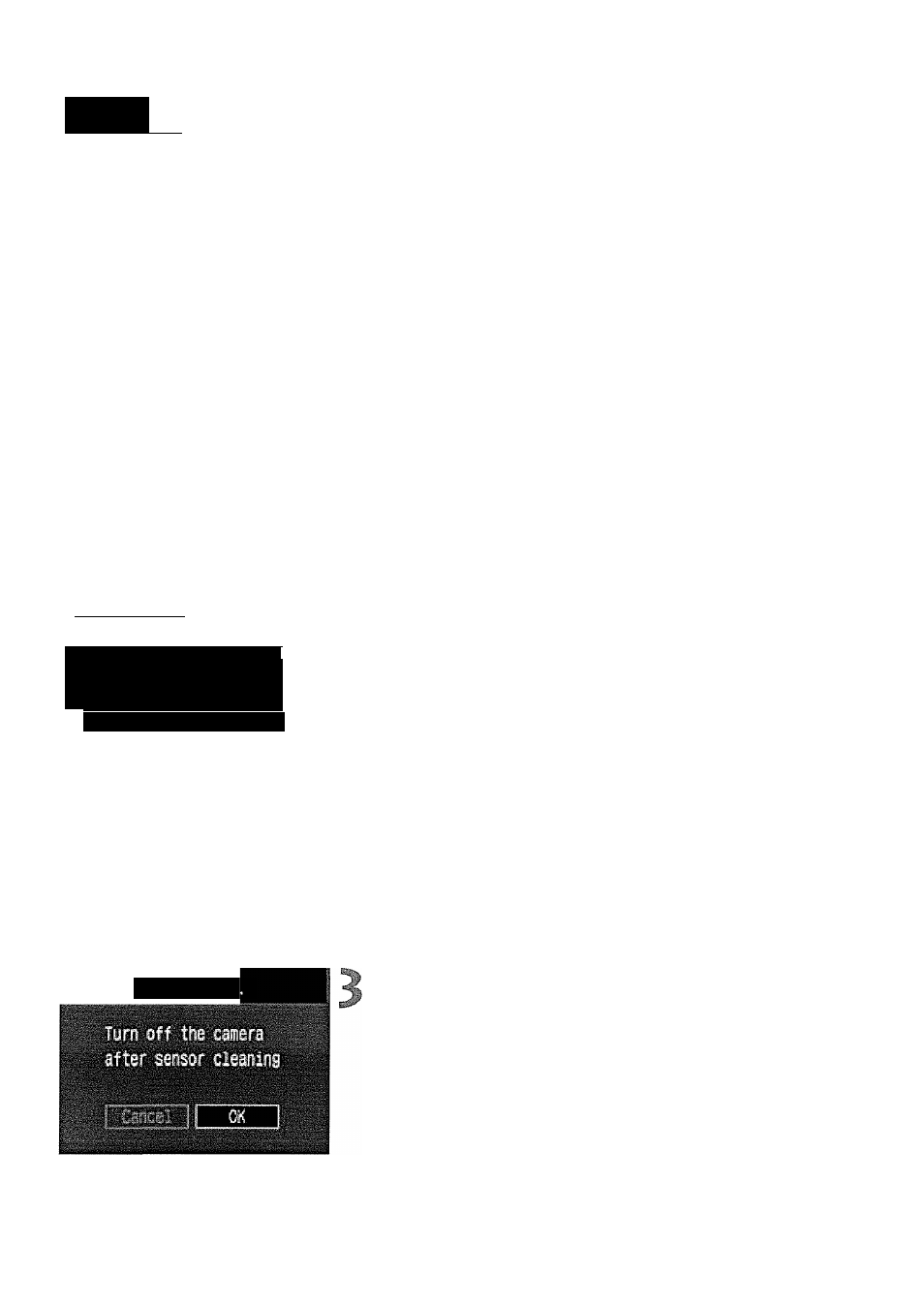
MENU
Cleaning the Image Sensor (CMOS)
The image sensor is like the film in a film-based camera. If any dust or
other foreign matter adheres to the image sensor, it may show up as a
dark speck in the images.
To avoid this, follow the procedure below to clean the image sensor.
Note that the image sensor is a very delicate component. If possible,
you should have it cleaned by a Canon Service Center.
While you clean the image sensor, the camera must be turned on. Use
the AC Adapter Kit ACK-E2 (optional accessory, see page 128) or a
battery. If you use a battery, make sure the battery level is sufficient.
Before cleaning the image sensor, detach the lens from the camera.
Insert the DC coupler
(p.22)
or a
fully charged battery into the
battery compartment and set the
Power switch to
^ Select [Sensor clean.].
© Select the [?T2] tab.
• Press the < keys to select
[Sensor clean.], then press <©>.
k If you are using a battery with sufficient
power, the screen shown in step 3 will
appear.
• If the battery is exhausted, a warning
message will appear and you will not
be able to proceed further. Either
recharge the battery or use a DC
coupler and start from step
1
again.
Q- EEriftl
im
Video sys
Cominuriica
Clear all camera settings
Sensor clean.
H
p
Sensor clean
Select [OK].
@ Press the <◄►> keys to select [OK],
then press <©>.
► The mirror will lock up and the shutter
will open.
►
“CiER n” will blink on the LCD panel.
34
