Ul requirements, Bar code reader, Product overview – Dell PowerVault 124T User Manual
Page 3
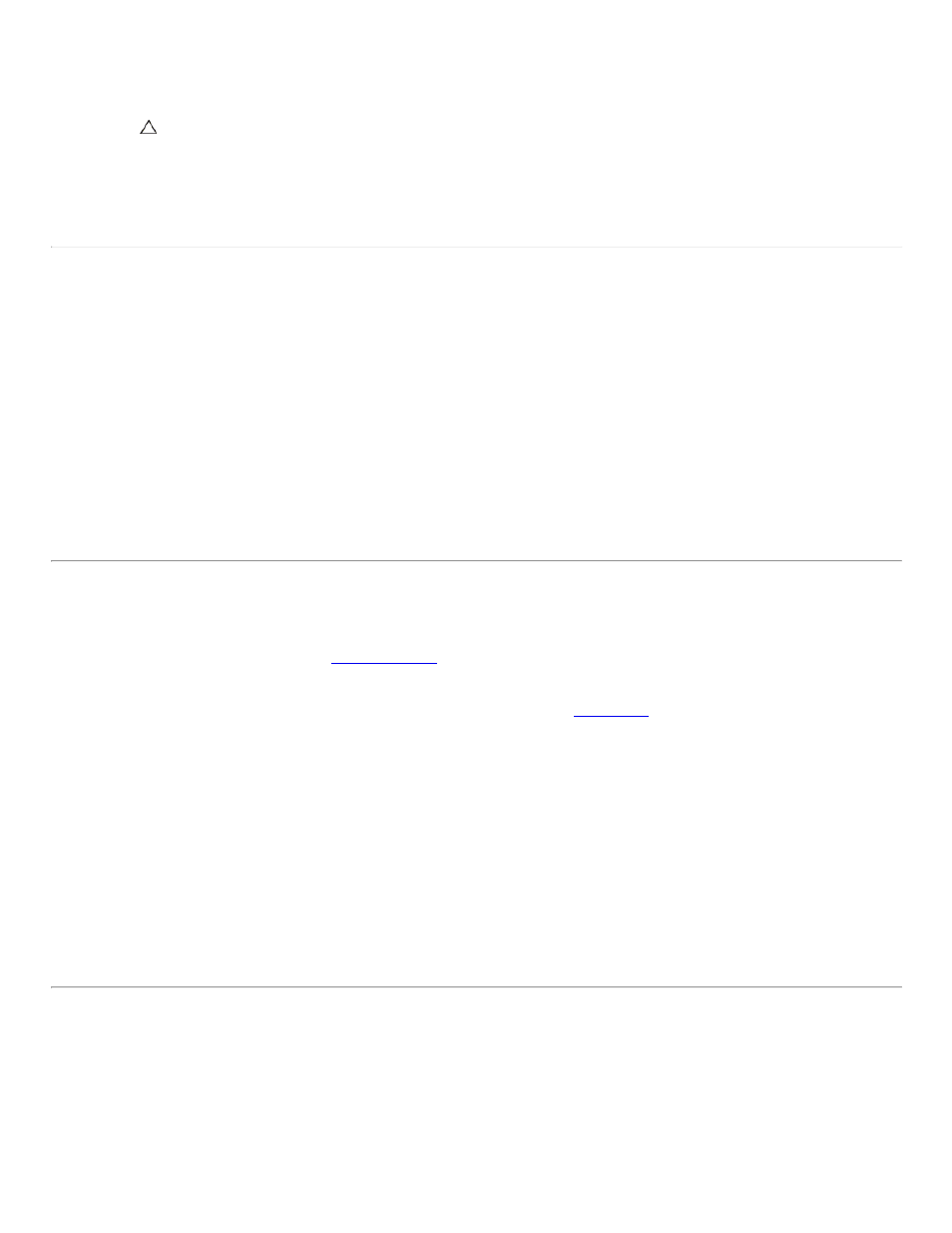
17.2 kg (38 lb) loaded (2 magazines, 16 cartridges)
Air Quality
Minimize sources of particulate contamination. Avoid areas near frequently used doors and walkways, cooling or exhaust vents, stacks of supplies that
collect dust, printers, and smoke-filled rooms. Avoid placing on or near the floor, or in carpeted rooms.
Caution: Excessive dust and debris can damage tapes and tape drives.
Humidity
20-80% RH (noncondensing)
Clearance
Back: Minimum of 43.2 cm (17 in)
Front: Minimum of 68.6 cm (27 in)
Sides: Minimum of 5.08 cm (2 in)
UL Requirements
Elevated Operating
Ambient
Temperature
When installed in a closed or multi-unit rack assembly, the operating ambient temperature of the rack environment may be greater than the
room ambient. You must install the equipment in an environment compatible with the manufacturer's maximum recommended ambient
temperature.
Reduced Air Flow
Installation of the equipment in a rack should be such that the amount of air flow required for safe operation of the equipment is not
compromised.
Mechanical Loading
Mounting of the equipment in a rack should be such that a hazardous condition is not achieved due to uneven mechanical loading.
Overloading the
Circuit
Consideration should be given to the connection of the equipment to the supply circuit and the effect that overloading of circuits might have on
overcurrent protection and supply wiring. Appropriate consideration of equipment nameplate ratings should be used when addressing the
concern.
Reliable Grounding
Reliable grounding of rack-mounted equipment should be maintained. Particular attention should be given to supply connections other than
direct connections to the branch circuit, such as use of power strips.
Bar Code Reader
Your autoloader is equipped with a bar code reader. Although the autoloader does not require tape cartridges to have bar code labels, properly labeled tape cartridges and
full storage slots speed up the inventory process and allow for faster media access.
The bar code reader is enclosed within the body of the autoloader and automatically scans each cartridge in the magazine upon power up, after a reset, after an import or
export, or when a re-inventory command is issued (see "
Running an Inventory
"). The information from each label is stored in memory and available through the Remote
Management Unit to the computer's operating system or backup application upon request. The bar code reader can be disabled through the operator control panel or the
web user interface.
If utilizing the bar code reader, you must apply the bar code labels into the slot on the front of each cartridge. The labels must conform to ANSI/AIM BC1 -1995 Uniform
Symbology Specification Code 39. A set of bar code labels is initially included with the autoloader. Refer to
for information on obtaining additional bar code
labels.
The following shows approximate autoloader startup times with varying tape cartridge magazine configurations:
Magazine Fully Populated
(with Bar Code Labeled Media)
Bar Code Reader
Startup Time
(Min:Sec)
Left Magazine only
Enabled
Disabled
3:40
1:40
Right Magazine only
Enabled
Disabled
3:40
1:40
Both Magazines
Enabled
Disabled
4:15
1:40
Product Overview
Front Panel Controls
