Tapealert interpretation, Tapealert logs through rmu – Dell PowerVault 124T User Manual
Page 56
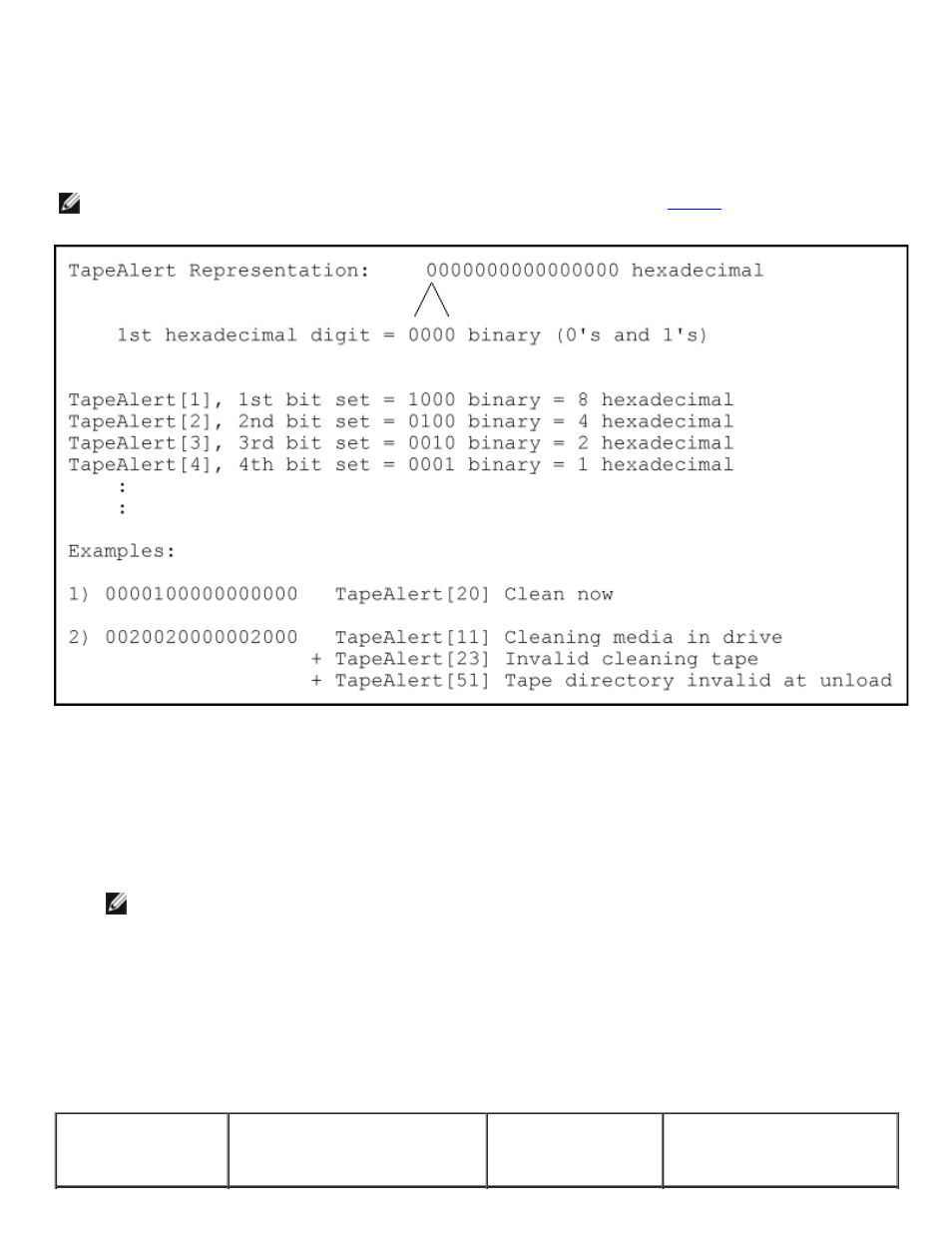
TapeAlert Interpretation
In order to display any combination of TapeAlerts that may be set for any one event, a binary representation is
used. The 16 character hexadecimal TapeAlert representation is broken down into a total of 64 bits (16 x 4 =
64), one for each possible TapeAlert that may be reported. The illustration below demonstrates TapeAlert bit
assignment, as well as practical examples. In the first example, the tape drive requested cleaning. In the second
example, cleaning was attempted with an invalid cleaning cartridge.
NOTE: The binary representation for every possible TapeAlert is presented in
Table 3
. Multiple TapeAlerts
may be set as shown in the following example:
TapeAlert Logs through RMU
To view TapeAlert log information from the Remote Management Unit, or save all logs:
1. From within the RMU, click the Diagnostics heading. The Diagnostics screen displays.
2. Click TapeAlert Logs to display the TapeAlert log. The most recent entry will be associated with the
highest event number shown.
NOTE: This option is particularly useful for locating suspect media. The screen output will display a
history of unit TapeAlerts, current TapeAlerts reported by the drive, and a history of TapeAlerts
recorded on each cartridge since being inserted in the autoloader.
3. Detailed log information files are particularly useful when calling for support. If you want to save logs to a
local text file, click Save Logs.
Table 3: TapeAlert Detail
Tape Alert Message
Typical Application Client
Message
Probable Cause Of
Error Message
Recommended Action
