Operator control panel error display, Checking for errors – Dell PowerVault 124T User Manual
Page 42
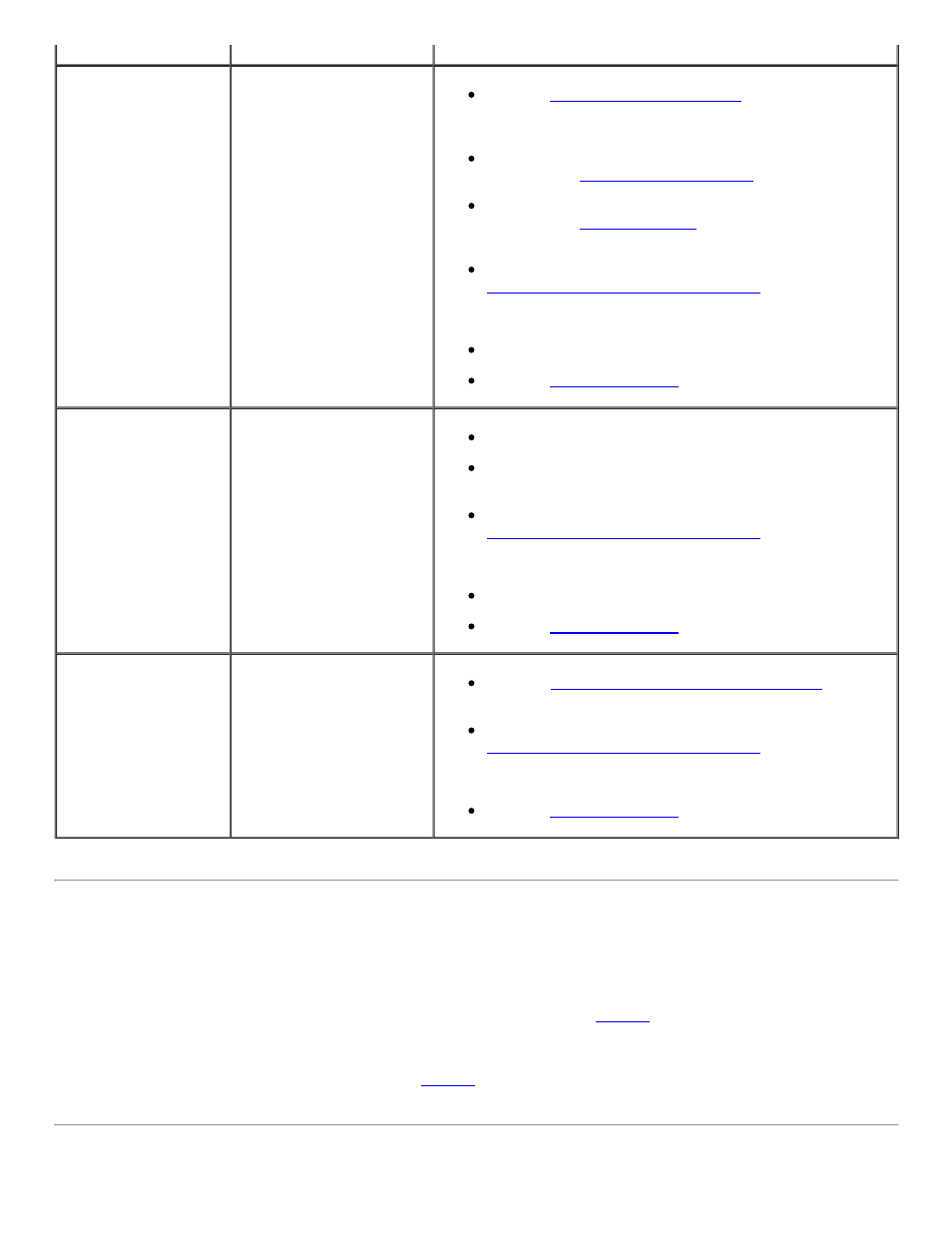
The application
software reports a
failure locating a
piece of media or fails
to move a piece of
media as requested.
The current host backup
software or autoloader
inventory has been lost.
Use the
Remote Management Unit
tool and verify that
the media is in the expected location internal to the
autoloader.
Using the Remote Management Unit diagnostic tool,
execute the
Loader Inventory Test
test.
Using the Remote Management Unit diagnostic tool,
execute the
Random Moves
test. Note: a minimum of
two pieces of media are required for this test.
Issue an Autoloader Reset either by using the
Remote Management Unit Diagnostic
page
Autoloader Reset or by turning the power off from
the front panel.
Retry inventory within the software application.
Contact
The application
software reports an
error while reading or
writing a piece of
media.
The current media is
defective, or the internal
tape drive needs to be
cleaned.
Try a different piece of media.
Use a cleaning cartridge to clean the internal tape
drive.
Issue an Autoloader Reset either by using the
Remote Management Unit Diagnostic
page
Autoloader Reset, or cycle the power from the front
panel.
Retry the job within the software application.
Contact
Other failures occur.
Refer to
Operator Control Panel Error Display
for
error-specific instruction.
Issue an Autoloader Reset either by using the
Remote Management Unit Diagnostic
page
Autoloader Reset, or by turning the power off from
the front panel LCD.
Contact
Operator Control Panel Error Display
The Operator Control Panel (OCP) is used for operator input, and to display status and error information output.
Errors generated by the autoloader hardware result in error codes unique to the Dell PowerVault 124T. These
errors codes are displayed on the OCP along with a brief description of the error. Further information and
recommended actions for Dell PowerVault 124T error codes can found in
Table 2
.
Errors generated by the internal tape drive are presented in terms of industry standard TapeAlerts. TapeAlerts
are also displayed on the OCP along with a brief description of the error. Further information and recommended
actions for tape drive TapeAlerts can be found in
Table 3
.
Checking for Errors
