Dell PowerEdge RAID Controller 6i User Manual
Page 82
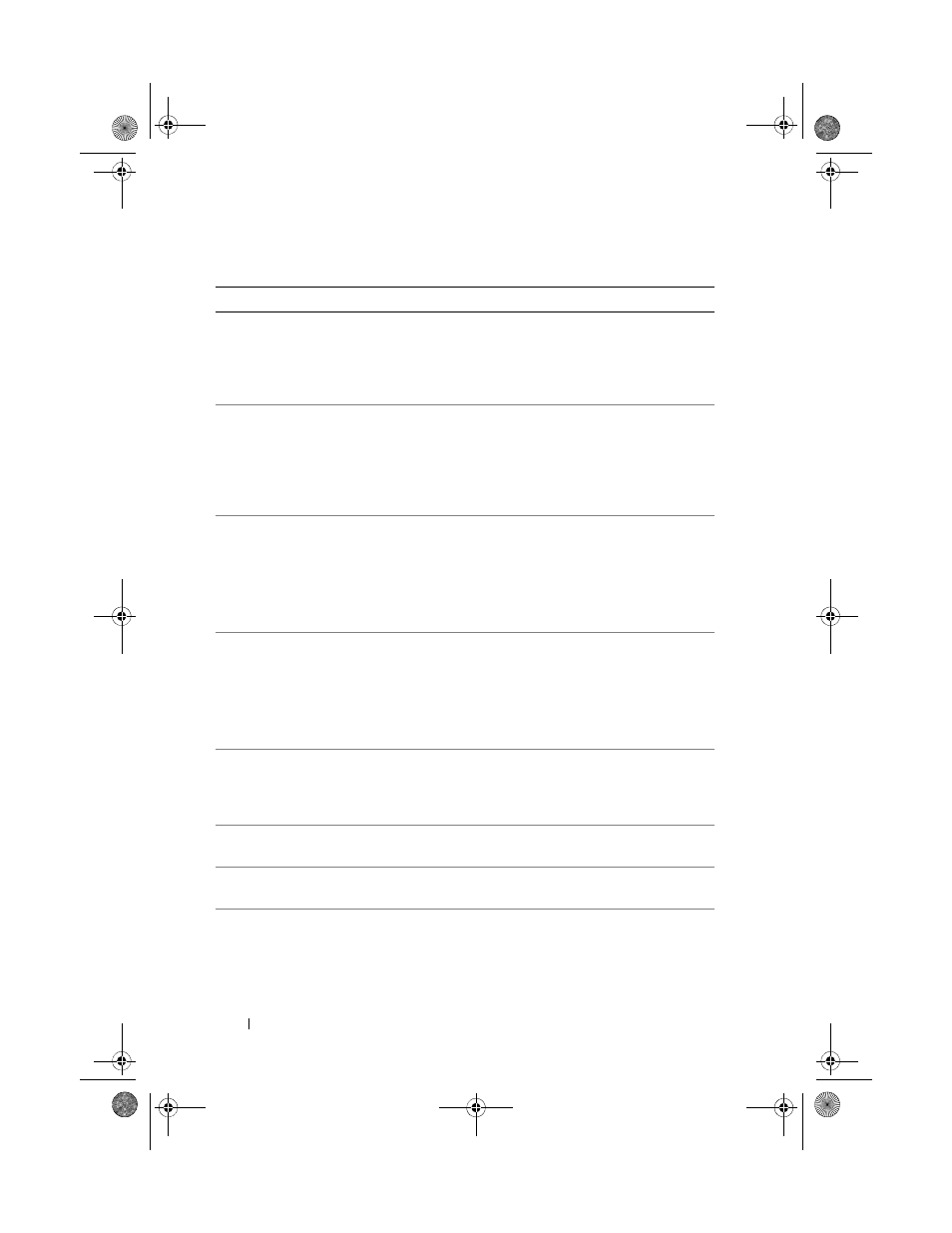
82
Configuring and Managing RAID
Press
on a Dialog or page.
Press
move the cursor
to the next
parameter you
want to change.
Press
previous control on a dialog or page.
Press
to move the
cursor from
Virtual Disk to
Disk Group #.
Press
among the main menu screens: VD Mgmt, PD
Mgmt, Ctrl Mgmt, and Foreign View.
When you return to the original menu, the cursor is
on the same menu item it was on before you pressed
Press
the VD Mgmt
screen to move to
the PD Mgmt
screen.
Press to move to the previous menu When you return to the previous screen, the cursor is . Press on Press Press Press Table 6-1. Menu Navigation Keys (continued) Notation Meaning and Use Example Dell_PERC6.1_UG.book Page 82 Wednesday, April 15, 2009 4:18 PM
screen among the main menu screens: VD Mgmt, PD
Mgmt, Ctrl Mgmt, and Foreign View.
on the same menu item it was on before you pressed
the PD Mgmt
screen to return
to the VD Mgmt
screen.
screens display a glossary of topics you can use to
access information about navigation, RAID levels,
and general topics.
displays the list of options.
screen.
