3installaing and configuring hardware – Dell PowerEdge RAID Controller 6i User Manual
Page 5
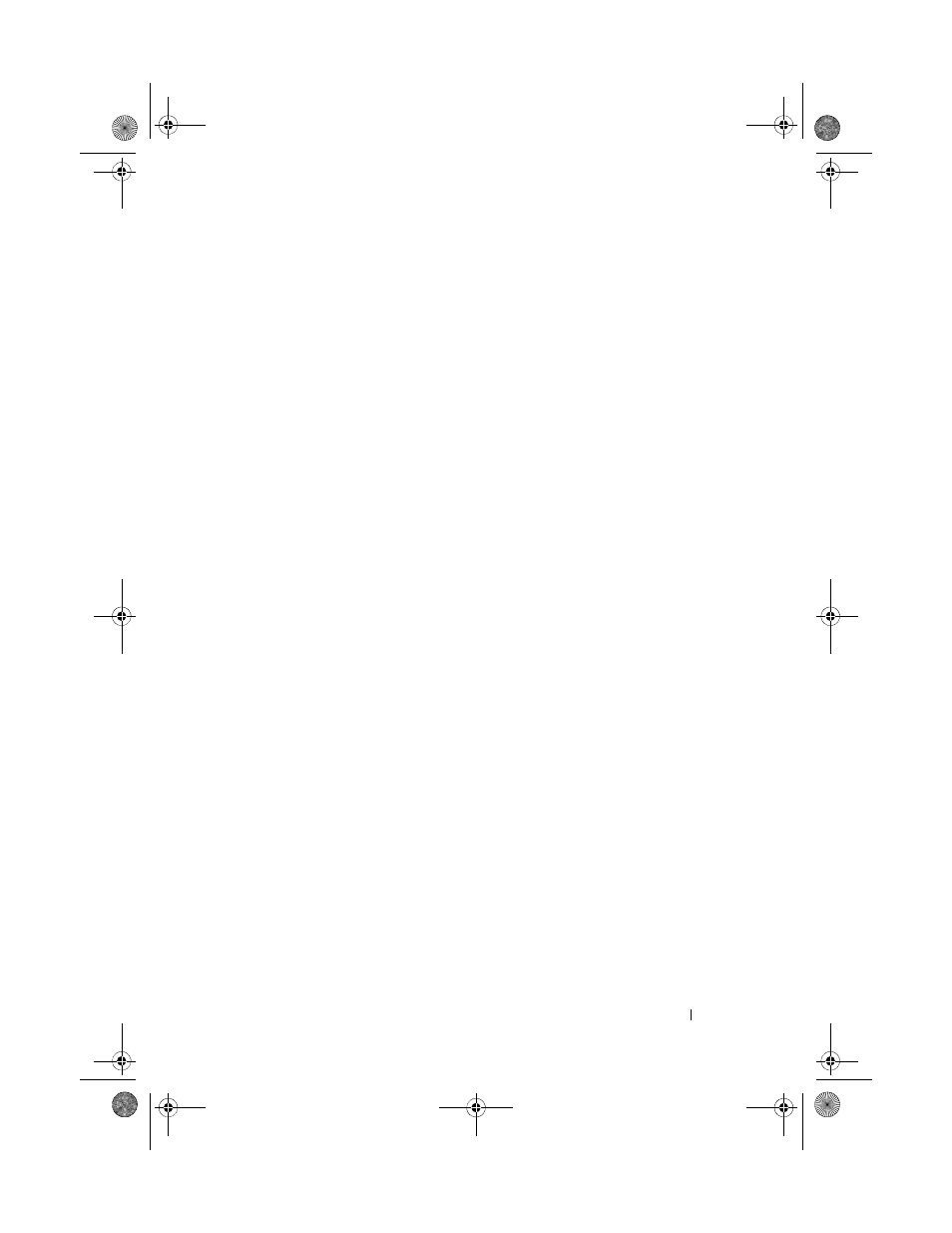
Contents
5
Redundant Path With Load
Balancing Support
. . . . . . . . . . . . . . . . .
37
Using Replace Member and
Revertible Hot Spares
37
. . . . . . . . . . . . . . . . . . . . . . . .
38
. . . . . . . . . . . . . . . .
38
. . . . . . . . . . . . . . . . .
39
3
Installaing and Configuring
Hardware
. . . . . . . . . . . . . . . . . . . . . . . .
41
Installing the PERC 6/E and PERC 6/i Adapters
41
Installing the Transportable Battery
Backup Unit (TBBU) for PERC 6/E
45
Installing the DIMM on a PERC 6/E Adapter
47
Transferring a TBBU Between Controllers
49
Removing the PERC 6/E and PERC 6/i Adapters
50
Removing the DIMM and Battery from
a PERC 6/E Adapter
. . . . . . . . . . . . . . . . . . .
53
Disconnecting the BBU from a PERC 6/i Adapter
or a PERC 6/i Integrated Controller
55
Setting up Redundant Path Support
on the PERC 6/E Adapter
. . . . . . . . . . . . . . . . .
56
Removing and Installing the CERC 6/i
Modular Storage Controller Card
(Service-Only Procedure)
. . . . . . . . . . . . . . . .
59
Installing the Modular Storage
Controller Card
. . . . . . . . . . . . . . . . . . .
61
Dell_PERC6.1_UG.book Page 5 Wednesday, April 15, 2009 4:18 PM
