Dell PowerEdge RAID Controller 6i User Manual
Page 87
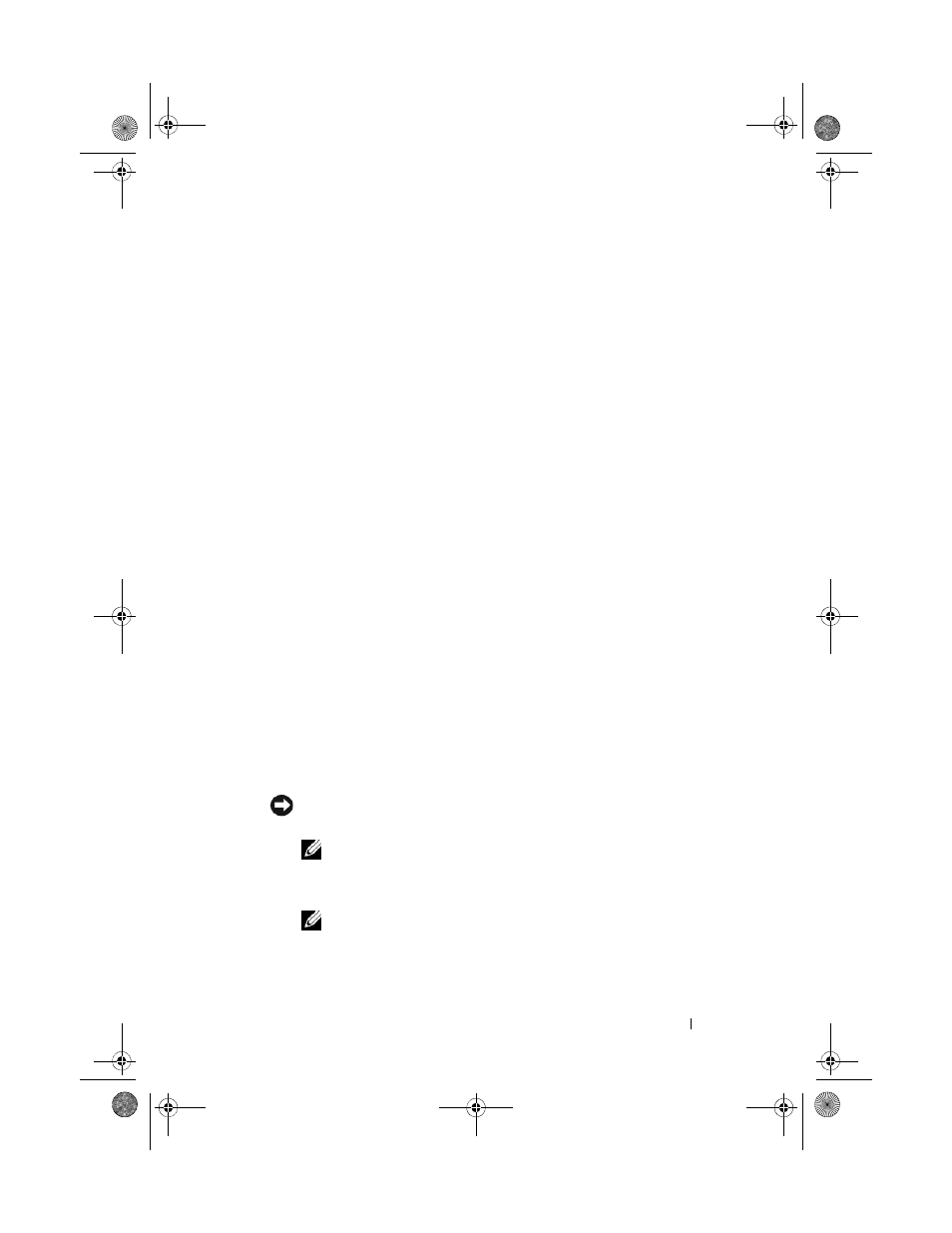
Configuring and Managing RAID
87
15 Perform the following steps to select the virtual disk parameters:
a
Press
change.
b
Press the down arrow key to open the parameters and scroll down the
list of settings.
c
To change the stripe element size, press
Element Size.
d
Press
32 KB, 64 KB, 128 KB, 256 KB, 512 KB, and 1024 KB), then press the
down arrow key to highlight an option and press
default is 64 KB.
e
Press
desired.
f
Press
or Adaptive Read Ahead, then press the down arrow key to highlight
an option and press
g
Press
desired.
h
Press
and then press the down arrow key to highlight an option and press
i
Press
press
this option is not available.
j
Press
NOTICE:
Do not initialize virtual disks when attempting to recreate an existing
configuration.
NOTE:
The initialization performed at this stage is fast initialization.
k
Press
NOTE:
The hot spare created at this stage is a dedicated hot spare.
Dell_PERC6.1_UG.book Page 87 Wednesday, April 15, 2009 4:18 PM
