Dell PowerEdge RAID Controller 6i User Manual
Page 51
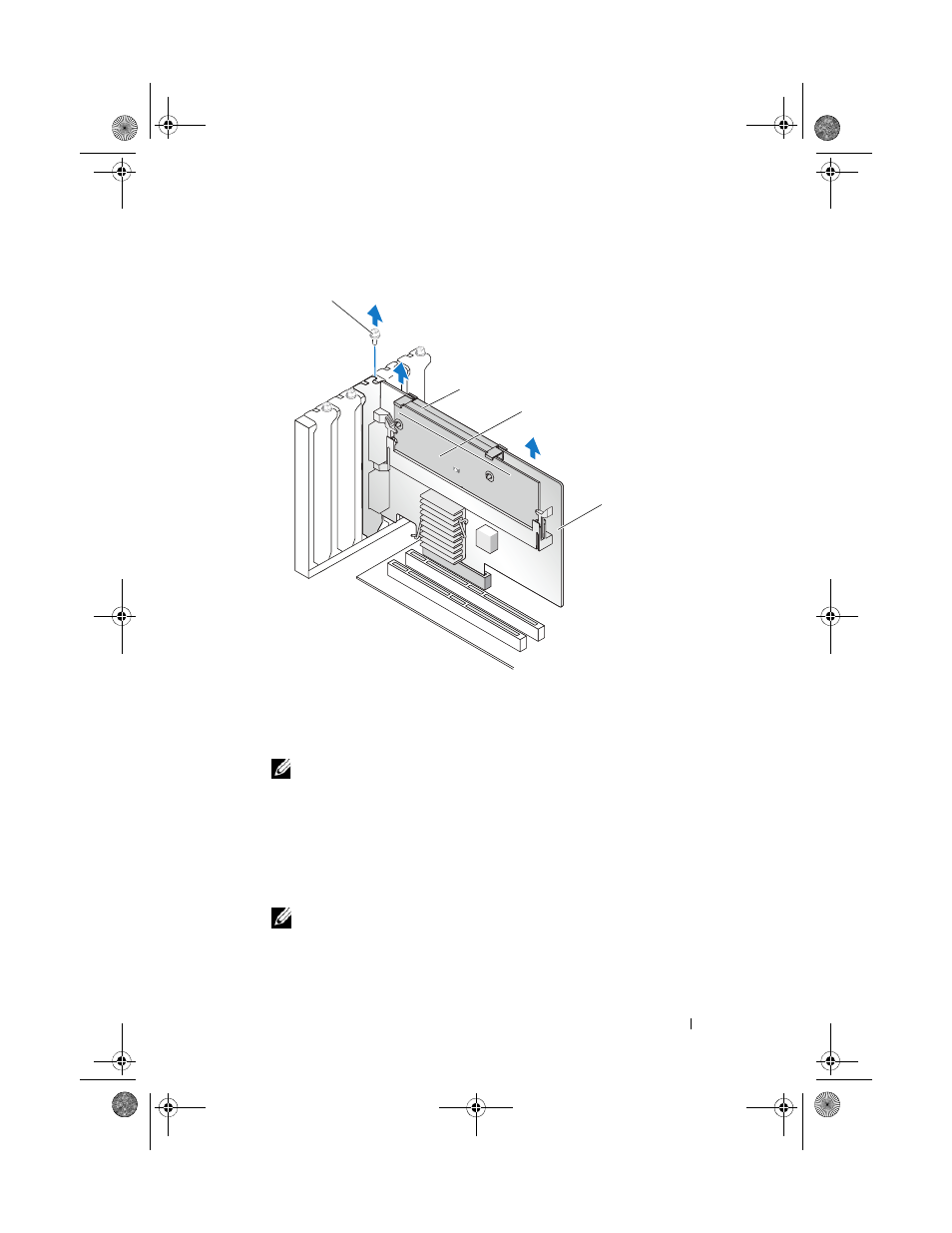
Installing and Configuring Hardware
51
Figure 4-7.
Removing the PERC 6/E Adapter
NOTE:
For more information on removing peripherals installed in the system’s
PCI-E slots, see the Hardware Owner’s Manual that shipped with the system.
5 For removing a PERC 6/i adapter, determine whether the dirty cache LED
on the controller is illuminated.
•
If the LED is illuminated, replace the system cover, reconnect the
system to power, turn on the system, and repeat
step 1
and
NOTE:
The location of the PERC 6/i varies from system to system. For
information on PERC 6/i card location, see the Hardware Owner’s Manual that
shipped with the system.
•
If the LED is not illuminated, continue with the next step.
1
battery
3
PERC 6/E adapter
2
memory module
4
bracket screw
3
1
4
2
Dell_PERC6.1_UG.book Page 51 Wednesday, April 15, 2009 4:18 PM
- PowerEdge RAID Controller H700 (56 pages)
- PowerEdge RAID Controller H700 (200 pages)
- PowerEdge RAID Controller H700 (178 pages)
- PowerVault TL2000 (22 pages)
- PowerVault TL4000 (306 pages)
- PowerVault TL2000 (2 pages)
- PowerVault TL4000 (2 pages)
- PowerVault TL2000 (176 pages)
- PowerVault TL2000 (16 pages)
- PowerVault TL2000 (3 pages)
- PowerVault TL2000 (116 pages)
- PowerVault 130T DLT (Tape Library) (49 pages)
- PowerVault TL2000 (1 page)
- PowerVault 110T DLT VS80 (Tape Drive) (49 pages)
- PowerEdge 800 (2 pages)
- PowerEdge 800 (27 pages)
- PowerEdge 800 (28 pages)
- PowerEdge 800 (58 pages)
- PowerEdge 800 (87 pages)
- PowerEdge 800 (24 pages)
- PowerEdge 800 (82 pages)
- PowerEdge 6400 (86 pages)
- PowerVault 124T (57 pages)
- PowerVault 110T LTO (Tape Drive) (28 pages)
- PowerVault 124T (55 pages)
- PowerVault 124T (73 pages)
- PowerVault 124T (65 pages)
- PowerVault 124T (4 pages)
- PowerVault 124T (79 pages)
- PowerVault 124T (2 pages)
- PowerVault 124T (64 pages)
- PowerVault 124T (56 pages)
- PowerVault 124T (66 pages)
- PowerVault TL4000 (1 page)
- PowerVault TL4000 (66 pages)
- PowerVault TL4000 (22 pages)
- PowerVault TL4000 (3 pages)
- PowerVault TL4000 (176 pages)
- PowerVault TL4000 (2 pages)
- PowerVault TL4000 (16 pages)
- PowerVault TL4000 (116 pages)
- PowerEdge RAID Controller 6i (120 pages)
- PowerVault 715N (Rackmount NAS Appliance) (132 pages)
- PowerVault 715N (Rackmount NAS Appliance) (105 pages)
