Physical disk related issues – Dell PowerEdge RAID Controller 6i User Manual
Page 120
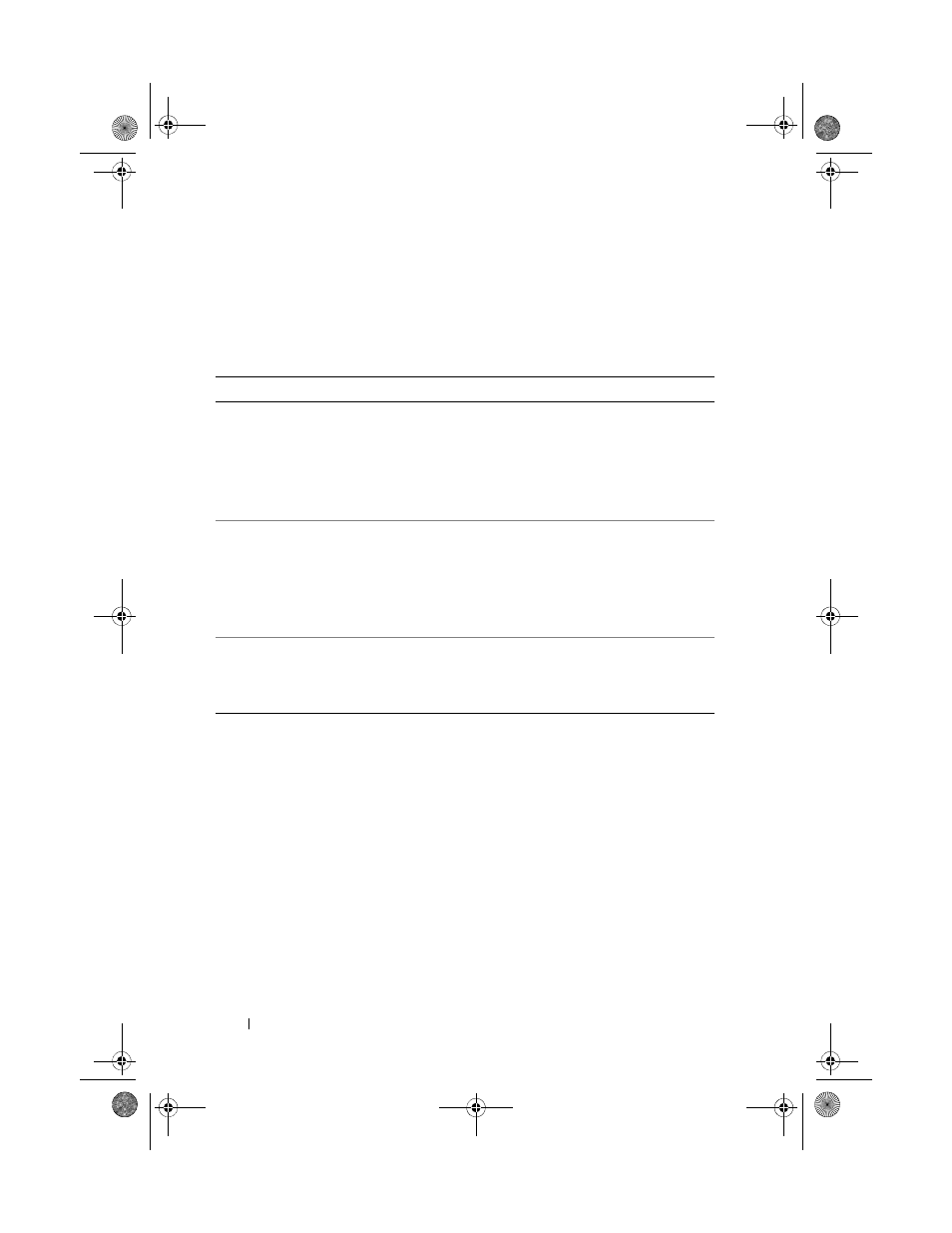
120
Troubleshooting
Physical Disk Related Issues
Table 7-4 describes physical disk-related problems you might encounter and the
suggested solutions.
Table 7-4.
Physical Disk Issues
Problem
Suggested Solution
One of the physical
disks in the disk array
is in the failed state.
Perform the following actions to resolve this problem:
• Check the backplane for damage.
• Check the SAS cables.
• Reseat the physical disk.
• Contact Dell Technical Support if the problem persists.
Cannot rebuild a fault
tolerant virtual disk.
NOTE:
For more
information, see the
alert log for virtual
disks.
This could result from any of the following:
• The replacement disk is too small or not compatible with
the virtual disk. Replace the failed disk with a compatible
good physical disk with sufficient capacity.
Fatal errors or data
corruption are
reported when
accessing virtual disks.
Contact Dell Technical Support.
Dell_PERC6.1_UG.book Page 120 Wednesday, April 15, 2009 4:18 PM
- PowerEdge RAID Controller H700 (56 pages)
- PowerEdge RAID Controller H700 (200 pages)
- PowerEdge RAID Controller H700 (178 pages)
- PowerVault TL2000 (1 page)
- PowerVault 110T DLT VS80 (Tape Drive) (49 pages)
- PowerVault TL2000 (22 pages)
- PowerVault TL4000 (306 pages)
- PowerVault TL2000 (2 pages)
- PowerVault TL4000 (2 pages)
- PowerVault TL2000 (176 pages)
- PowerVault TL2000 (16 pages)
- PowerVault TL2000 (3 pages)
- PowerVault TL2000 (116 pages)
- PowerVault 130T DLT (Tape Library) (49 pages)
- PowerEdge 800 (82 pages)
- PowerEdge 800 (2 pages)
- PowerEdge 800 (27 pages)
- PowerEdge 800 (28 pages)
- PowerEdge 800 (58 pages)
- PowerEdge 800 (87 pages)
- PowerEdge 800 (24 pages)
- PowerEdge 6400 (86 pages)
- PowerVault 124T (57 pages)
- PowerVault 110T LTO (Tape Drive) (28 pages)
- PowerVault 124T (55 pages)
- PowerVault 124T (73 pages)
- PowerVault 124T (65 pages)
- PowerVault 124T (4 pages)
- PowerVault 124T (79 pages)
- PowerVault 124T (2 pages)
- PowerVault 124T (64 pages)
- PowerVault 124T (56 pages)
- PowerVault 124T (66 pages)
- PowerVault TL4000 (116 pages)
- PowerVault TL4000 (1 page)
- PowerVault TL4000 (66 pages)
- PowerVault TL4000 (22 pages)
- PowerVault TL4000 (3 pages)
- PowerVault TL4000 (176 pages)
- PowerVault TL4000 (2 pages)
- PowerVault TL4000 (16 pages)
- PowerEdge RAID Controller 6i (120 pages)
- PowerVault 715N (Rackmount NAS Appliance) (56 pages)
- PowerVault 715N (Rackmount NAS Appliance) (86 pages)
