Installing netware driver – Dell PowerEdge RAID Controller 6i User Manual
Page 75
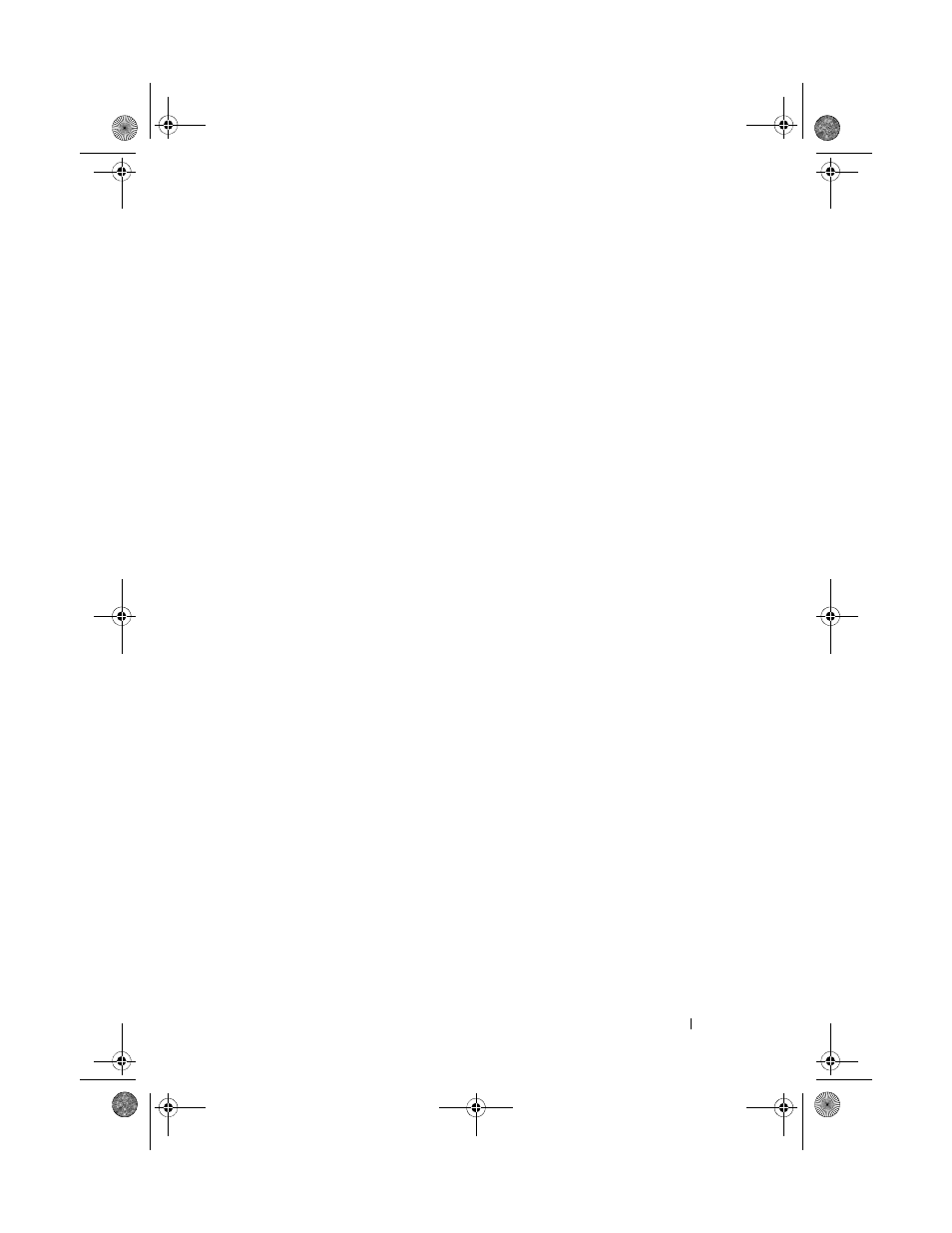
Installing the Drivers
75
Installing NetWare Driver
Use the procedures in this section to install the driver for Novell NetWare 6.5.
To ensure that you have the current version of the driver, download the
updated NetWare driver from the Dell Support website at
support.dell.com.
Installing the NetWare Driver in a New NetWare System
Follow the instructions in the Novell NetWare Installation Guide to install
Novell NetWare in the system. Perform the following steps to install Novell
NetWare using the SAS RAID controller as a primary adapter:
1 Boot from the Novell NetWare media.
2 Follow the instructions on the screen until you reach the Device Driver
screen, which is used to modify drivers.
3 Select Modify, and press
4 From the screen that displays, go to the Storage Adapter screen to install
the MegaRAID SAS driver.
5 Delete any existing RAID adapter listings.
6 Press
7 Press
A path is displayed.
8 Press
9 Insert the driver diskette into the diskette drive, and press
The system finds the
.HAM
driver.
10 Press
11 Select the Driver Summary screen, and press
12 Continue the Novell NetWare installation procedure.
Dell_PERC6.1_UG.book Page 75 Wednesday, April 15, 2009 4:18 PM
