Stopping background initialization – Dell PowerEdge RAID Controller 6i User Manual
Page 107
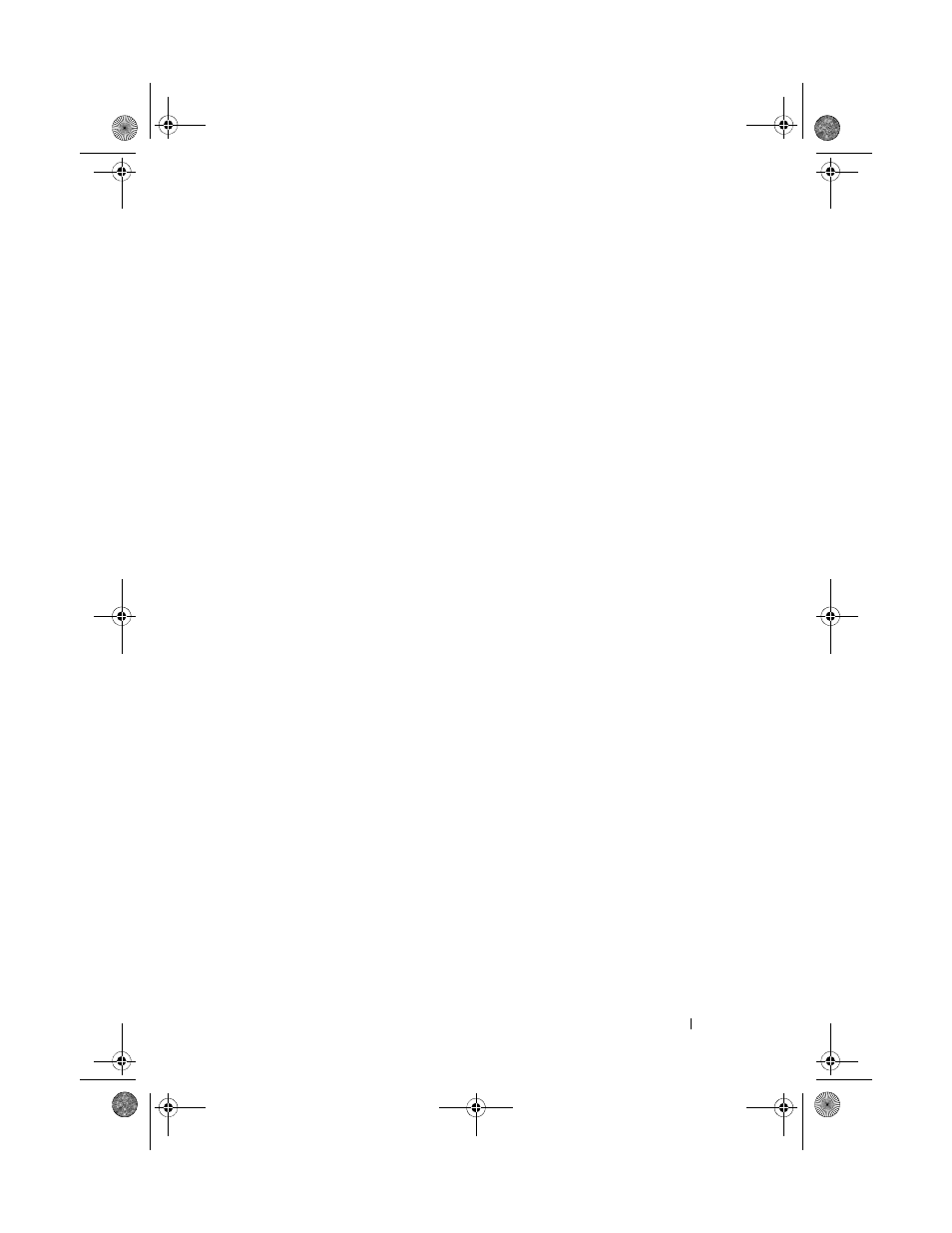
Configuring and Managing RAID
107
Restrictions and Limitations
The following restrictions and limitations apply to the Replace Member
operation:
•
The Replace Member functions are restricted to one per array for RAID 0,
RAID 1, and RAID 5, and two per array for RAID 6.
•
The Replace Member function and rebuild cannot run simultaneously on
a RAID 6 virtual disk. The rebuild operation has a higher priority, and the
Replace Member operation is aborted if a rebuild begins.
Stopping Background Initialization
Background initialization is the automated operation in which parity is created
and written. BGI does not run on RAID 0 virtual disks. Under certain conditions,
the BIOS Configuration Utility displays a message if you want to stop BGI in
progress. An alert message displays if BGI is in progress and you start any of the
following actions:
•
A full initialization on the virtual disk
•
A fast initialization on the virtual disk
•
A consistency check on the virtual disk
The following alert message displays:
The virtual disk is
undergoing a background initialization process. Would
you like to stop the operation and proceed with the
check> instead? Click Yes to stop the BGI and start the requested operation or No to allow Performing a Manual Rebuild of an Individual Physical Disk Use the following procedures to rebuild one failed physical disk manually. 1 Press A list of physical disks appears. The status of each disk appears under the 2 Press the down arrow key to highlight a physical disk that has a failed state. Dell_PERC6.1_UG.book Page 107 Wednesday, April 15, 2009 4:18 PM
the BGI to continue.
heading State.
