Using the system setup and boot manager, Choosing the system boot mode, 2 using the system setup and boot manager – Dell PowerEdge M520 (for PE VRTX) User Manual
Page 11
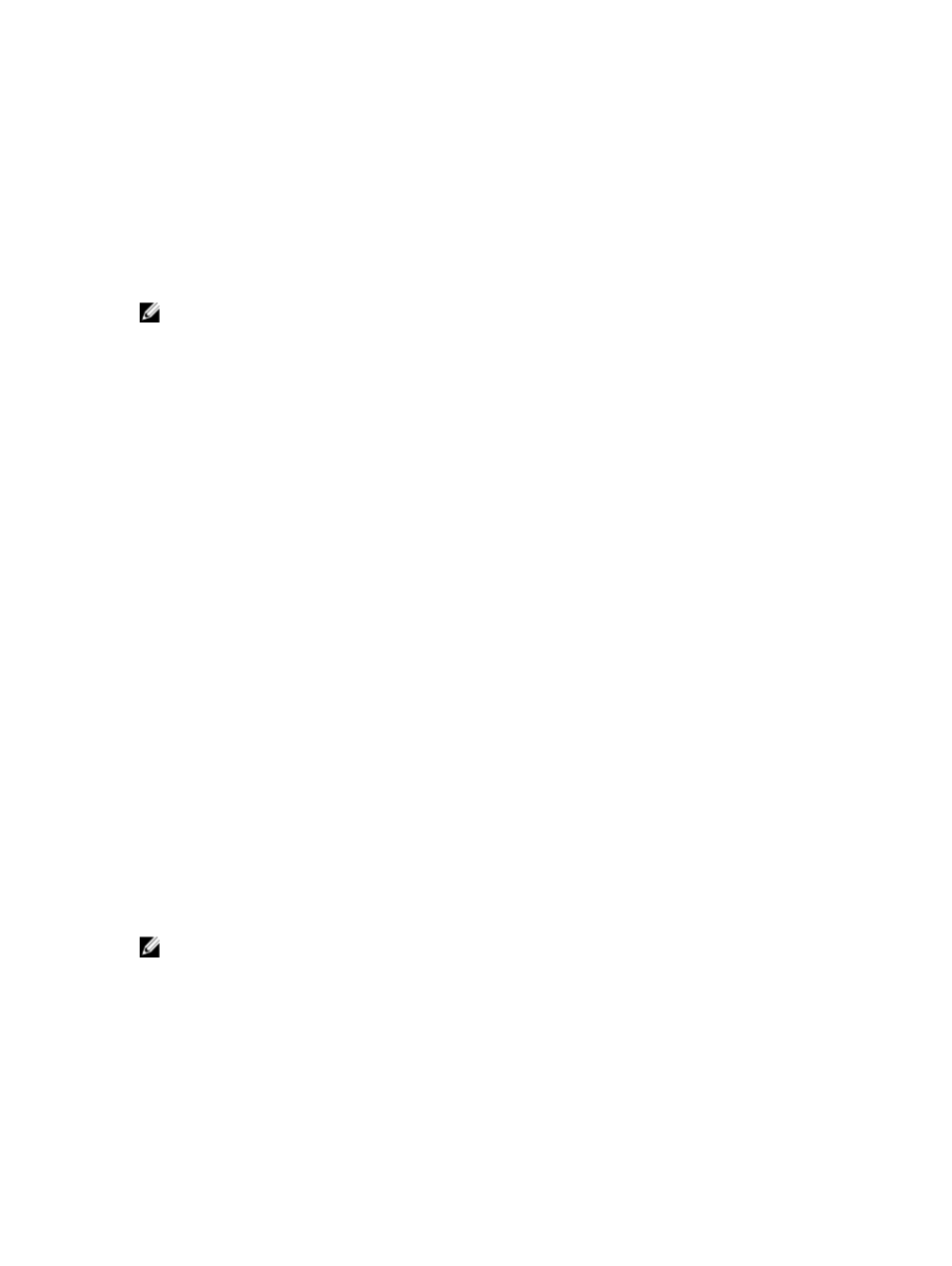
2
Using The System Setup And Boot Manager
System Setup enables you to manage your system hardware and specify BIOS-level options.
NOTE: You can access System Setup by mapping the server module to the KVM on the VRTX enclosure. To map the
server to the KVM using LCD — From the Main Menu screen on the LCD, go to KVM Mapping and select the
server, and then press OK. You can also access the System Setup through iDRAC remote console.
You can also map a server module to the KVM using the CMC web interface. For more information, see the
Dell
Chassis Management Controller for Dell PowerEdge VRTX User’s Guide
at dell.com/esmmanuals.
The following keystrokes provide access to system features during startup:
Keystroke
Description
Enters the System Setup.
Enters System Services, which opens the Dell Lifecycle Controller 2 (LC2). The Dell LC2 allows
you to access utilities such as embedded system diagnostics. For more information, see the
Dell LC2 documentation.
Enters the BIOS Boot Manager or the Unified Extensible Firmware Interface (UEFI) Boot
Manager, depending on the system's boot configuration.
Starts Preboot eXecution Environment (PXE) boot.
From the System Setup, you can:
•
Change the NVRAM settings after you add or remove hardware
•
View the system hardware configuration
•
Enable or disable integrated devices
•
Set performance and power management thresholds
•
Manage system security
You can access the System Setup using the:
•
Standard graphical browser, which is enabled by default
•
Text browser, which is enabled using Console Redirection
To enable Console Redirection, in System Setup, select System BIOS → Serial Communication screen → Serial
Communication, select On with Console Redirection.
NOTE: By default, help text for the selected field is displayed in the graphical browser. To view the help text in the
text browser, you must press
Choosing The System Boot Mode
System Setup enables you to specify the boot mode for installing your operating system:
•
BIOS boot mode (the default) is the standard BIOS-level boot interface.
11
