Installing ws-man or cim-xml on linux client – Dell Broadcom NetXtreme Family of Adapters User Manual
Page 172
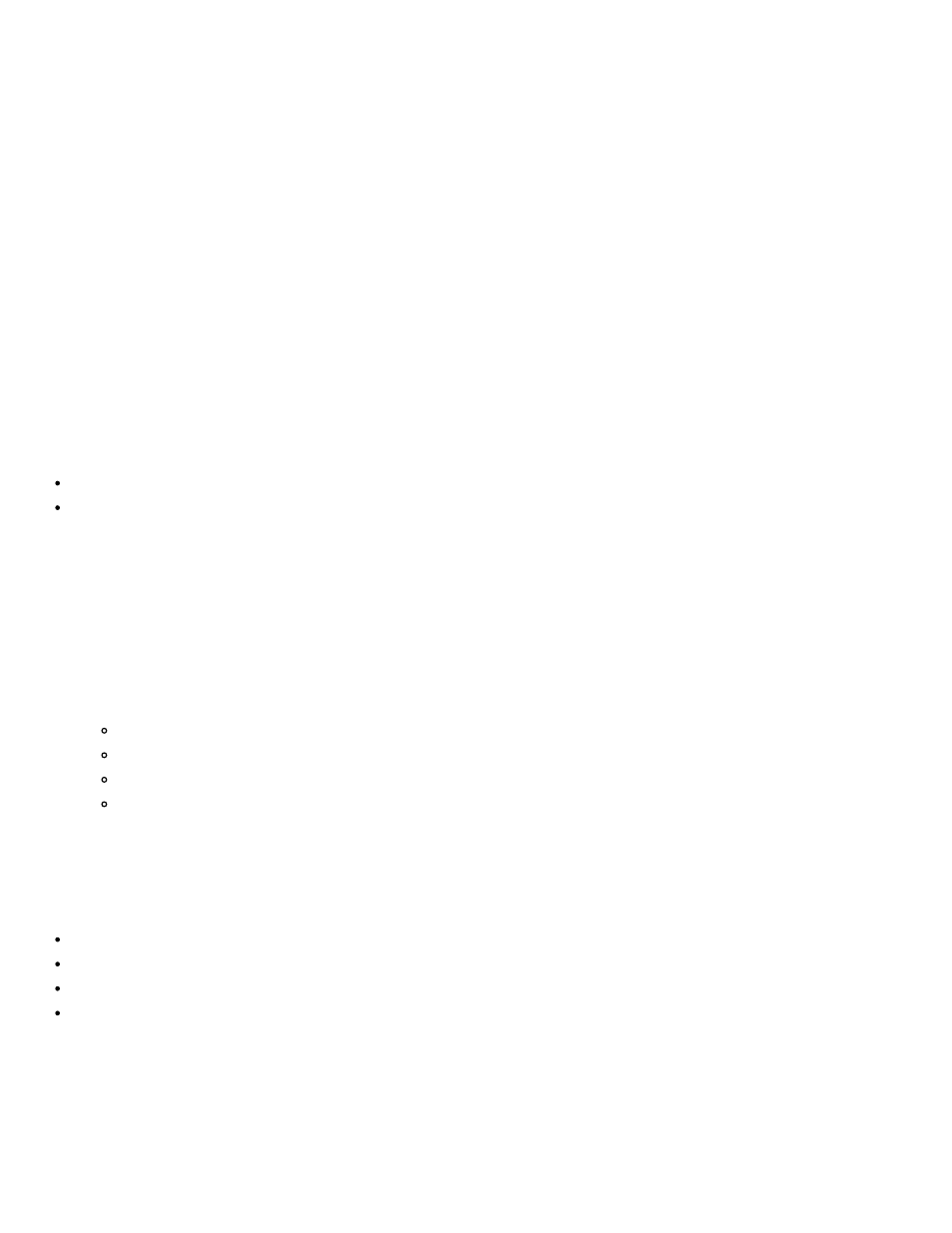
Linux Management Application Installation: Broadcom NetXtreme BCM57XX User Guide
file:///C|/Users/Nalina_N_S/Documents/NetXtreme/English/lnx_bacs.htm[9/5/2014 3:32:23 PM]
Uninstall
Enter following command to uninstall Broadcom CMPI Provider:
% rpm -e BRCM_CMPIProvider
Step 5: Perform Linux Firewall Configuration, If Required
Follow these procedures to open the appropriate ports in the firewall:
RedHat
1. Click System, select Administration, and then select Firewall.
2. Select Other Ports.
3. In the Port and Protocol Dialog box, select User Defined.
4. In the Port/Port Range field, add the port number.
5. In the Protocol field, add the protocol as TCP or UDP, etc.
6. Click Apply for the firewall rules to take effect.
Example:
For CIM-XML over HTTP, the port number is 5988 and protocol is TCP.
For CIM-XML over HTTPs, the port number is 5989 and protocol is TCP.
SuSE
1. Click Compute and then click YaST.
2. Select Security & Users on the left pane.
3. On the right pane, double-click Firewall.
4. Select Custom Rules on the left pane.
5. On the right pane click Add.
6. Enter the following values:
Source Network: 0/0 (means all)
Protocol: TCP (or the appropriate protocol)
Destination Port:
7. Click Next and then click Finish for the firewall rules to take effect.
Example:
For CIM-XML, use the following values:
Source Network: 0/0 (means all)
Protocol: TCP
Destination Port: 5988:5989
Source Port: Leave blank.
Step 6: Install BACS and Releated Management Applications
Installing the Broadcom Advanced Control Suite
.
Installing WS-MAN or CIM-XML on Linux Client
