Dell Broadcom NetXtreme Family of Adapters User Manual
Page 173
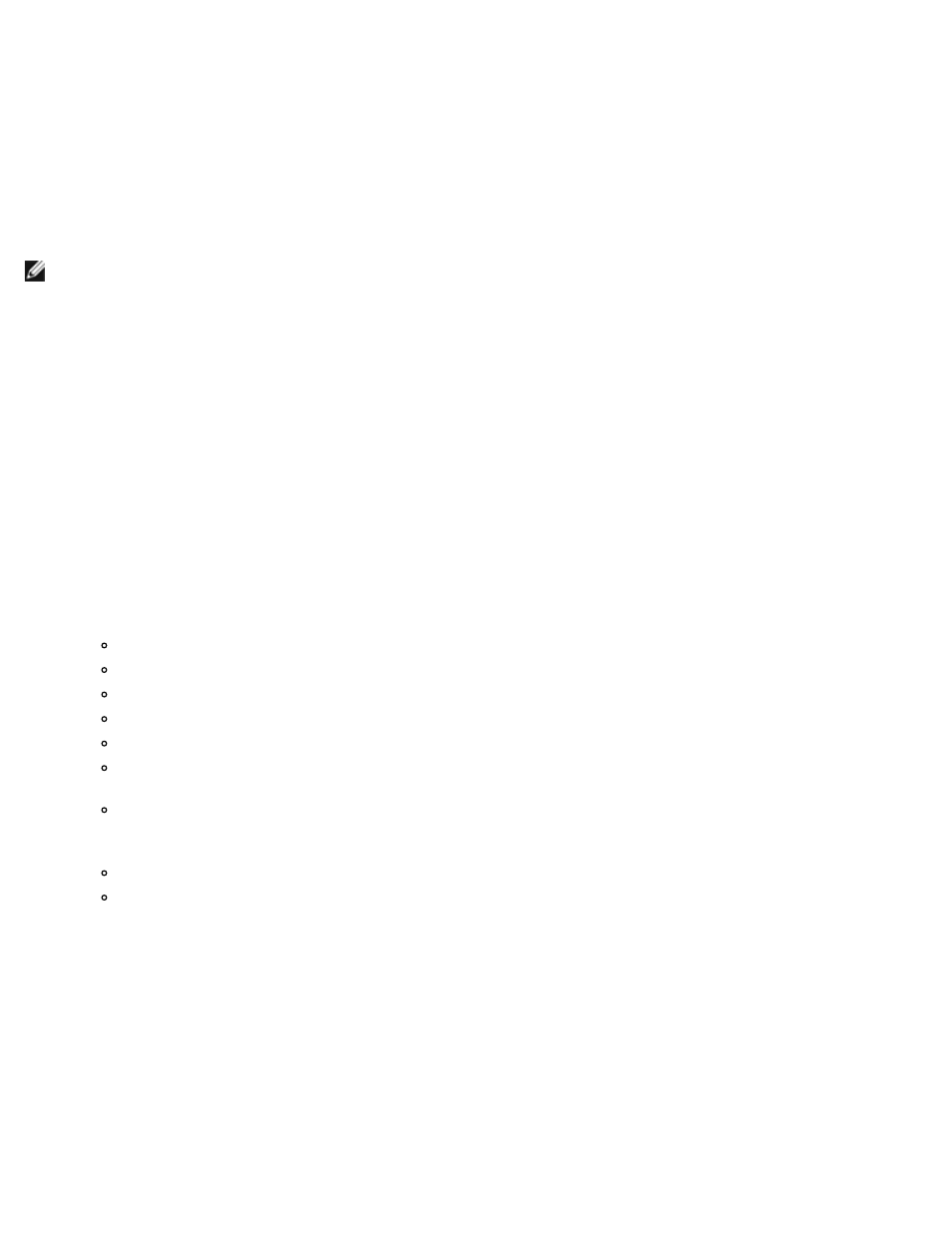
Linux Management Application Installation: Broadcom NetXtreme BCM57XX User Guide
file:///C|/Users/Nalina_N_S/Documents/NetXtreme/English/lnx_bacs.htm[9/5/2014 3:32:23 PM]
No special software components are required on the Linux client system to use the HTTP except installing the BACS
management application. However, for WS-MAN installations, you can optionally configure the HTTPS protocol for use with
BACS.
Configure HTTPS on Linux Client
Follow these steps if you want to use HTTPS rather than HTTP (WS-MAN only):
Generate a Self-Signed Certificate for Windows/Linux Server
Openssl on Linux or Windows can be used to generate the self-signed certificate, as follows:
NOTE: You can download and install openssl from
.
1. Enter the following command to generate a private key:
openssl genrsa -des3 -out server.key 1024
2. You are prompted to enter a passphrase. Be sure to remember the passphrase.
3. Use the following steps to generate a Certificate Signing Request (CSR).
During the generation of the CSR, you are prompted for several pieces of information. When prompted for the
"Common Name", enter the Windows Server host name or IP address.
Enter the following command (sample responses are show):
openssl req -new -key server.key -out server.csr
If this command does not work, try the following:
openssl req –new –key server.key –out server.csr –config openssl.cnf
The openssl.cnf file should be placed in the same directory where openssl is placed. Openssl.cnf is located in the
folder C:\Program Files (x86)\GnuWin32\share.
The following information is requested:
Country Name (2 letter code) []:US
State or Province Name (full name) []: California
Locality Name (e.g., city) []: Irvine
Organization Name (e.g., company) []: Broadcom Corporation
Organizational Unit Name (e.g., section) []: Engineering
Common Name (e.g., YOUR name) []: Enter the host name or IP address of the Windows server. For iPv6, enter
the Common Name in the format [xyxy:xxx:....::xxx], including the brackets [ ].
(Optional) Email Address []:
Enter the following additional attributes to be sent with your certificate request:
A challenge password []:linux1
An optional company name []:
4. Remove the passphrase from the key.
Enter the following commands:
cp server.key server.key.org
openssl rsa -in server.key.org -out server.key
5. Generate a self-signed certificate:
To generate a self-signed certificate which is active for 365 days, enter the following command:
openssl x509 -req -days 365 -in server.csr -signkey server.key -out server.crt
The following output displays:
Signature ok
subject=/C=US/ST=California/L=Irvine/O=Broadcom Corporation/OU=Engineering/CN=MGMTAPP-
LAB3/emailAddress=
Getting Private key
