Dell Broadcom NetXtreme Family of Adapters User Manual
Page 9
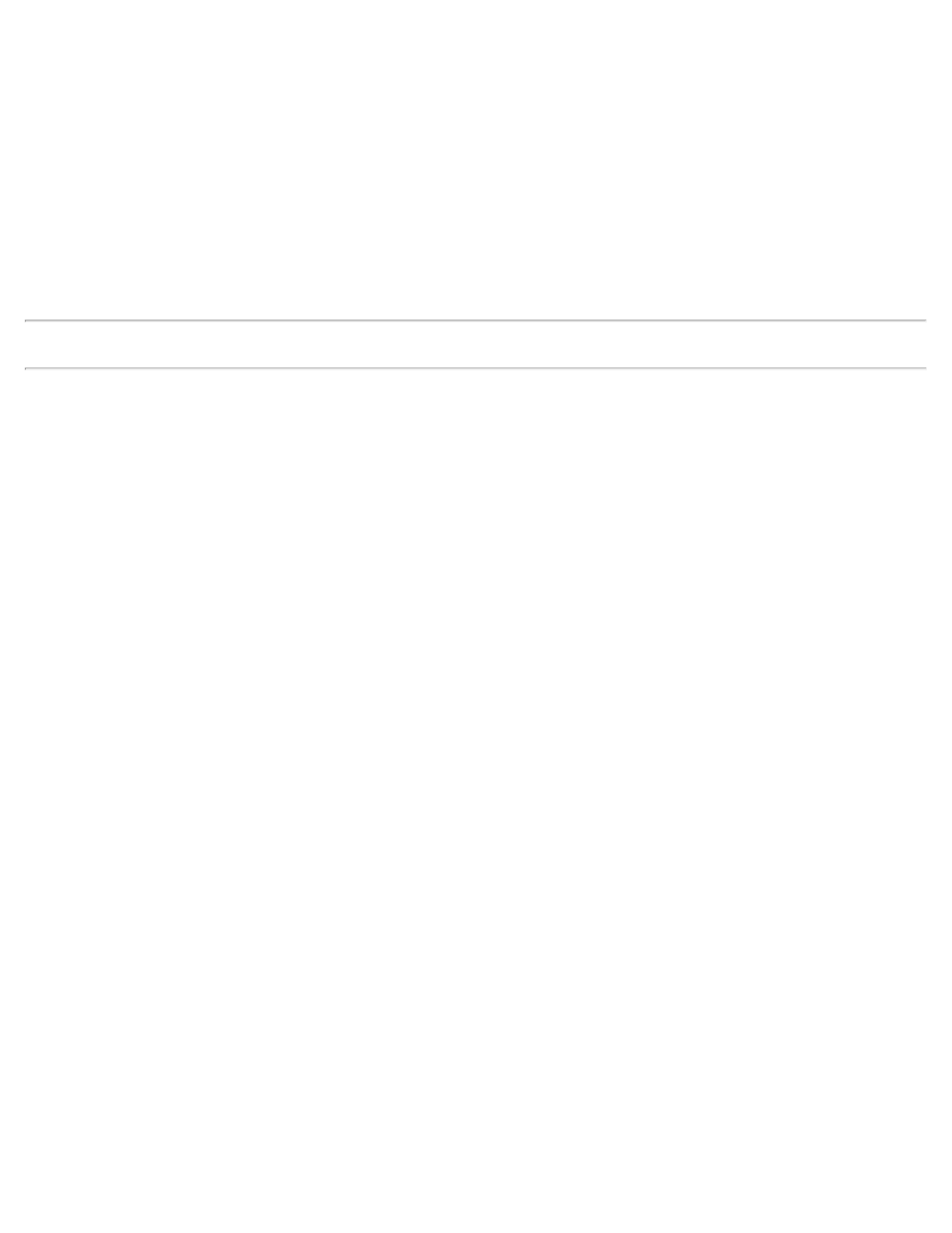
Teaming: Broadcom NetXtreme BCM57XX User Guide
file:///C|/Users/Nalina_N_S/Documents/NetXtreme/English/teaming.htm[9/5/2014 3:32:05 PM]
members that have a live link. This function is accomplished though the teaming software (see
Smart Load Balancing and Failover and SLB (Auto-Fallback Disable) Team
). The teaming software periodically probes (issues
a link packet from each team member) one or more specified target network adapter(s). The probe target(s) responds when
it receives the link packet. If a team member does not detect a response within a specified amount of time after a specified
number of retries, the teaming software discontinues passing traffic through that team member. Later, if that team member
begins to detect a response from a probe target, this indicates that the link has been restored, and the teaming software
automatically resumes passing traffic through that team member. LiveLink works only with TCP/IP.
LiveLink™ functionality is supported in both 32-bit and 64-bit Windows operating systems. For similar functionality in Linux
operating systems, refer to Channel Bonding in your Red Hat documentation.
Teaming and Large Send Offload/Checksum Offload Support
Large Send Offload (LSO) and Checksum Offload are enabled for a team only when all of the members support and are
configured for the feature.
