Assigning a setup password – Dell OptiPlex G1 User Manual
Page 34
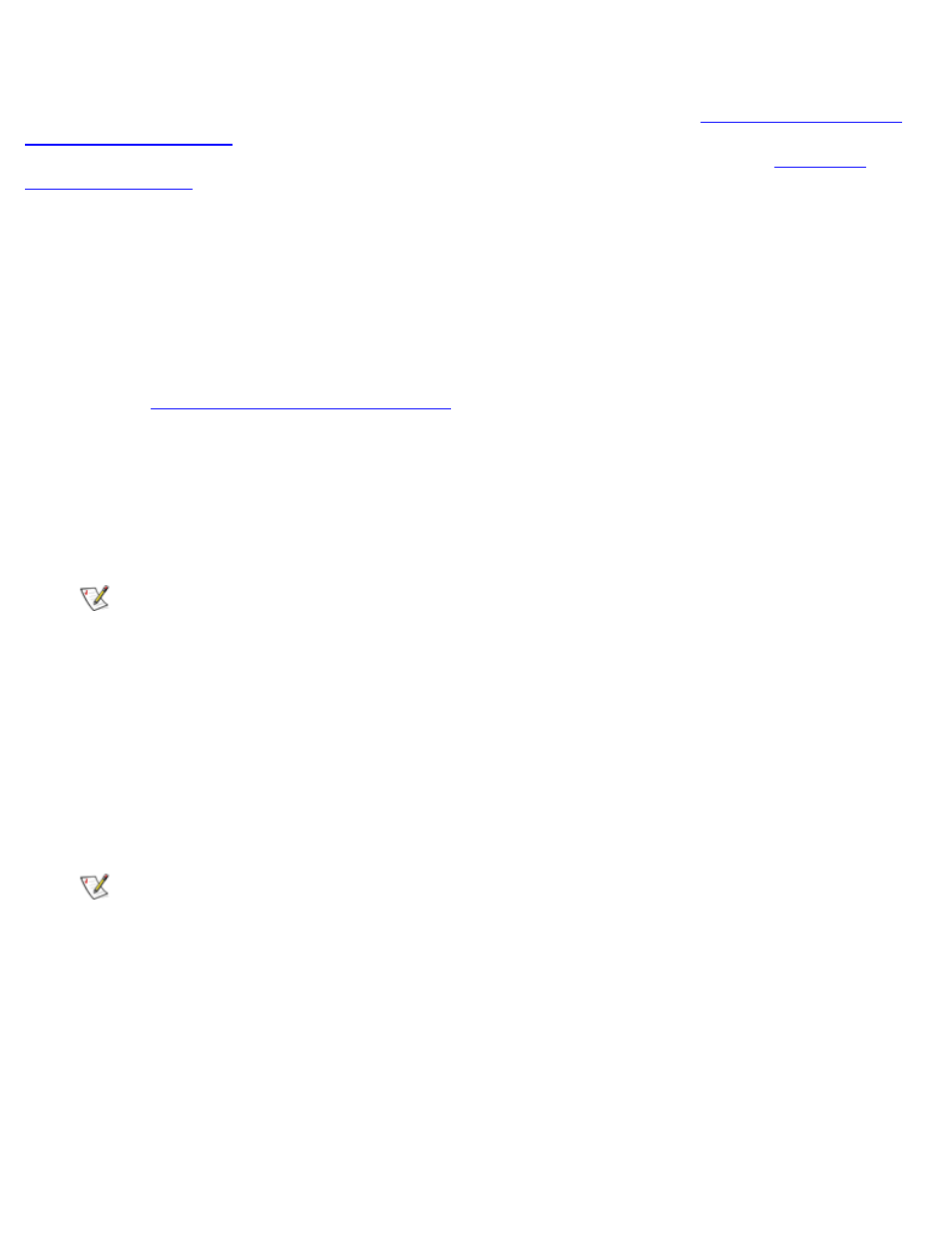
Using the System Setup Program: Dell OptiPlex GX1 Low-Profile Managed PC Systems
file:///C|/infodev/2013/eDoc/OpGX1/SQRG/system.htm[2/21/2013 11:52:58 AM]
System Setup program. After a setup password is assigned, only those who know the password have full
use of the System Setup program.
To change an existing setup password, you must know the setup password (see "
"). If you assign and later forget a setup password, you need to remove the
computer cover to change a jumper setting that disables the setup password feature (see "
"). Note that you erase the system password at the same time.
Assigning a Setup Password
A setup password can be assigned (or changed) only when the Setup Password option is set to Not
Enabled. To assign a setup password, perform the following steps:
1. Enter the System Setup program and go to Page 2 of the System Setup screens.
Refer to "
Entering the System Setup Program
." Press the key combination to move to Page 2 of the System Setup screens. 2. Highlight the Setup Password option and press the left- or right-arrow key. The system prompts you to enter and verify the password. If a character is illegal for password use, the NOTE: The setup password can be the same as the system password. 3. Enter and verify the password, and click OK. A change to the Setup Password option becomes effective immediately (rebooting the system is Highlight the Setup Password option and press the left- or right-arrow key. The system prompts NOTES: The setup password can be the same as the system password. If the two passwords are different, the setup password can be used as an alternate system After you verify the password, the Setup Password setting changes to Enabled. The next time Operating With a Setup Password Enabled If Setup Password is set to Enabled, you must enter the correct setup password before you can
system emits a beep.
not required).
you to enter and verify the password. If a character is illegal for password use, the system emits
a beep.
password. However, the system password cannot be used in place of the setup password.
you enter the System Setup program, the system prompts you for the setup password.
modify the majority of the System Setup options.
