Parallel, Port, Option – Dell OptiPlex G1 User Manual
Page 29
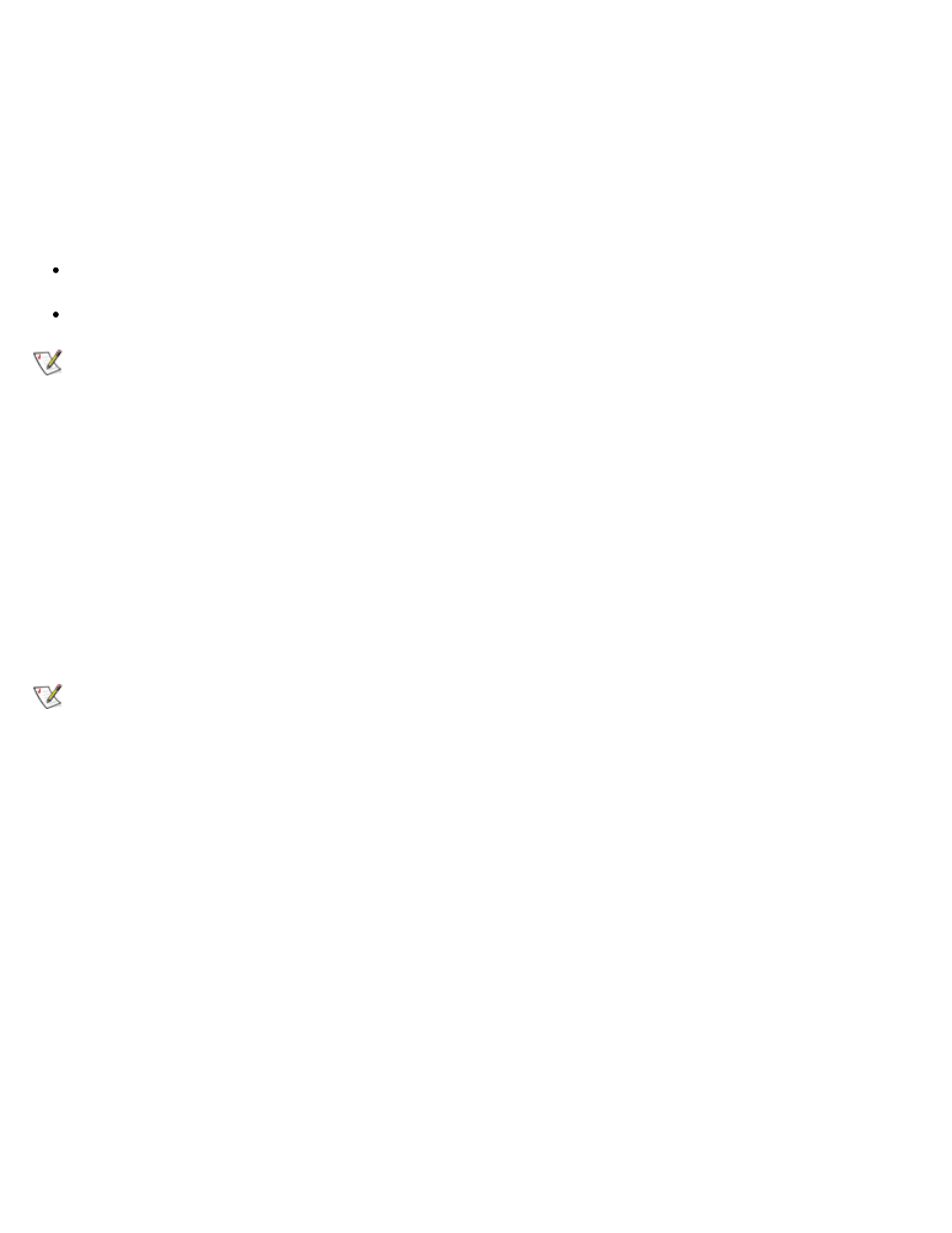
Using the System Setup Program: Dell OptiPlex GX1 Low-Profile Managed PC Systems
file:///C|/infodev/2013/eDoc/OpGX1/SQRG/system.htm[2/21/2013 11:52:58 AM]
Serial Port 1 and Serial Port 2
Serial Port 1 and Serial Port 2 configure the system's built-in serial ports. These options can be set to Auto
(the default) to automatically configure a port, to a particular designation (COM1 or COM3 for Serial Port 1;
COM2 or COM4 for Serial Port 2), or to Off to disable the port.
If you set a serial port to Auto and add an expansion card containing a port configured to the same
designation, the system automatically remaps the built-in port to the next available port designation that
shares the same IRQ setting as follows:
COM1 (input/output [I/O] address 3F8h), which shares IRQ4 with COM3, is remapped to COM3 (I/O
address 3E8h).
COM2 (I/O address 2F8h), which shares IRQ3 with COM4, is remapped to COM4 (I/O address 2E8h).
NOTES: When two COM ports share an IRQ setting, you can use either port as necessary, but you
may not be able to use them both at the same time. If the second port (COM3 or COM4) is also in
use, the built-in port is turned off.
If you are using the Microsoft® Windows® 95 or IBM® OS/2® operating system, you cannot use both
serial ports at the same time.
For more information about built-in ports, port designations, IRQs, and the remapping of ports, see
"Connecting External Devices" in your online System User's Guide.
Parallel Port
Parallel Port configures the system's built-in parallel port. This option can be set to 378h (the default), to
alternate addresses 278h or 3BCh, or to Off to disable the port.
NOTE: Do not set Parallel Port to 278h if you have an Enhanced Capabilities Port (ECP) device
connected to the port.
Parallel Mode
Parallel Mode controls whether the system's built-in parallel port acts as an AT-compatible (unidirectional) or
PS/2-compatible (bidirectional) port.
Your system also supports ECP mode, which can be used by Windows 95 and Windows 98. Windows 95 and
Windows 98 use ECP protocol automatically if the operating system detects an ECP-capable device,
eliminating the need for an ECP setting in this option.
Set this option according to the type of peripheral device connected to the parallel port. To determine the
correct mode to use, see the documentation that came with the device.
IDE Hard Disk
IDE Hard Disk enables or disables the system's built-in EIDE hard-disk drive interface.
With Auto (the default) selected, the system turns off the built-in EIDE interface when necessary to
accommodate a controller card installed in an expansion slot.
