Dell PowerEdge T300 User Manual
Page 5
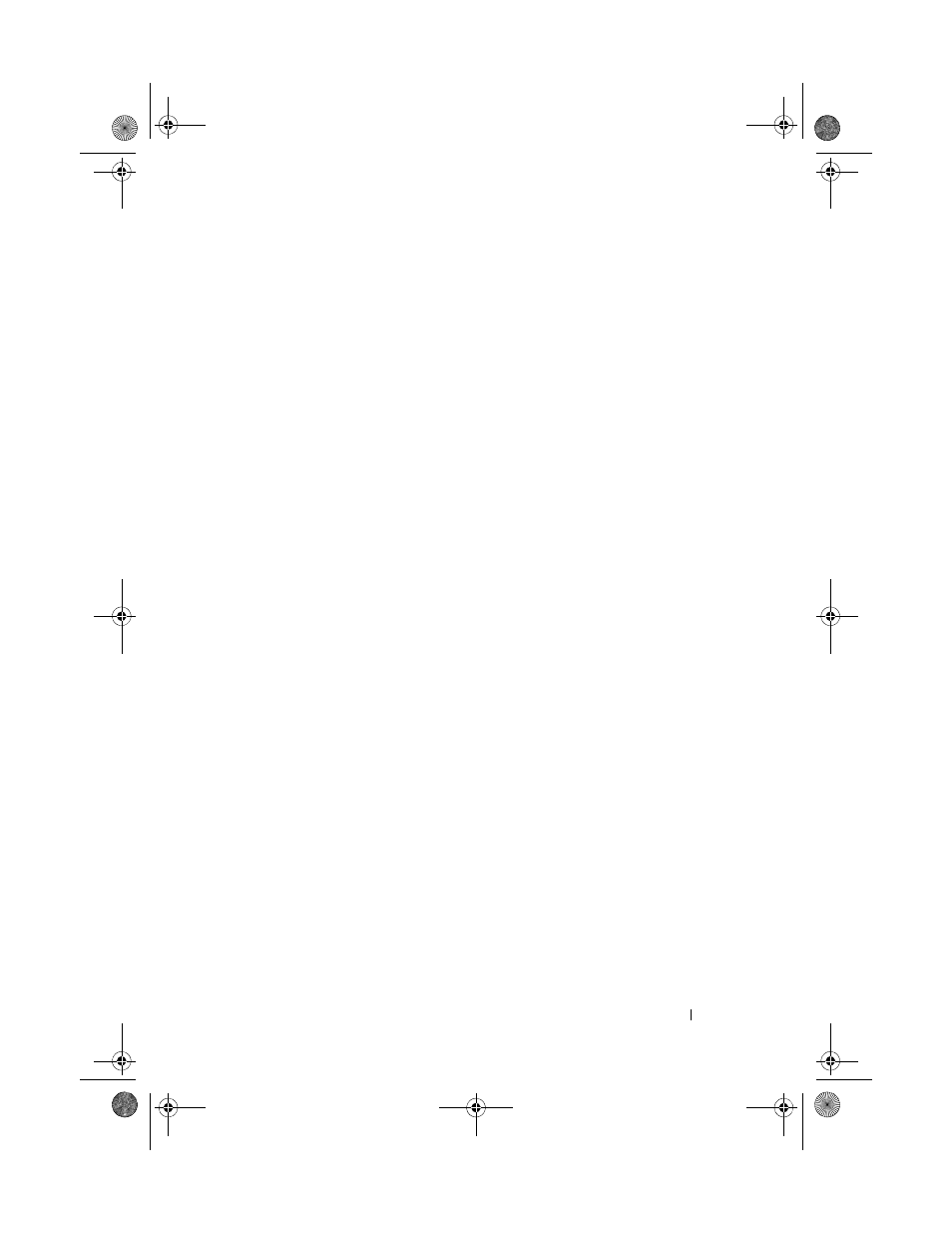
Contents
5
. . . . . . . . . . . . . . . . . . . . . . .
66
66
67
. . . . . . . . . . . . . . . . . . . . . . . .
68
68
69
. . . . . . . . . . . . . . . .
69
Removing the Processor Airflow Shroud
70
Installing the Processor Airflow Shroud
72
Redundant and Non-Redundant Power Supplies
72
Removing a Redundant Power Supply
73
Installing a Redundant Power Supply
75
Removing a Non-redundant Power Supply
75
Installing a Non-Redundant Power Supply
77
. . . . . . . . . . . . . . . . . . . . . . . .
77
Removing a Hot-Pluggable Hard Drive
77
Installing a Hot-Pluggable Hard Drive
78
80
Installing a Cabled Hard Drive
82
84
. . . . . . . . . . . . . . . .
84
84
86
. . . . . . . . . . . . . . . . .
88
Removing an Optical or Tape Drive
88
Installing an Optical or Tape Drive
91
. . . . . . . . . . . . . . . . . . . . .
93
93
book.book Page 5 Sunday, June 21, 2009 10:04 AM
