Dell PowerEdge T300 User Manual
Page 106
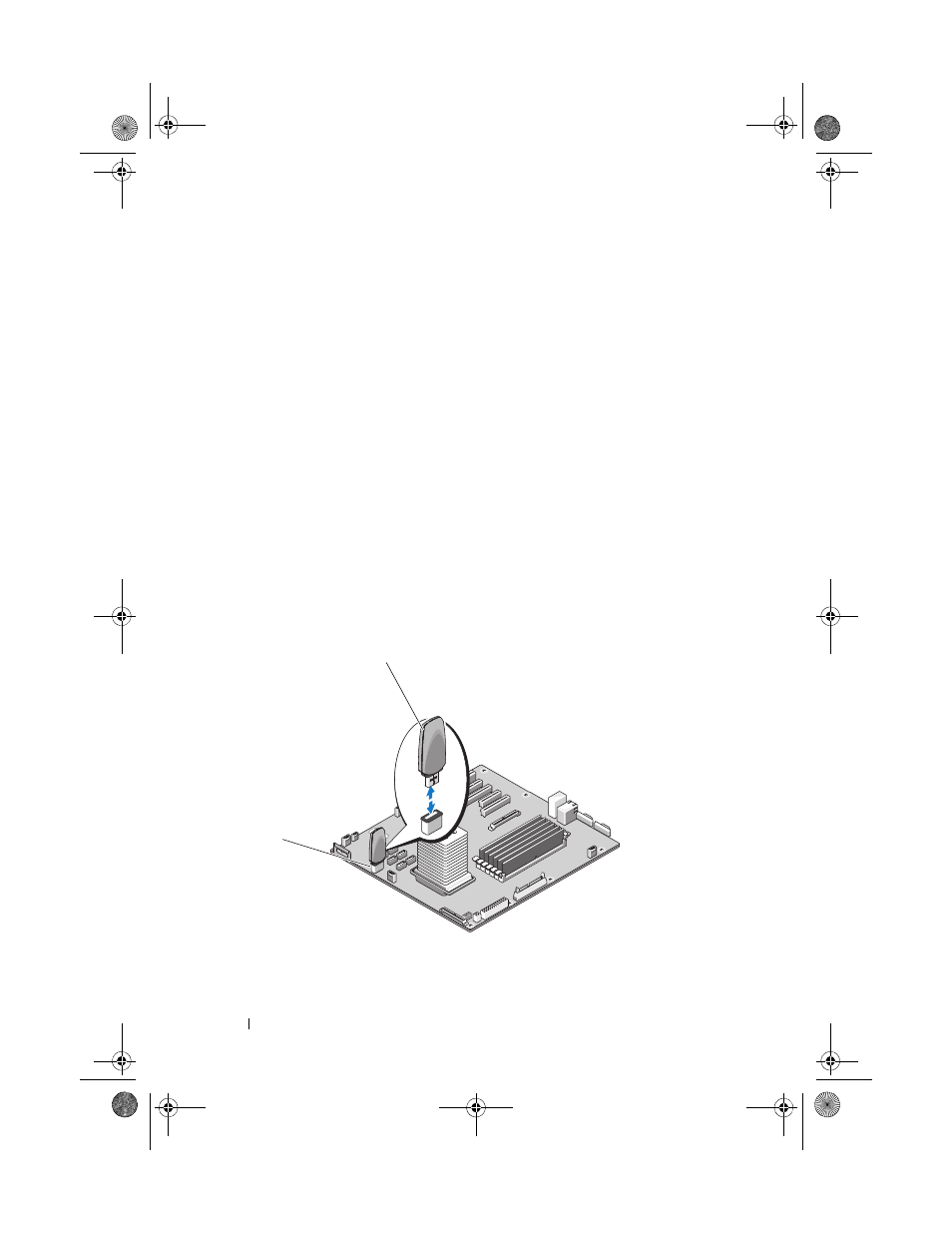
106
Installing System Components
1 Turn off the system and attached peripherals, and disconnect the system
from the electrical outlet and from the peripherals.
2 Remove the system cover (see "Removing the System Cover" on page 66).
3 Open the expansion card cover (see Figure 3-7).
4 Locate the USB connector on the system board (see Figure 6-1).
5 Insert the USB memory key into the USB connector onto the board (see
Figure 3-23).
6 Close the expansion card cover (see Figure 3-7).
7 Replace the system cover (see "Installing the System Cover" on page 67).
8 Reattach any peripherals you disconnected, then connect the system to
the electrical outlet.
9 Turn on the system and attached peripherals.
10 Enter the System Setup program and verify that the USB key has been
detected by the system (see "Using the System Setup Program" on
page 41).
Figure 3-23.
Installing an Internal USB Key
1
USB memory key
2
internal USB connector
1
2
book.book Page 106 Sunday, June 21, 2009 10:04 AM
- PowerEdge RAID Controller H700 (56 pages)
- PowerEdge RAID Controller H700 (200 pages)
- PowerEdge RAID Controller H700 (178 pages)
- PowerVault TL2000 (3 pages)
- PowerVault TL2000 (116 pages)
- PowerVault 130T DLT (Tape Library) (49 pages)
- PowerVault TL2000 (1 page)
- PowerVault 110T DLT VS80 (Tape Drive) (49 pages)
- PowerVault TL2000 (22 pages)
- PowerVault TL4000 (306 pages)
- PowerVault TL2000 (2 pages)
- PowerVault TL4000 (2 pages)
- PowerVault TL2000 (176 pages)
- PowerVault TL2000 (16 pages)
- PowerEdge 800 (87 pages)
- PowerEdge 800 (24 pages)
- PowerEdge 800 (82 pages)
- PowerEdge 800 (2 pages)
- PowerEdge 800 (27 pages)
- PowerEdge 800 (28 pages)
- PowerEdge 800 (58 pages)
- PowerEdge 6400 (86 pages)
- PowerVault 124T (64 pages)
- PowerVault 124T (56 pages)
- PowerVault 124T (66 pages)
- PowerVault 124T (57 pages)
- PowerVault 110T LTO (Tape Drive) (28 pages)
- PowerVault 124T (55 pages)
- PowerVault 124T (73 pages)
- PowerVault 124T (65 pages)
- PowerVault 124T (4 pages)
- PowerVault 124T (79 pages)
- PowerVault 124T (2 pages)
- PowerVault TL4000 (176 pages)
- PowerVault TL4000 (2 pages)
- PowerVault TL4000 (16 pages)
- PowerVault TL4000 (116 pages)
- PowerVault TL4000 (1 page)
- PowerVault TL4000 (66 pages)
- PowerVault TL4000 (22 pages)
- PowerVault TL4000 (3 pages)
- PowerEdge RAID Controller 6i (120 pages)
- PowerEdge RAID Controller 6i (156 pages)
- PowerVault 715N (Rackmount NAS Appliance) (42 pages)
- PowerVault 715N (Rackmount NAS Appliance) (57 pages)
