Dell PowerEdge T300 User Manual
Page 130
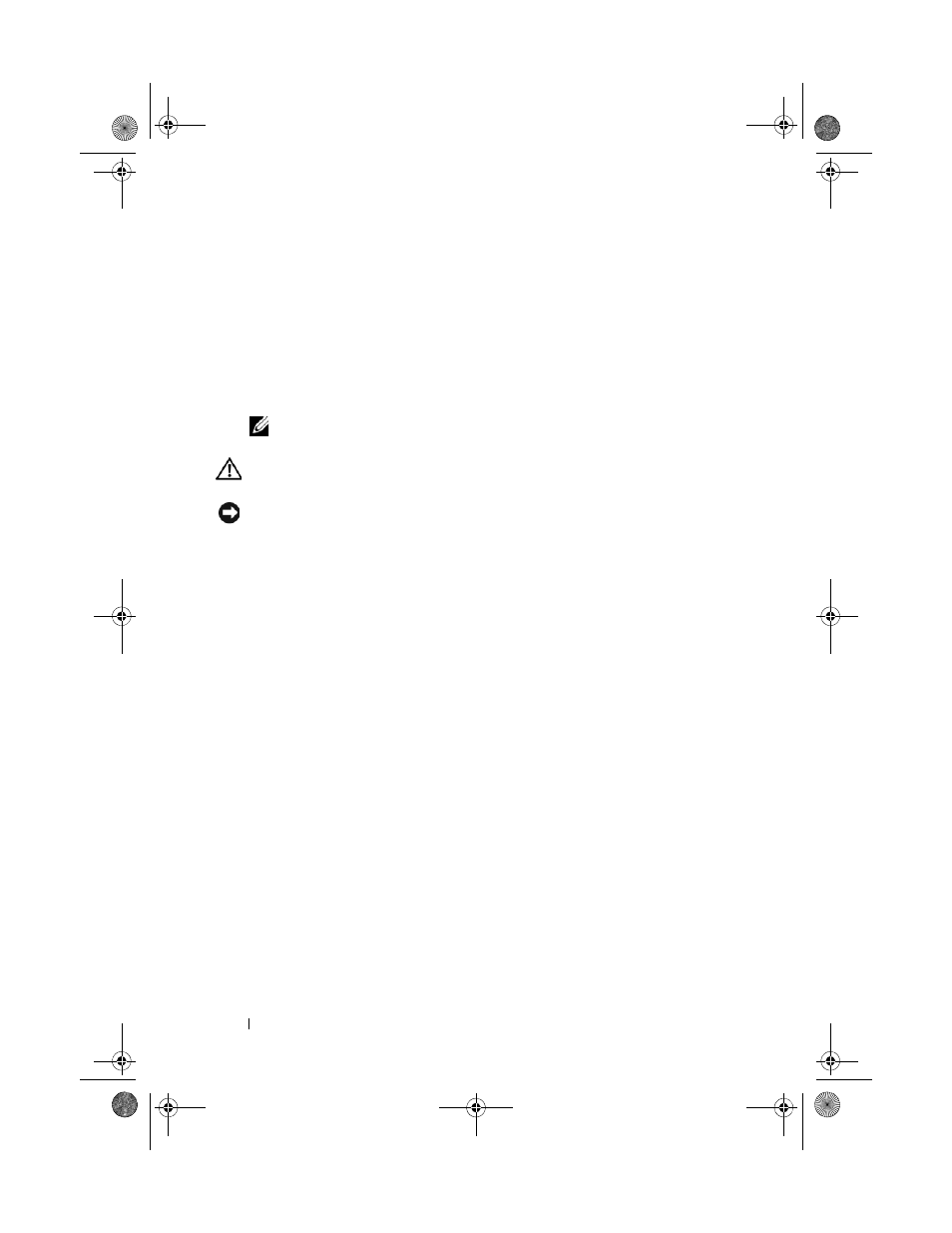
130
Installing System Components
6 Remove the RAC card, if applicable (see "Removing the RAC Card" on
7 Remove the SAS controller card, if applicable (see "RAID Battery" on
8 Remove the internal USB memory key, if applicable (see Figure 6-1).
9 Remove all memory modules (see "Removing Memory Modules" on
NOTE:
Record the memory module socket locations to ensure proper
reinstallation of the memory modules.
CAUTION:
The processor and heat sink can become extremely hot. Allow
sufficient time for the processor and heat sink to cool before handling.
NOTICE:
To prevent damaging the processor, do not pry the heat sink off of the
processor.
10 Remove the processor (see "Removing the Processor" on page 115).
11 Remove the SAS backplane, if applicable (see "Removing the SAS
12 Carefully route any loose cables away from the edges of the system board.
13 Pull up on the system board release pin, then slide the system board
assembly toward the front of the system.
14 Lift the system board out of the system.
book.book Page 130 Sunday, June 21, 2009 10:04 AM
