Installing the chassis intrusion switch, Power supply distribution module, Removing the power supply distribution module – Dell PowerEdge T300 User Manual
Page 123
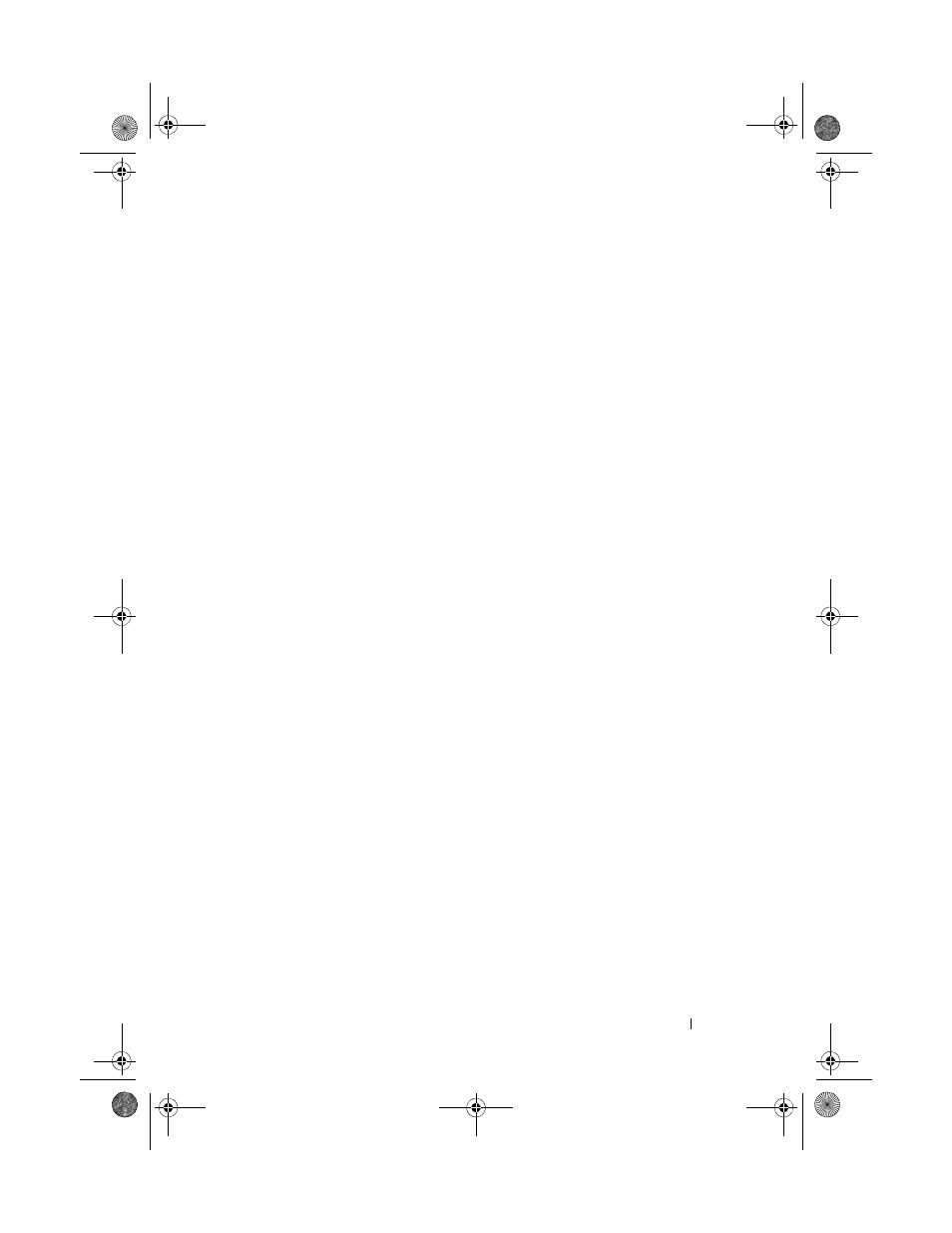
Installing System Components
123
Installing the Chassis Intrusion Switch
1 Align the chassis intrusion switch with the securing bracket notch (see
Figure 3-30).
2 Slide the switch into the securing bracket notch (see Figure 3-30).
3 Connect the switch cable to the INTRUSION connector on the system
4 Close the expansion card cover (see Figure 3-7).
5 Replace the system cover (see "Installing the System Cover" on page 67).
Power Supply Distribution Module
If your system has redundant power supplies, it will have a power supply
distribution module inside the system.
Removing the Power Supply Distribution Module
1 Turn off the system, including any attached peripherals, and disconnect
the system from the electrical outlet.
2 Remove the redundant power supplies (see "Removing a Redundant Power
3 Remove the system cover (see "Removing the System Cover" on page 66).
4 Remove the processor airflow shroud (see "Removing the Processor Airflow
5 Disconnect all power supply distribution module power cables from the
system board. See Figure 3-31.
6 Pull and hold the blue release pin, slide the module up to free the securing
tabs from the slots, and lift the board out of the chassis (see Figure 3-31).
book.book Page 123 Sunday, June 21, 2009 10:04 AM
