24 analog output calibration numbers, 0 setpoints/alarms – Cooper Instruments & Systems DFI INFINITY Digital Force Indicator/Controller User Manual
Page 54
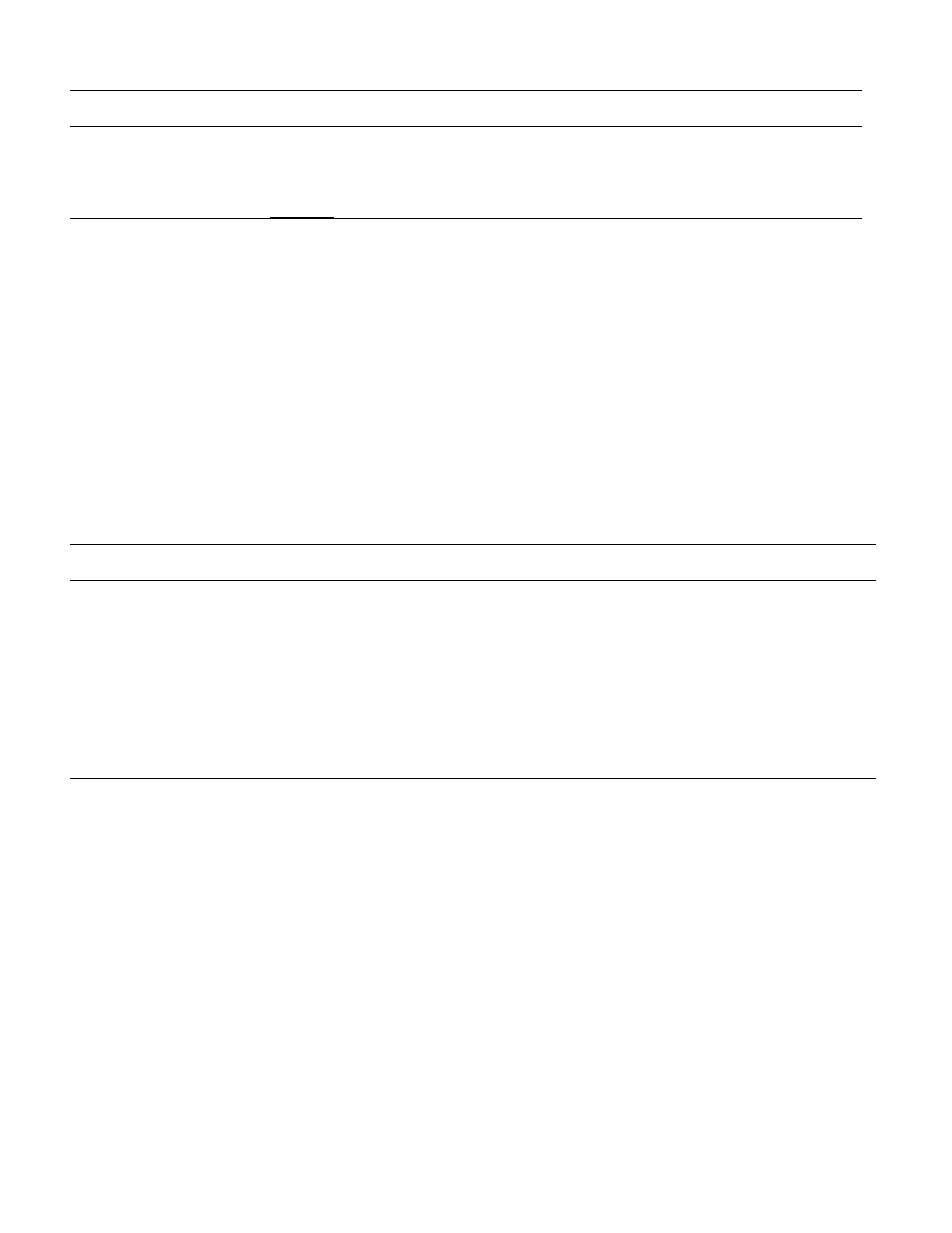
MENU BUTTON
MAIN MENU
MIN/MAX/MENU *
BUTTON SUB MENU
DESCRIPTION
SERIAL COUNT
This specifies the number of readings between data
transmissions:
“SERCNT”:
“00000” (“00001”)
“00001” to “59999”
* Press the ‘MIN’ button to show the value on the display.
The ‘MIN’ button also allows you to change the position of the digit being changed.
The ‘MAX’ button changes the value of the digit to be displayed.
Press the ‘MENU’ button to store the changes and advances the meter to “RESET 2” and returns to the run mode.
The underlined item is the factory preset value.
NOTE: After you complete your programming you may want to go back and remove the jumper in S3A position on
the main board to insure against any unauthorized changes.
9.2.24 Analog Output Calibration Numbers
The analog output calibration numbers (see Figure 12-1) are printed on the optional analog output board. These
four numbers (CAL VZ, CAL VS, CAL mAZ, and CAL mAS) must be entered into the meter to ensure that the
analog output board is calibrated with the microprocessor.
MENU BUTTON
MAIN MENU
MIN/MAX/MENU *
BUTTON SUB MENU
DESCRIPTION
“CAL VZ”
0 to 59999
Calibration number marked on the analog output board must be
entered for voltage zero.
“CAL VS”
0 to 59999
Calibration number marked on the analog output board must be
entered for voltage span.
“CAL mAZ”
0 to 59999
Calibration number marked on the analog output board must be
entered for current zero.
“CAL mAS”
0 to 59999
Calibration number marked on the analog output board must be
entered for current span.
NOTE: After you complete your programming you may want to go back and remove the jumper in S3A position on
the main board to insure against any unauthorized changes.
Once you are done with the changes, press the ‘MENU’ button to display. The meter advances to run mode
showing the currently measured values.
10.0 SETPOINTS/ALARMS
Setpoints 1 through 4 can be configured for a very large variety of zone and level signaling.
SP1 and SP2 have balanced configurable hysteresis and are non-latching, suitable for control-level signaling. SP3
and SP4 are often used as ALarm 1 and ALarm 2, because they have single sided hysteresis and can be
configured for latching action.
The levels of these setpoints are entered during run mode via the front-panel pushbuttons (refer to Section 10.11).
Many performance options are entered during the configuration mode (refer to Sections 10.2 through 10.10).
CF 67
49
M1291/N/0403 11279ML-02 Rev. A
