Cooper Instruments & Systems DFI INFINITY Digital Force Indicator/Controller User Manual
Page 27
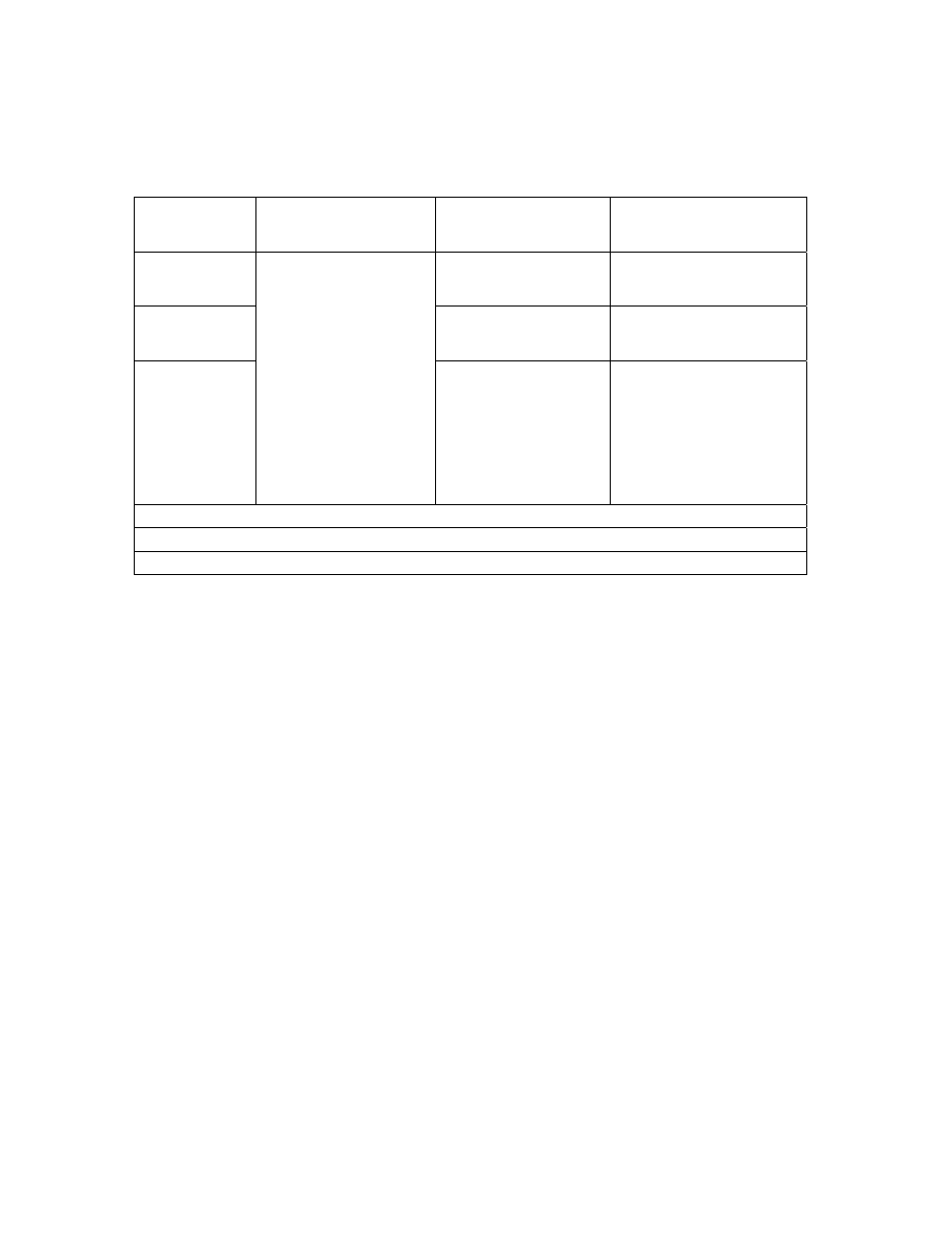
If you received your meter and it is has been configured for an input other than what you require, you must proceed
with the following steps before rescaling the display:
WARNING: You must set your jumper positions at the S1 and S2 positions BEFORE proceeding. Refer to Section
6 for jumper positions.
PRESS
THEN PRESS (TO
CHANGE
IF REQUIRED)
UNTIL DISPLAY
SHOWS
COMMENTS
‘MENU’
‘“INPUT”
Press the ‘MENU’ button
until the display shows
“INPUT”.
‘MIN’
“BRIDGE”
Press the ‘MIN’ button
and the display will show
“BRIDGE”.
‘MENU’
“BRIDGE”
Press the ‘MENU’ button
to store your selection.
The display will
momentarily show
“STORED” only if a
change has been made
and then will display
“RDG.CNF”.
For Current Inputs: Install jumpers as described in Section 6.
For Voltage Inputs: Install jumpers as described in Section 6.
For Potentiometer Input: Install jumpers as described in Section 6.
You are now ready to proceed with Input Scale and Offset (“IN.SC.OF”)
8.3 Scaling Your Meter Using 2-Coordinate Input Scale And Offset (IN.SC.OF) With
Sensor Connected To Your Meter
The most accurate method for scaling your meter to display engineering units is by connecting your sensor to your
meter, apply two known loads, record them as INPUT1 and INPUT2 respectively and use these numbers for entry
into 2-coordinate Input Scale and Offset (“IN.SC.OF”).
The typical factory calibration and configuration is for the meter to accept a 0-100 mVdc input signal and scaled to
display 0 to 100000.
An example would be a 4-wire pressure transducer or load cell that sends an output signal of 0-100 mVdc. With a
signal input of “0 mVdc”, the display will show “000000”and when a signal input of 100 mVdc is applied, the meter
will display “100000”.
NOTE: Your display may not show exactly “000000” and may display a negative number such as “–000015” or a
positive number such as “000023”.
Using Input Scale and Offset (“IN.SC.OF”) allows you to accurately scale your input signal to display in any
engineering units you require.
NOTE: Although the full span input of your sensor signal is preferred for maximum resolution, you may record any
two points within the signal span for scaling accurately into engineering units.
The following will walk you step by step in configuring your meter for scaling your meter using the Input Scale and
Offset (“IN.SC.OF”) procedure.
CF 67
22
M1291/N/0403 11279ML-02 Rev. A
