6 dec pt (decimal point), 7 cnt by (count by) – Cooper Instruments & Systems DFI INFINITY Digital Force Indicator/Controller User Manual
Page 43
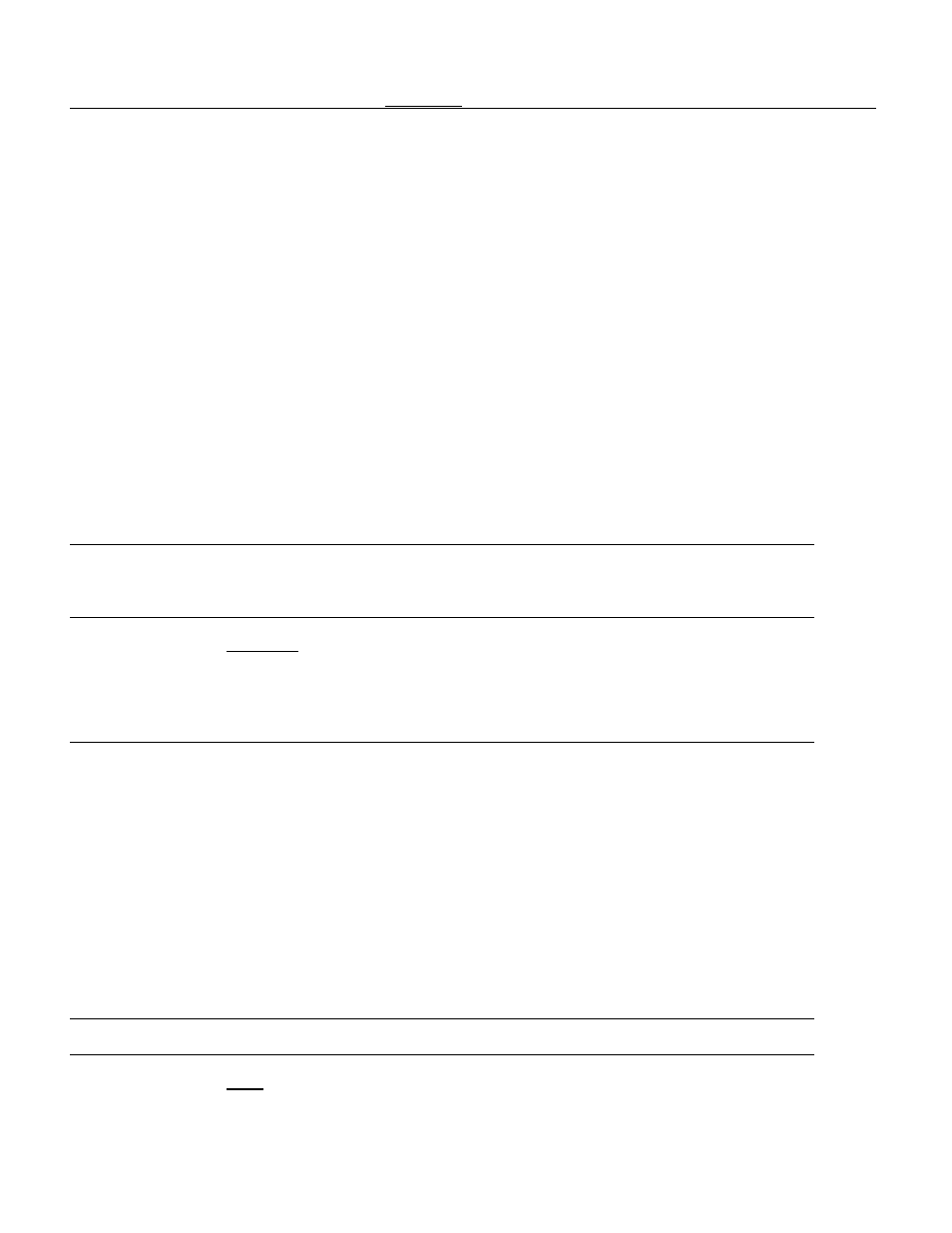
000000.
(“100000.”)
Enter second desired value.
* The ‘MIN’ button allows you to sequence through “INPUT 1”, “READ 1”, “INPUT 2”, and “READ 2” headings.
The ‘MAX’ button sends you to the value that corresponds to “INPUT 1”, “READ 1”, “INPUT 2”, or “READ 2” so you
can change it (go to the SUB MENU 2 item).
** The ‘MIN’ button allows you to sequence through the digits of the applicable number being changed.
The ‘MAX’ button changes the value of the digit to be displayed.
The ‘MENU’ button stores the selected values for each input required in “IN.SC.OF”. After the last value (“READ 2”)
has been entered and the ‘MENU’ button is pressed, the meter display will advance to “DEC PT”.
Pressing the ‘MENU’ button allows you go to the next SUB MENU 1 item automatically.
After changing the last value at the bottom of the chart, pressing the ‘MENU’ button once more stores everything
that was changed and advances the meter to the next configuration (“DEC PT”).
Every underlined item is the factory preset value.
9.2.6 DEC PT (Decimal Point)
Refer to Section 8 for a detailed discussion of this feature. Decimal point is used to select the resolution of your
meter display such as in one degree, tenths of a degree, hundredths of a degree or more.
If “ERR 01” is displayed, check that “RDG OF” is within the display range.
MENU BUTTON
MAIN MENU
MIN/MAX/
MENU *
BUTTON
CONDITION
DESCRIPTION
DECIMAL POINT POSITION
“FFFFFF.” Position
1
“FFFFF.F” Position
2
“FFFF.FF” Position
3
“FFF.FFF” Position
4
“FF.FFFF” Position
5
“DEC PT”:
“F.FFFFF” Position
6
* Press the ‘MIN’ button to show all “F’s” on the display.
Press the ‘MAX’ button to move the decimal point.
Press the ‘MENU’ button to store the decimal point location and the meter will advance to “CNT BY”. The
underlined item is the factory preset value.
9.2.7 CNT BY (Count By)
Count by is used to round off the meter values by 1’s, 2’s, 5’s, 10’s, 20’s, 50’s, or 100’s. This feature is normally set
to “001” so that the display shows all possible values for the least-significant digit.
If the combination of input-signal noise and selected resolution is high, however, your meter can round off the
display to the nearest 2, 5, 10, 20, 50 or even 100 digits. This can eliminate annoying display jitter without
introducing any filter time delays.
MENU BUTTON
MAIN MENU
MIN/MAX/MENU *
BUTTON SUB MENU
DESCRIPTION
COUNT BY ROUNDING OFF THE VALUE
“001”
“002”
(the decimal point position is ignored)
“CNT BY”:
“005”
CF 67
38
M1291/N/0403 11279ML-02 Rev. A
