L4c.1=0, L4c.2=0, L4c.3=0 – Cooper Instruments & Systems DFI INFINITY Digital Force Indicator/Controller User Manual
Page 39: L4c.4=0, L4c.5=0, L4c.6=0, 2 meter function menus, 1 input, 2 rdg.cnf (reading configuration)
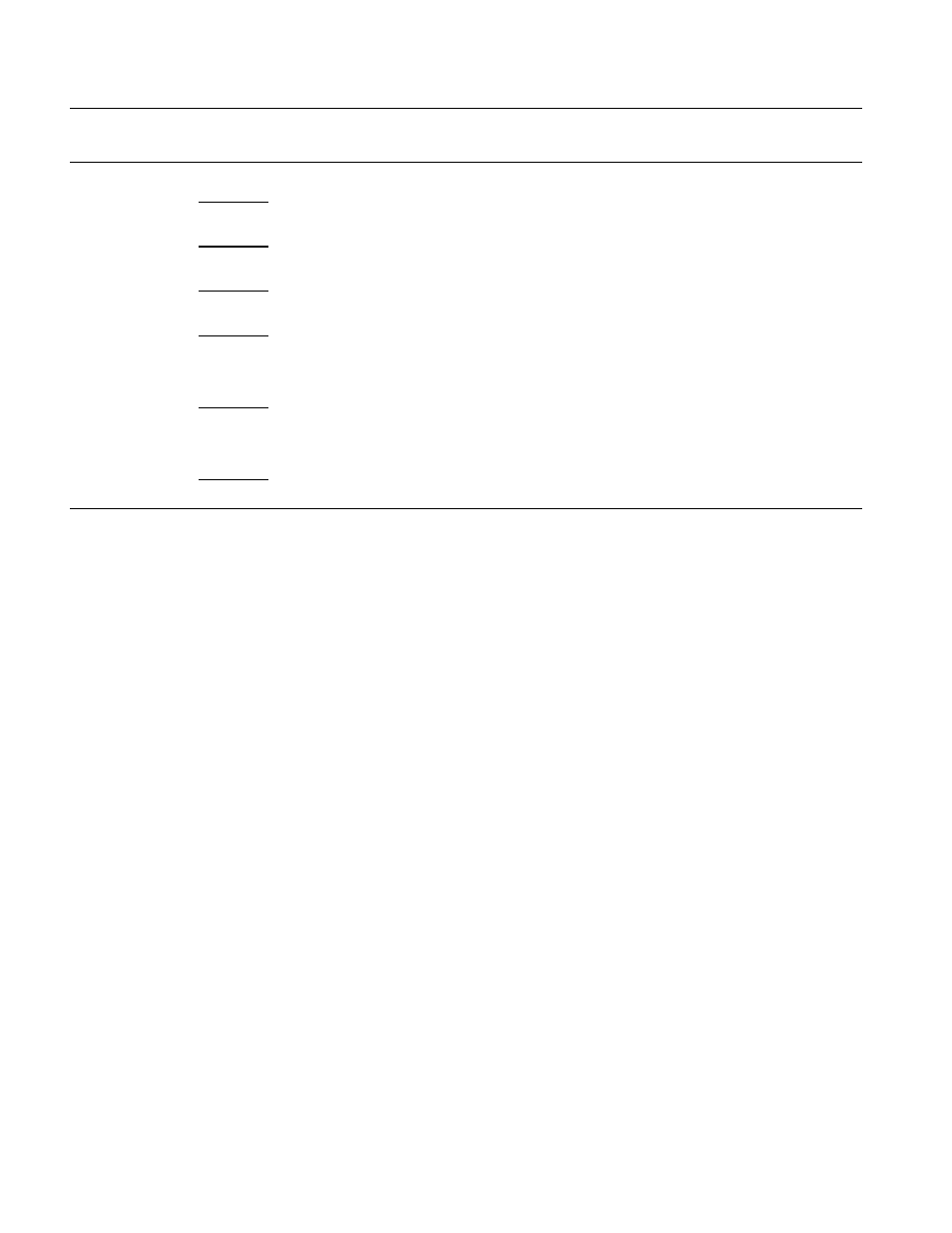
MENU
BUTTON
MAIN MENU
MIN/MAX*
BUTTON
SUB MENU
DESCRIPTION
LOCKOUT CONFIGURATION #4
“L4C.1=0”
BAUD (communication rate) can be chosen.
“L4C.1=1”
BAUD (communication rate) cannot be accessed.
“L4C.2=0”
SER.CNF (parity/stop-bit length) is selectable.
“L4C.2=1”
SER.CNF (parity/stop-bit length) is not selectable.
“L4C.3=0”
ADDRES (meter address # on a multipoint bus) can be changed.
“L4C.3=1”
ADDRES (meter address # on a multipoint bus) cannot be accessed.
“L4C.4=0”
DAT FT & BUS FT (format of data stream and bus interaction for digital
communications) can be altered.
“L4C.4=1”
DAT FT & BUS FT (format of data stream and bus interaction for digital
communications) cannot be accessed.
“L4C.5=0”
SERCNT (interval # of readings for the automatic digital output of meter) can
be changed.
“L4C.5=1”
SERCNT (interval # of readings for the automatic digital output of meter)
cannot be accessed.
“L4C.6=0”
Analog output trim input can be entered.
“L4 CNF”:
“L4C.6=1”
Analog output trim input cannot be entered.
* The ‘MIN’ button allows you to sequence through L4C.1, L4C.2, L4C.3, L4C.4, L4C.5, L4C.6 and L4C.7.
The ‘MAX’ button allows you to select the “0” or “1” state for each “L4C” condition.
The ‘MENU’ button stores the selected values for all “L4C” condition(s) changed and advances the meter to
“INPUT”. Do not press the ‘MENU’ button after each change within the submenu or the meter will advance to the
next menu item.
Every underlined “0” or “1” state is the factory preset value.
9.2 Meter Function Menus
9.2.1 INPUT
By pressing the ‘MAX’ and ‘MENU’ buttons you select “BRIDGE”.
Refer to the chart below to go the next level of programming of the meter.
NOTE: Current, voltage or potentiometer inputs and their respective signal input ranges are selected via the push-
on jumpers located at S2 on the top of the meter. Refer to Section 6 for a detailed explanation of these setting and
signal ranges.
9.2.2 RDG.CNF (READING CONFIGURATION)
Reading configuration is used to select:
• reading scale and offset (direct vs. 2-point) [RDG.1]
• active or independent decimal point [RDG.2]
• display brightness [RDG.3]
• leading zero suppression on your meter display [RDG.4]
Direct scale and Offset: these two values are used in the straight line equation, y = mx + b. (RD.SC.OF)
Display = m times input plus b or [ m (input) + b ] (where m is the RDG SC and b is the RDG OF).
RDG.6 enables or disables (RD.SC.OF), (RDG.SC), (RDG.OF).
CF 67
34
M1291/N/0403 11279ML-02 Rev. A
