Seed shaft setup, Disable seed shaft alarm, Seed shaft setup disable seed shaft alarm – Great Plains V-300F Operator Manual User Manual
Page 72
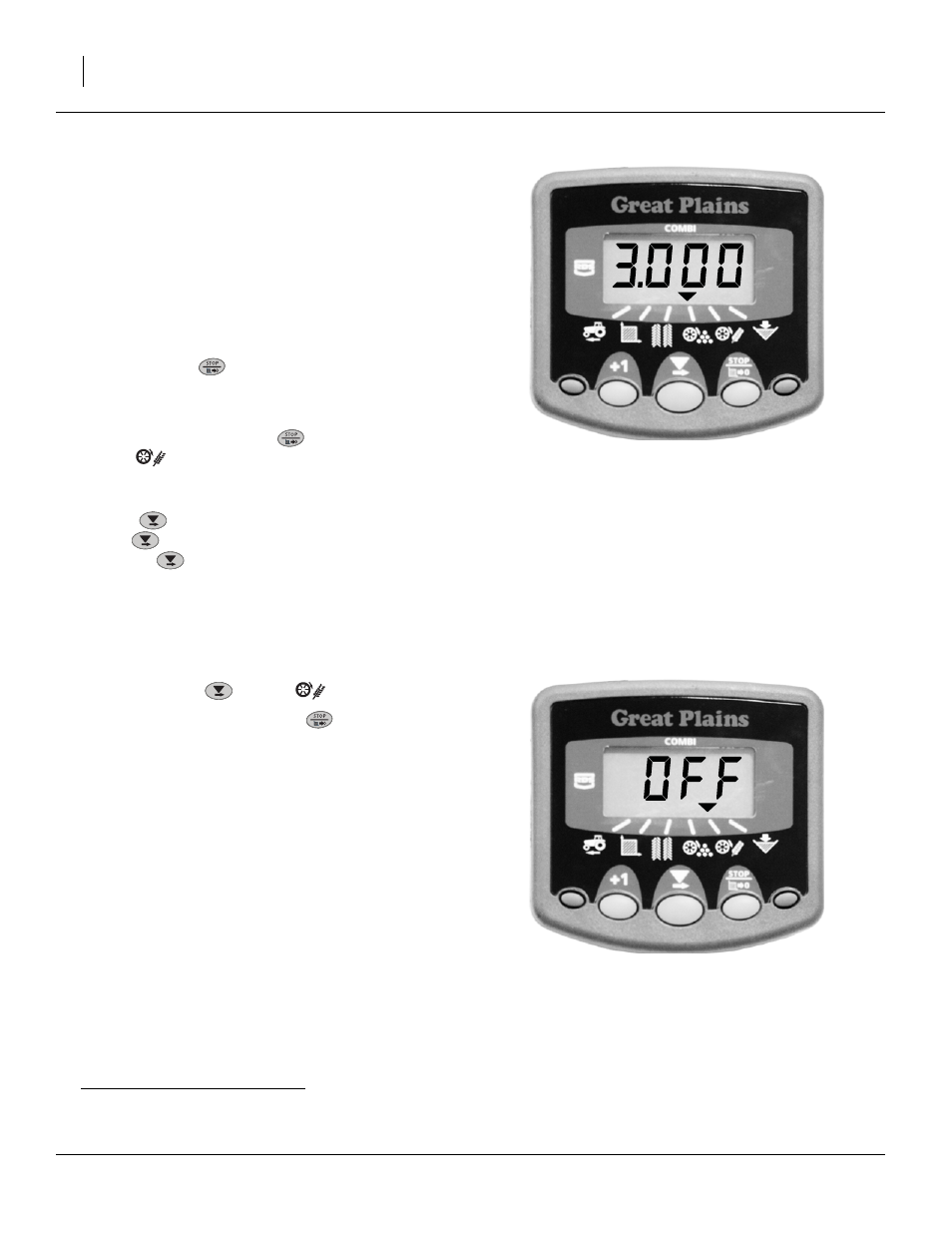
68
V300 & V300F
Great Plains Manufacturing, Inc.
148-057M-A
11/15/2007
Seed Shaft Setup
The default pulses per shaft revolution is 3.000, and
usually only needs changing to perform an extended dis-
able of the main seed box alarm (for example, if only
small seeds box planting is to be done for some time).
Disabling the seed alarm for short periods is discussed
in the next topic.
To indefinitely disable the alarm, or restore alarm func-
tion after having set it to 0:
1.
Power-off the console using its rear panel switch.
2.
Hold down the
button and re-apply power.
3.
Continue holding the button for 10 seconds, until the
instrument enters Program Mode 3 “CAL.3”.
4.
Hold or press and release
button to select the
Seed
channel.
The pulses per revolution displays.
5.
Press
to select the digit to change.
Hold
to change the selected digit.
Release
to select the next digit, and repeat as
above.
Set 3.000 to enable seed shaft alarm.
Set 0.000 to disable seed shaft alarm indefinitely.
Disable Seed Shaft Alarm
1.
Channel Select
to Seed
.
2.
Push and hold the Stop/Reset
button for 5 sec-
onds. The console displays “HALF”
1
, then a moment
later “OFF”, indicating that the function is disabled.
The function remains disabled until power is lost. This is
the recommended setting for drills that are not presently
applying seed from the main seed box (for example,
planting small seeds or applying fertilizer only).
1. The “HALF” mode is not used on the V300/V300F. It is
intended for point row operations on 2-section drills.
Figure 66
Fertilizer Pulses per Revolution
22632
Figure 67
Seed Alarm Disabled
22632
