Program modes – Great Plains V-300F Operator Manual User Manual
Page 51
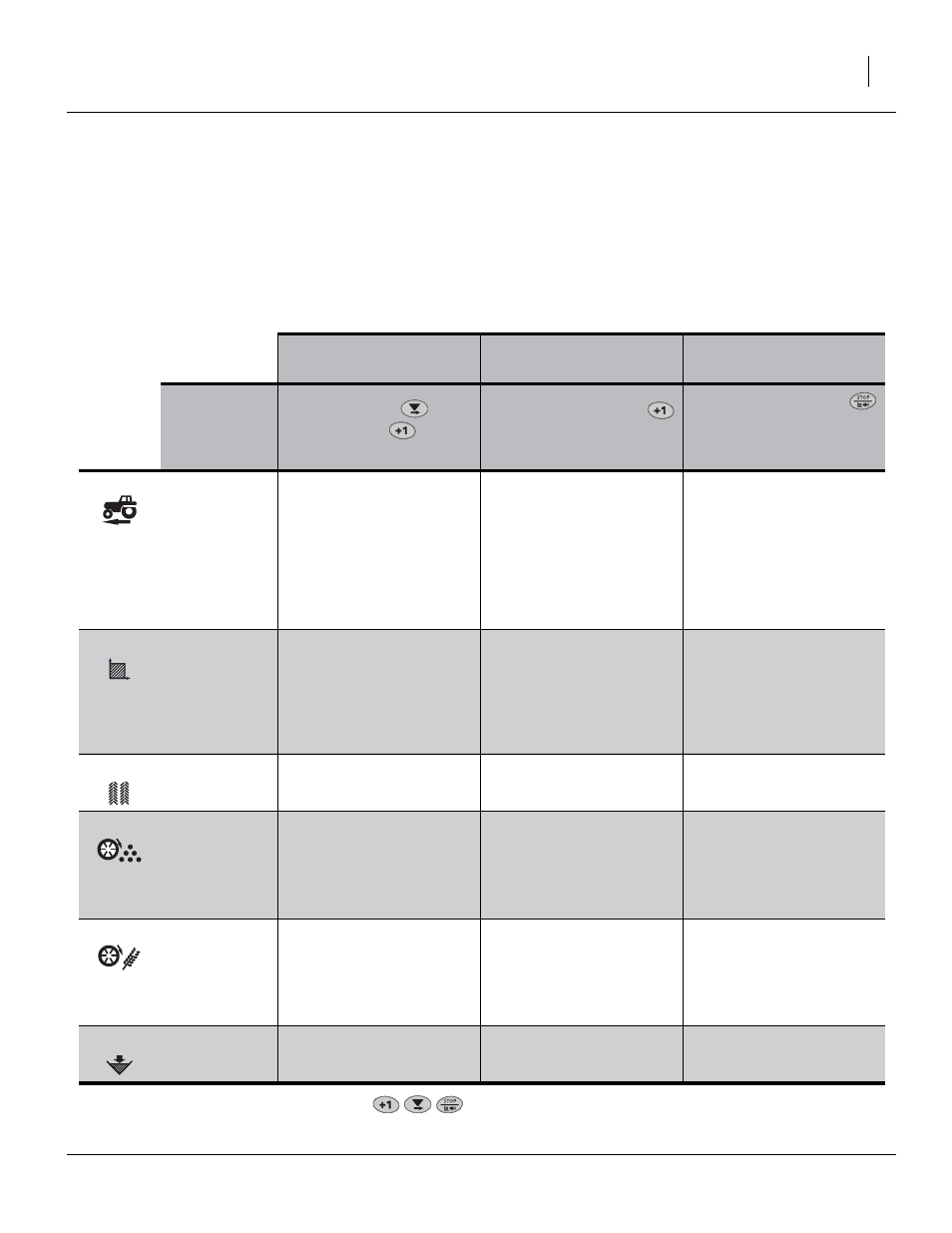
Great Plains Manufacturing, Inc.
Monitor Operation
47
11/15/2007
148-057M-A
Program Modes
There are three program modes with various calibration
factors and default settings. These need to be reviewed/
set during initial drill setup and console installation. This
monitor console model is used with several different
Great Plains products, and the factory defaults are not
necessarily correct for the V300 and V300F drills.
Settings made during installation do not need changing
unless the instrument is moved to a different drill.
Note: Holding down all three main buttons
at power-on resets the instrument to factory defaults.
Mode 1
Mode 2
“CAL.2”
Mode 3
“CAL.3”
Operating
Mode
Channel Select
, then
press and hold
to enter
mode 1
Power on while holding
to enter mode 2. Use same
key to select channel
Power on while holding
for 10 seconds to enter
mode 3. Use same key to
select channel
Channel 1 Forward Speed
Speed Sensor Factor and
Autocal
Default: 2.000m/78.78in
Units: m/ or in/pulse-pair
For V300/V300F,
Autocal, or use:
3.235
(meters) or
127.4
(inches)
Forward speed alarm
Default: 1 (on)
See page 48.
Channel 2 Area Totals
Working width
Default: 4.000m/157.4in
Units: meters or inches
For V300/V300F, use:
3.000
(meters) or
118.1
(inches)
Units selection
Default: Metric
See page 47.
Display Grand Total area.
See page 51.
Channel 3 Tramline
Tramline sequence
Default: SY.04
See page 53.
Tramline on/off
Default: 1 (on)
See page 56.
Tramline on/off
Default: 1 (on)
See page 56.
Channel 4 Fertilizer Shaft
Low alarm speed
Default: 0
Units: rpm
See page 65.
Fertilizer shaft alarm delay
Default: 040
Units: seconds
See page 66.
Fertilizer shaft rate
Default: 3.000
Units: pulse pairs/rotation
For V300, use: 0.000
For V300F, use: 3.000
See page 65.
Channel 5 Seed Shaft
Low alarm speed
Default: 0
Units: rpm
See page 66.
Seed shaft alarm delay
Default: 040
See page 68.
Seed shaft rate
Default: 3.000
Units: pulse pairs/rotation
For V300/V300F, use:
3.000
Channel 6 Hopper Alarm
Hopper alarm on/off
Default: 1 (on)
See page 69.
