Fertilizer shaft function, Display fertilizer shaft speed, Fertilizer shaft alarm – Great Plains V-300F Operator Manual User Manual
Page 69: Fertilizer shaft setup
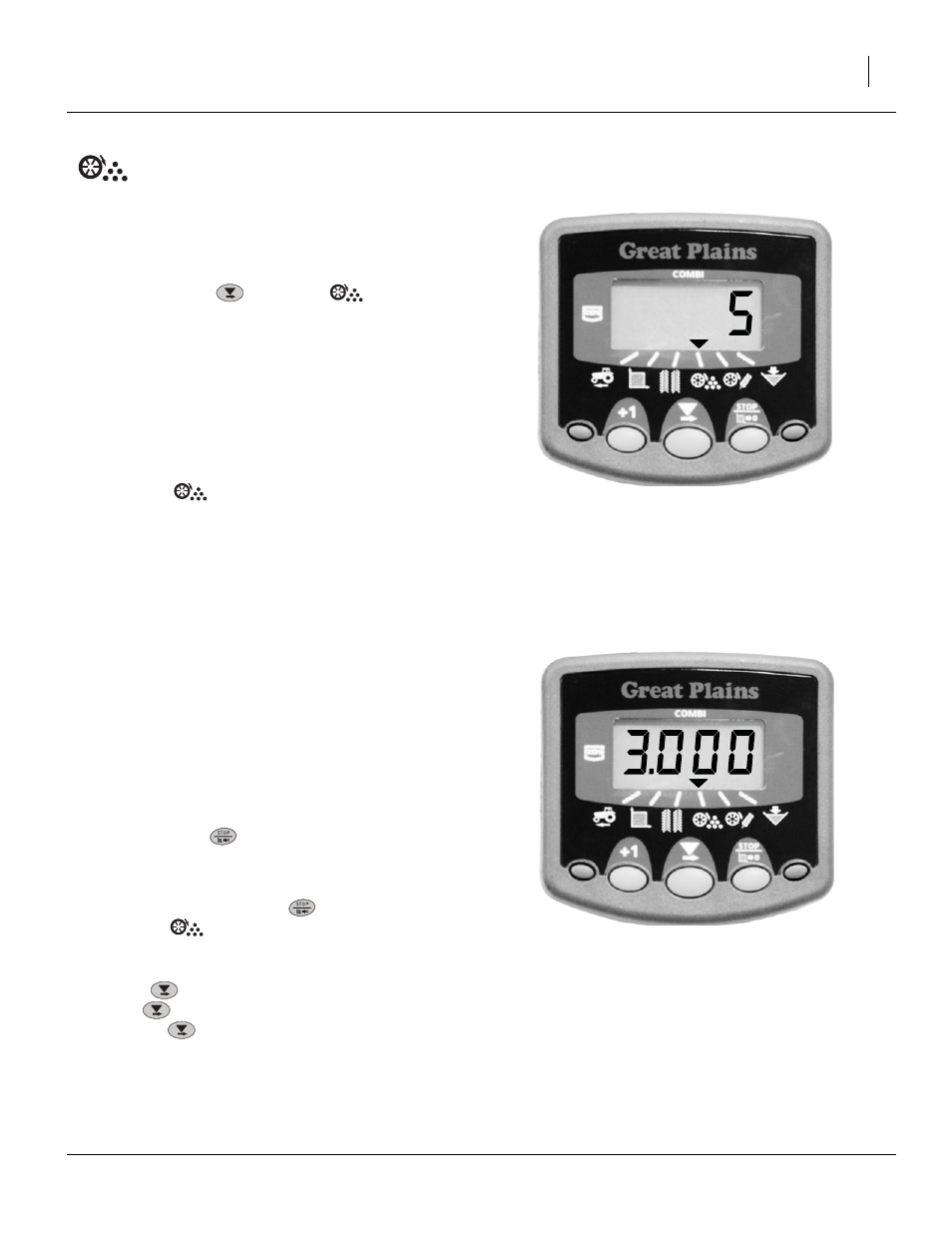
Great Plains Manufacturing, Inc.
Monitor Operation
65
11/15/2007
148-057M-A
Fertilizer Shaft Function
Note: If your drill is the model V300 (and not the V300F),
you need to disable the Fertilizer Shaft alarm func-
tion to prevent nuisance alarms.
Display Fertilizer Shaft Speed
1.
Channel Select
to Fertilizer
.
2.
The shaft speed (rpm) displays for 10 seconds
before returning to the tramline display.
Fertilizer Shaft Alarm
With the default alarm setting, if:
• forward speed is at least 2 kph (1.24 mph), and
• the shaft speed drops to 0 for more than 40 seconds,
the instrument sounds 5 beeps and changes the default
display to the
channel.
The audible alarm sounds every 30 seconds until the
alarm condition is resolved.
Note: The current alarm can be cancelled - by:
restoring the shaft rotation,
selecting another channel or
switching the instrument off and then on again.
Fertilizer Shaft Setup
The default pulses per shaft revolution is 3.000, and
usually only needs changing for V300 (not V300F) setup,
or perform an extended disable of the alarm on V300F.
Disabling the V300F alarm for short periods is discussed
in the next topic.
To indefinitely disable the alarm, or restore alarm func-
tion after having set it to 0:
1.
Power-off the console using its rear panel switch.
2.
Hold down the
button and re-apply power.
3.
Continue holding the button for 10 seconds, until the
instrument enters Program Mode 3 “CAL.3”.
4.
Hold or press and release
button to select the
Fertilizer
channel.
The pulses per revolution displays.
5.
Press
to select the digit to change.
Hold
to change the selected digit.
Release
to select the next digit, and repeat as
above.
Set 3.000 to enable fertilizer shaft alarm.
Set 0.000 to disable fertilizer shaft alarm indefi-
nitely.
Figure 60
Fertilizer Shaft Speed 5 rpm
22632
Figure 61
Fertilizer Pulses per Revolution
22632
