Fertilizer alarm delay time, Seed shaft function, Display seed shaft speed – Great Plains V-300F Operator Manual User Manual
Page 71: Seed shaft alarm, Display seed shaft speed seed shaft alarm
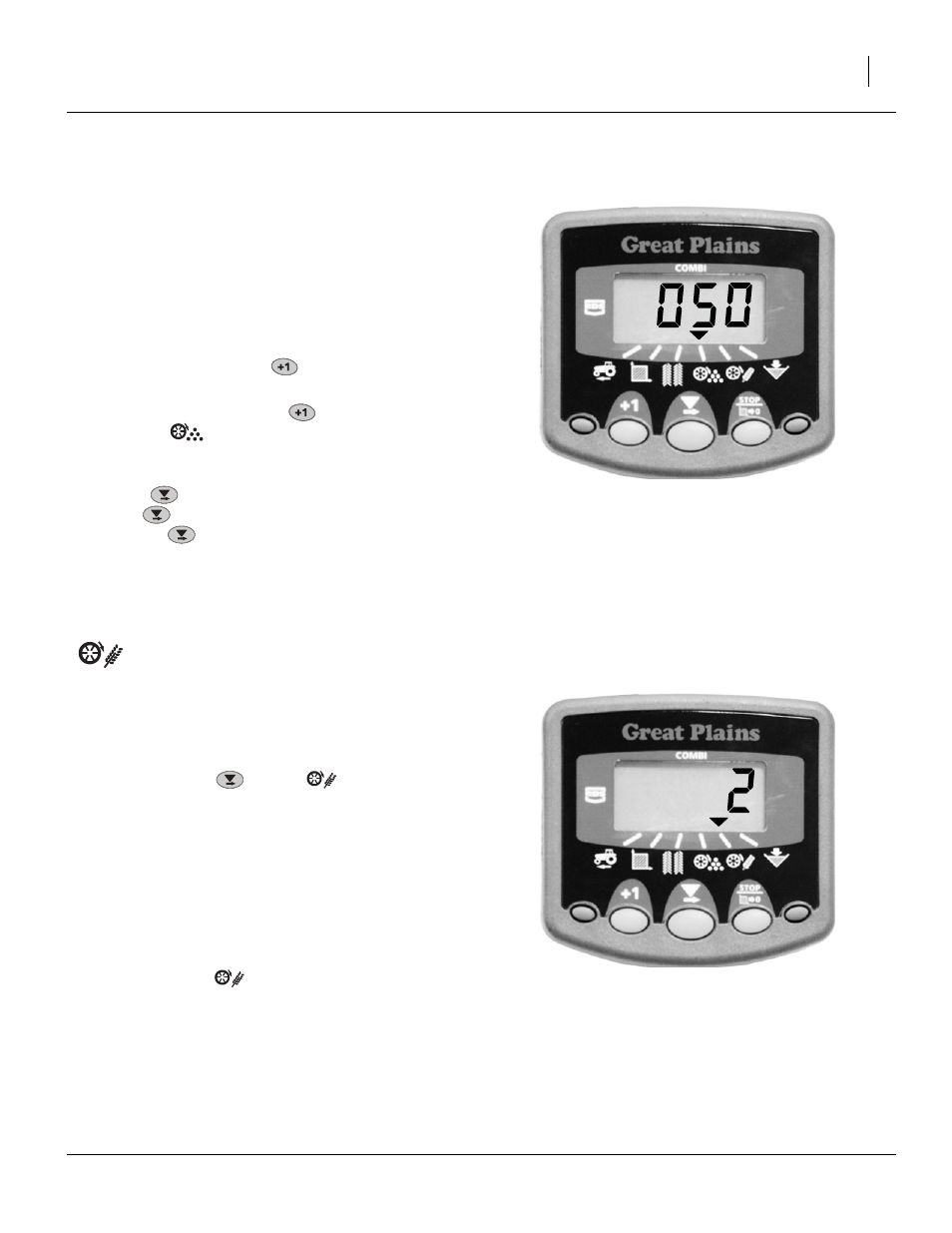
Great Plains Manufacturing, Inc.
Monitor Operation
67
11/15/2007
148-057M-A
Fertilizer Alarm Delay Time
The default alarm delay is 040 seconds after the shaft
rpm drops below the threshold value (or to 000).
At very low planting speeds, 40 seconds may be too
short. At higher planting speeds, it may be too long.
The minimum delay is 005 seconds.
If you want an alarm earlier or later change the delay
time as follows:
1.
Power-off the console using its rear panel switch.
2.
While holding down the
button, re-apply power
to enter Program Mode 2 “CAL.2”.
3.
Hold or press and release
button to select the
Fertilizer
channel.
The threshold rpm displays after 3 seconds.
4.
Press
to select the digit to change.
Hold
to change the selected digit.
Release
to select the next digit, and repeat as
above.
5.
Release all buttons. Switch off and restore power to
save the selection. The instrument resumes normal
mode at next power-on.
Seed Shaft Function
This function applies to the main seed box only. The
monitor does not have sensors on the optional small
seeds box.
Display Seed Shaft Speed
1.
Channel Select
to Seed
.
2.
The shaft speed (rpm) displays for 10 seconds
before returning to the tramline display.
Seed Shaft Alarm
With the default alarm setting, if:
• forward speed is at least 2 kph (1.24 mph), and
• the shaft speed drops to 0 for more than 40 seconds,
the instrument sounds 5 beeps and changes the default
display to the Seed
channel.
The audible alarm sounds every 30 seconds until the
alarm condition is resolved.
Note: The current alarm can be cancelled - by:
restoring the shaft rotation,
selecting another channel or
switching the instrument off and then on again.
Figure 64
Fertilizer Alarm at 50 Seconds
22632
Figure 65
Seed Shaft Speed 2 rpm
22632
