Area function, Display current area totals, Display grand total – Great Plains V-300F Operator Manual User Manual
Page 56: Reset totals, Display grand total reset totals
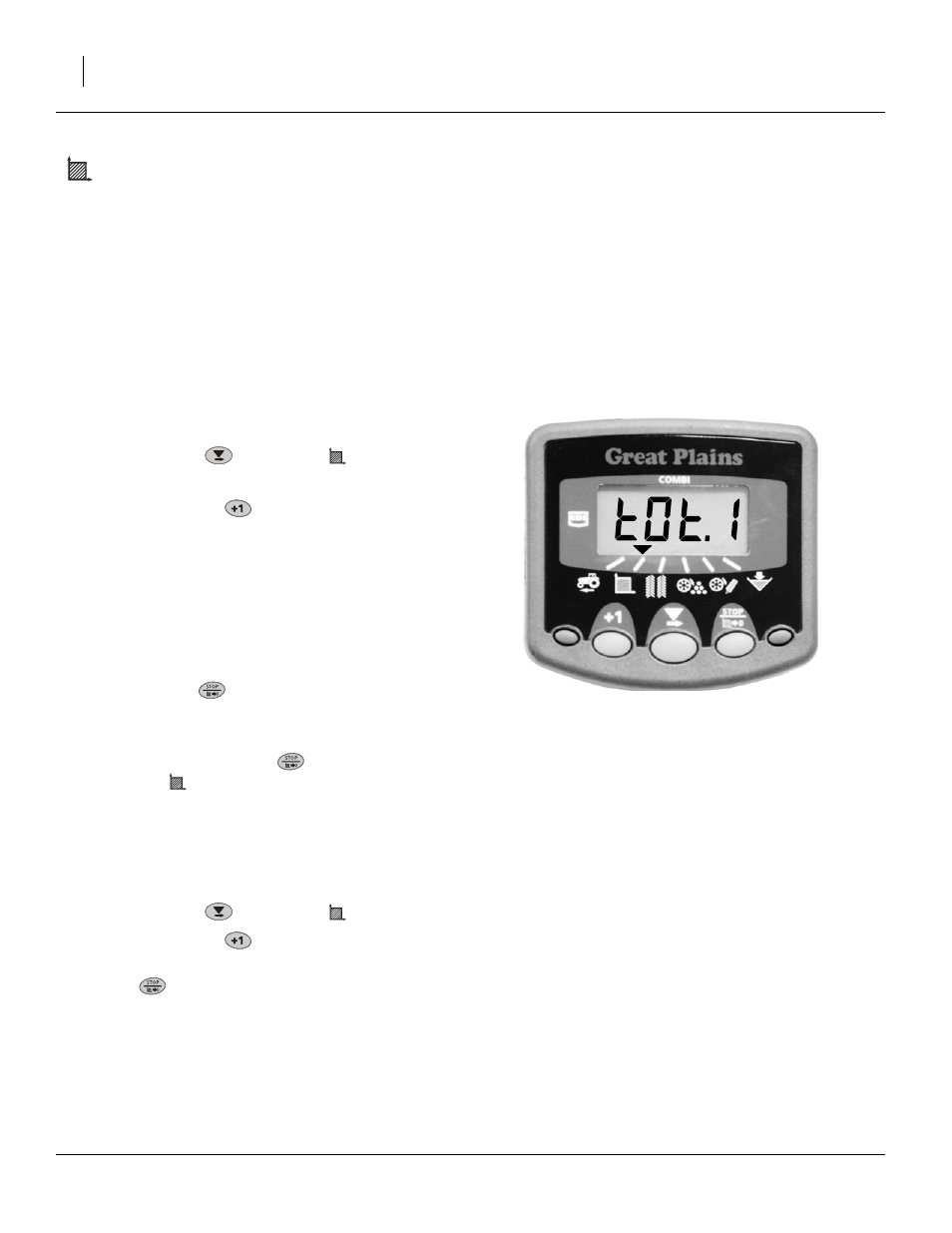
52
V300 & V300F
Great Plains Manufacturing, Inc.
148-057M-A
11/15/2007
Area Function
The area is derived from the forward speed and the pro-
grammed implement width and is accumulated to which-
ever total is selected on the display – total 1 or total 2.
Area accumulates only while the drill is in work, that is,
the drill is lowered and forward speed is detected.
The two separate area totals can be independently reset
to zero.
Before Area Total values can be meaningful, Implement
Width (page 52) and Speed Sensor Factor (page 49)
must be set. Implement Width never needs changing, but
S.S.F. may need attention if planting conditions vary.
Display Current Area Totals
1.
Channel Select
to Area Total
.
Press and release
to alternate between the two
area totals. The display flashes “t0t.1” or “t0t.2”
to indicate the total about to be displayed.
3.
The display then shows the area accumulated since
that total was last reset. This is either hectares or
acres depending on the Units setting.
Display Grand Total
1.
Power-off the console using its rear panel switch.
2.
Hold down the
button and re-apply power.
3.
Continue holding the button for 10 seconds, until the
instrument enters Program Mode 3 “CAL.3”.
4.
Hold or press and release
button to select the
Area Total
channel.
The grand total area displays. This is the area mea-
sured from original delivery of the instrument. This
number cannot be reset independently.
Reset Totals
1.
Channel Select
to Area Total
.
2.
Press and release
to alternate between the two
area totals.
3.
Press
and hold for five (5) seconds to reset that
total. The instrument beeps once per second until
the reset is performed.
Note: There is no reset function specifically for the grand
area total alone.
Figure 52
Area Total 1 Identifier
22632
