Side gauge wheel adjustments – Great Plains YP1625 Operator Manual User Manual
Page 65
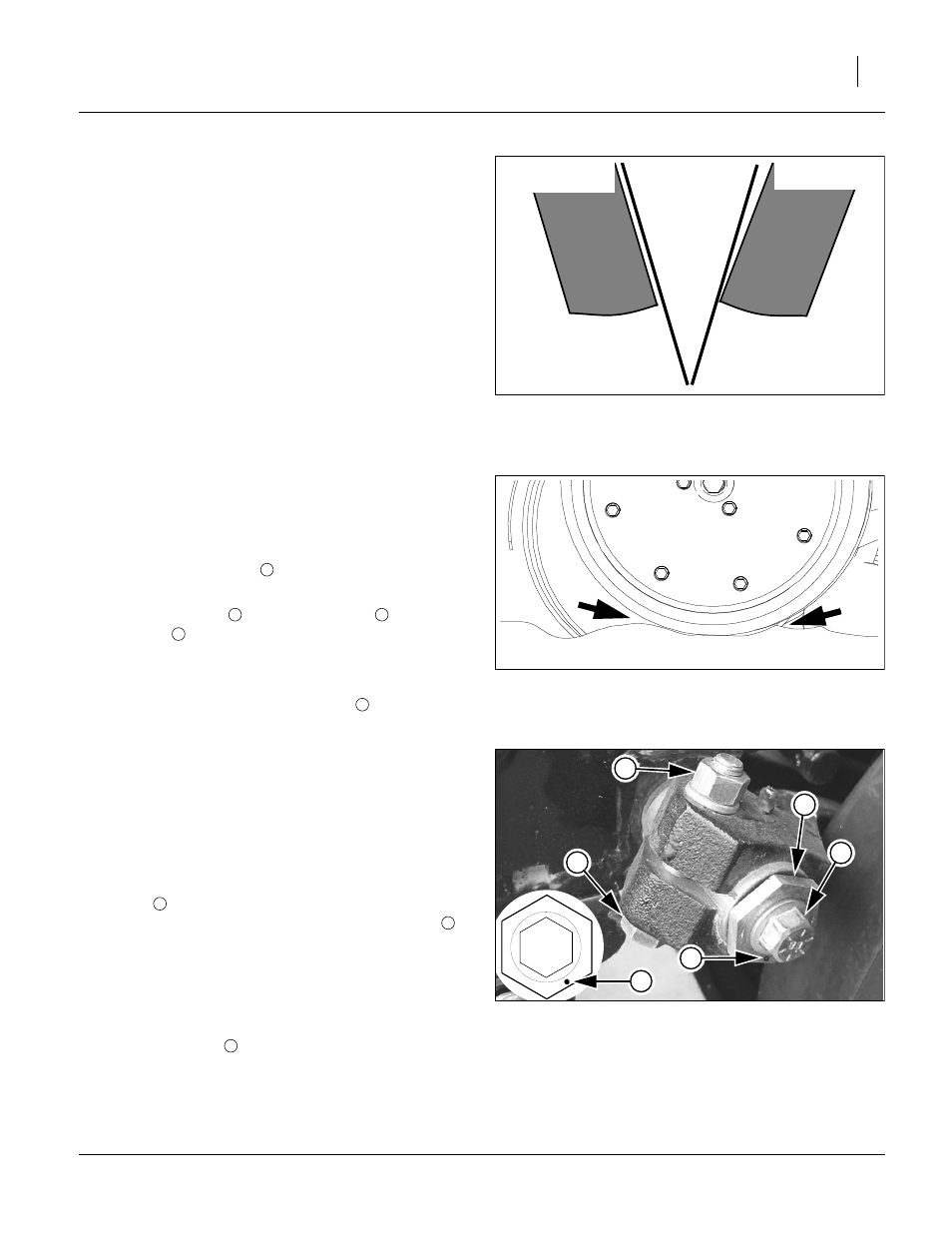
Great Plains Manufacturing, Inc.
Adjustments
61
03/12/2012
401-226M-A
Side Gauge Wheel Adjustments
Refer to Figure 86
The side gauge wheels have two, interrelated adjust-
ments:
• angle of side gauge wheel, and
• distance between side gauge wheels and disks.
Refer to Figure 87
Adjust side-gauge-wheel angle so wheels contact row-
unit disks at the bottom of wheel at 2in planting depth
and gaps open
3
⁄
8
to
5
⁄
8
in (9.5 to 16mm) at top. Check
with row-units in soil so wheels are held up.
At the same time, keep side gauge wheels close to
opener disks so openers do not plug with soil or trash.
However, wheels should be out far enough so disks and
wheels turn freely.
Refer to Figure 88
To adjust side gauge wheels:
1.
Raise planter slightly removing weight from side
gauge wheels.
2.
Loosen hex-head bolt
. Move wheel and arm out
on o-ring bushing.
3.
Loosen pivot bolt
. Turn hex adjuster
tor notch
is at 5 o’clock to 7 o’clock.
Note: Use this as the starting point for adjustment.
4.
Move wheel arm in so side gauge wheel contacts
row unit disk. Tighten hex-head bolt
to clamp arm
around bushing and shank.
5.
Check wheel-to-disk contact at 2in (5cm) planting
depth. Lift wheel 2in (5cm) and release. When let go,
wheel should fall freely.
• If wheel does not contact disk at bottom to area
where blade leaves contact with soil, move hex
adjuster until wheel is angled for proper contact
with disk.
• If wheel does not fall freely, loosen hex-head
bolt
and slide wheel arm out just until wheel
and arm move freely. Retighten hex-head bolt
per grade:
1
⁄
2
in Grade 5 bolt, 76 ft-lbs (105 N-m).
1
⁄
2
in Grade 8 bolt, 110 ft-lbs (150 N-m).
6.
Keep turning hex adjuster and moving wheel arm
until the wheel is adjusted properly. When satisfied,
tighten pivot bolt
Note: Use “Torque Values Chart” on page 124 for refer-
ence.
Incorrect
Correct
FigureSpacer:
Figure 86
Disk/Gauge Wheel Alignment
Side Gauge
Wheel
Opener
Disks
Side Gauge
Wheel
FigureSpacer:
Figure 87
Opener-Gauge Wheel Contact
22531
Contact Within this Area
3
FigureSpacer:
Figure 88
Disk/Gauge Wheel Adjustment
22524
22525
Starting Point
1
4
3
2
1
2
