Store parking stand, Lock up fertilizer drive, Store parking stand lock up fertilizer drive – Great Plains YP1625 Operator Manual User Manual
Page 21
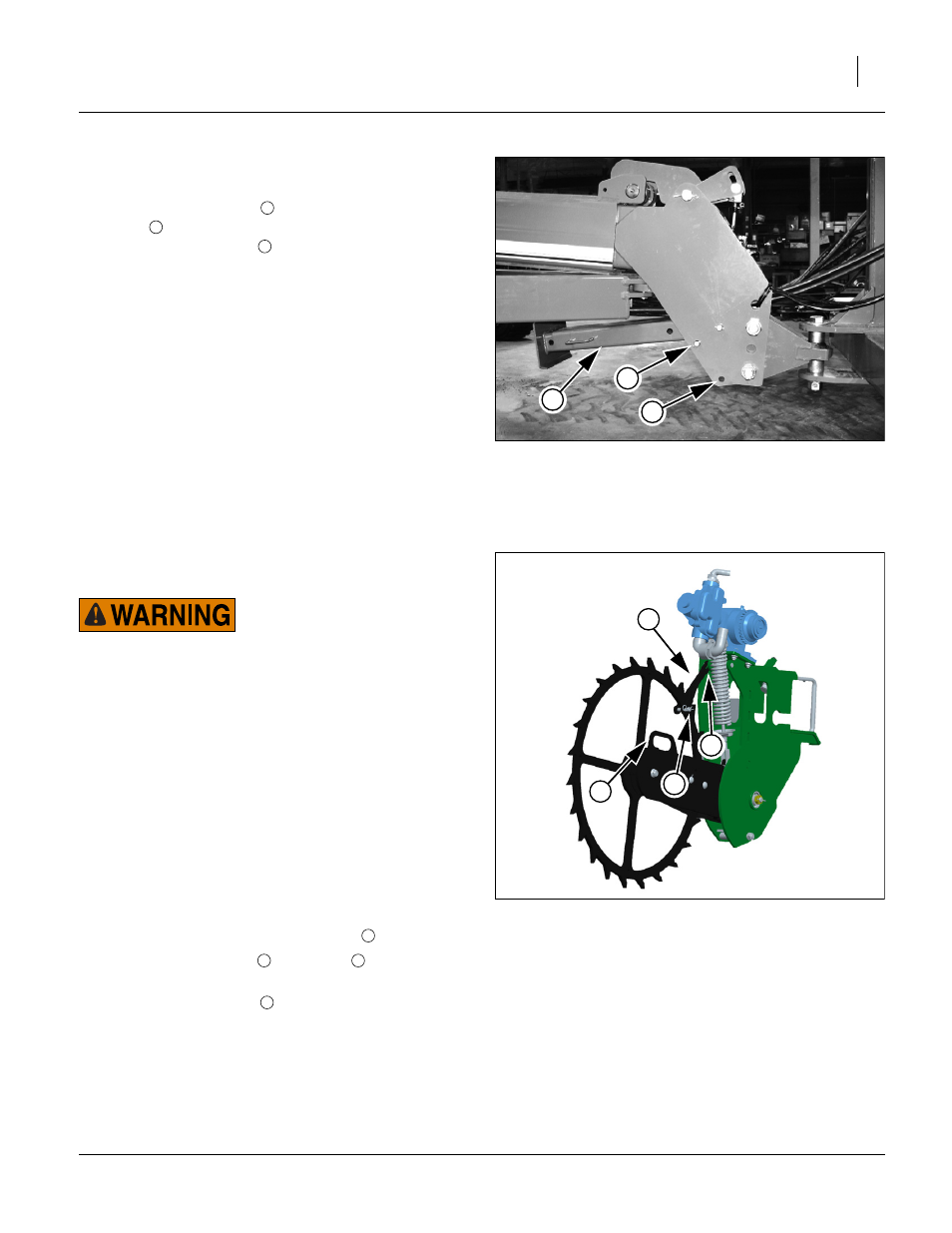
Great Plains Manufacturing, Inc.
Preparation and Setup
17
03/12/2012
401-226M-A
Store Parking Stand
Refer to Figure 10
11. Remove the lower pin
holding the parking
stand
. Swing the parking stand back and up until it
is above the rear hole
. Place the holding pin in the
rear hole and allow the parking stand to rest on it.
This will be the transport position for the parking
stand.
12. Adjust the top link of a 3-point long enough so the
ball swivel does not bottom out when fully raised.
13. Secure hoses so they do not get caught in ball
swivel. Failure to do so could cause hose to be
crushed requiring hose replacement.
14. If equipped with hydraulic hitch option, connect
safety chain to a suitable anchor point on the tractor.
Null4:
Lock Up Fertilizer Drive
YP1225 serial number A1175K+
YP1625 serial number A1308B+
Loss of Control and Sharp Object/Crushing Hazards:
Do not lift or lower wheel by spoke or rim; use handle only.
Keep feet out from under wheel. 90 pounds (41 kg.) force is
required to lift wheel. If you lose your grip before pinning, or
after unpinning, the arm snaps down rapidly. The traction
teeth and the force of the wheel impact can inflict serious
injury.
The liquid fertilizer option uses a piston pump driven by a
ground contact wheel. When not using the fertilizer drive,
preserve the pump by locking up the ground wheel. On
older models remove the chain.
Note: Do not operate planter pump when not applying
material.
Refer to Figure 11
For YP1225 and YP1625 planters:
15. Remove clevis pin from storage hole
.
16. Release the lock arm
, lift handle
to lift ground
wheel up to position it in-between lock arm.
17. Secure with pin clevis
and cotter pin.
End of “Preparation and Setup”.
FigureSpacer:
Figure 10
Storing Parking Stand
22813
5
6
7
5
7
6
Null4:
Figure 11
Locked Up Fertilizer Drive
32364
5
7
6
4
4
5
7
6
