Disconnect 3-port fan, Open fan screen, Ba c – Great Plains PTO Kits Single-Section User Manual
Page 33
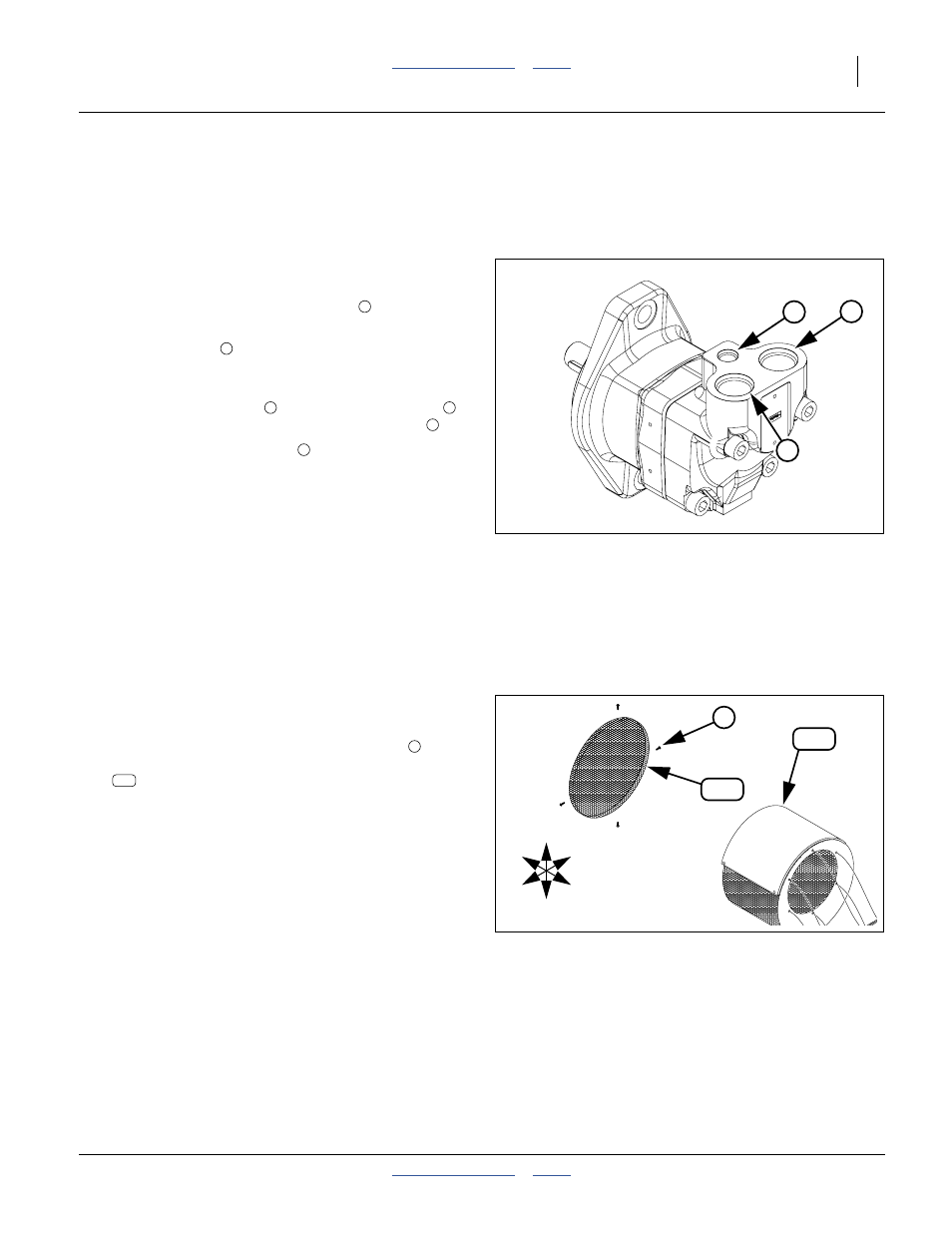
Great Plains Manufacturing, Inc.
Appendix A - Installation
29
2014-06-16
401-885M
Disconnect 3-Port Fan
For a 2-port fan, follow steps at “Disconnect 2-Port Fan”
on page 28.
A 3-port fan is replaced with a 401-956A at a later step.
Refer to Figure 23 on page 28 and Figure 24
12. Set out an oil collection bucket near the hitch ends
of the hoses.
13. Remove any hose handle housings
.
14. Disconnect the hoses from the hitch fittings at the
JIC connectors
. Drain the QD ends into the
bucket. Set the open hose ends in the bucket.
15. If not installing a PTO kit, mark hoses at the pump.
Mark the hose at port
as “A”, and the hose at
as “B”. No mark is required for the case drain
16. Crack the JIC connections
at the upper ends of
the hoses at the fan. When all hoses have
completely drained, fully disconnect them from the
fan fittings.
17. If also installing a PTO pump: release the hoses
from all clamps on their route. These clamps may
be reused for PTO system hoses.
If not installing a PTO pump: release only the case
drain hose from clamps.
Note: For a PTO pump installation, the original fan hoses,
their fittings and handles are not reused.
Open Fan Screen
Refer to Figure 25
18. Remove and save four sheet metal screws
and one:
890-624C SCREEN FAN COVER
Figure 24:
3-Port Fan Motor
34689
b
a
c
1
2
b
c
3
U
D
F
B
L
R
51e
51c
5
Figure 25:
Open Fan Screen
34631
5
51e
