Ground drive meter pressure – Great Plains PTO Kits Single-Section User Manual
Page 22
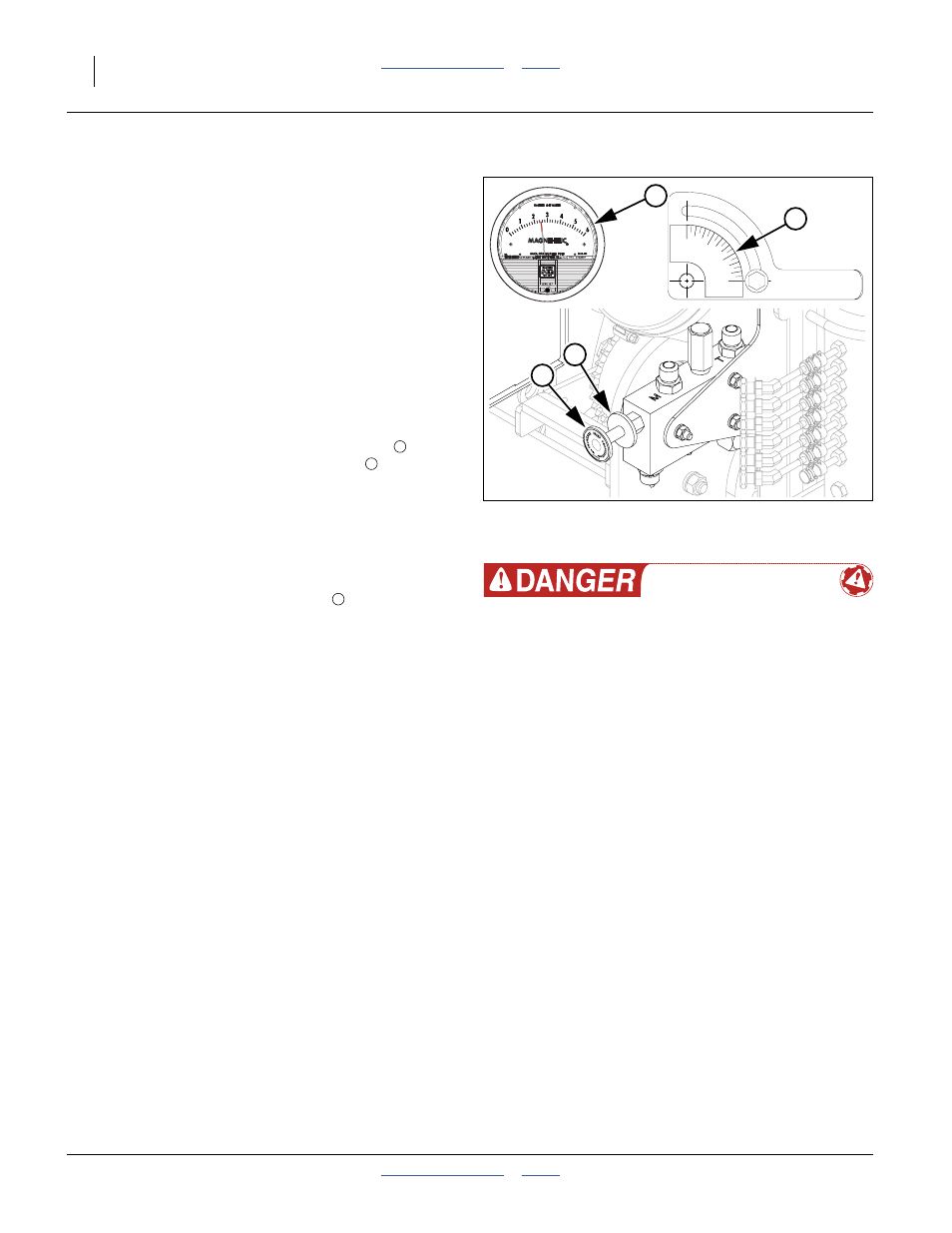
18
Single-Section PTO Pumps
Great Plains Manufacturing, Inc.
401-885M
2014-06-16
Ground Drive Meter Pressure
1.
Configure the meter drive system sprockets for the
rate desired (see Seed Rate Manual).
2.
Per your planter Operator manual, hitch the planter.
Raise the planter. Install lift locks. This is to free the
meter ground drive wheel.
3.
• Check that tractor is in Park or Neutral.
• Check parking brake set.
• Set the tractor PTO controls for
540 or 1000 rpm gearing (if multi-speed) and
clockwise rotation (if bidirectional).
• Start tractor engine and set throttle to idle.
• Engage the PTO.
• Bring the tractor engine and PTO up to intended
field rpms.
4.
At the flow control valve, turn the lock disc
counter-clockwise to release the knob
. Slowly
turn the knob counter-clockwise to start the fan.
Bring the fan speed up until the Magnehelic
®
gauge
displays the suggested pressure for this crop.
5.
Turn the meter ground drive wheel forward several
turns, until all exposed cells in all seed disks contain
seed.
6.
Recheck the Magnehelic
®
gauge
. The reported
pressure is likely to have increased. Adjust the flow
control knob to bring the pressure reading back to
the recommended value. Tighten the lock disc.
7.
Shut down the PTO, and as desired, the tractor.
8.
Install rain covers on seed meters.
The PTO pump is now ready for field work. Some
adjustment of meter pressure and inlet shutters may be
required, depending on seed and planting conditions.
Use the flow control valve, and not the butterfly valve, to
make pressure adjustments.
4
1
Entanglement and Crushing Hazard:
Use extreme caution in the hitch area when the PTO is
operating.
Figure 16: YP625A
Meter Pressure Adjustment
29842
25137
34626
90
60
30
0
848-020C
2
3
4
1
2
