LaMotte LTC3000wi Turbidity & Chlorine Lab Meter User Manual
Page 41
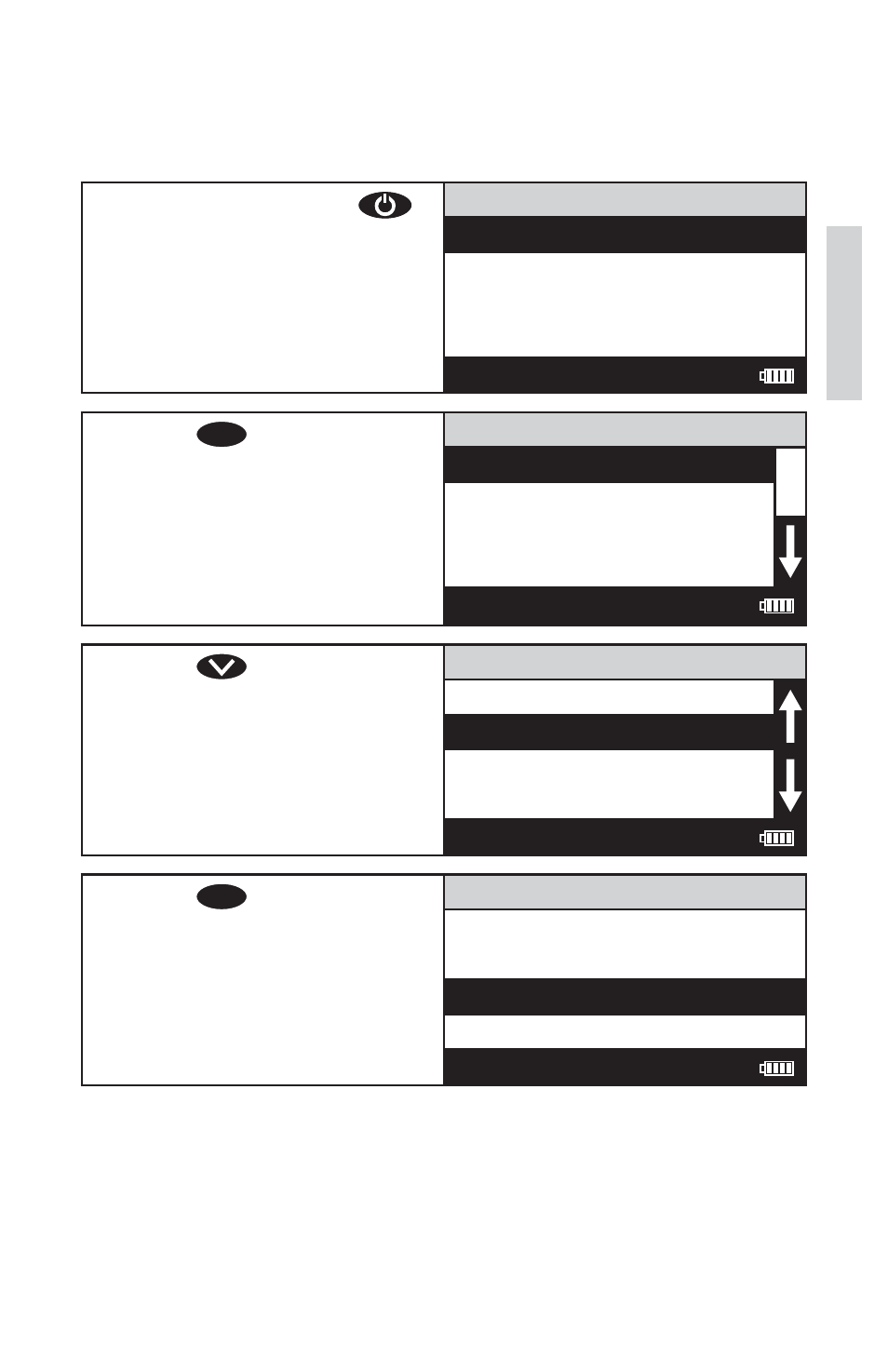
of the standards chosen for the calibration should not be at the extremes
of the ranges (11, 110, 300, 600 NTU/FTU). The meter is auto-ranging
and will automatically select the appropriate range for the sample being
tested.
It is recommended that the meter be calibrated daily.
1. Press and briefl y hold
to turn the meter on. The
LaMotte logo screen will
appear for about 3 seconds
and the
Main Menu will
appear.
Main Menu
Measure
Data Logging
Options
Run PC Link
12:00:00 001/500
2. Press
ENTER
to select
Measure.
Measure Menu
Turbidity - No Blank
Turbidity - With Blank
Free Chlorine
Total Chlorine
12:00:00 001/500
3. Press
to scroll to
Turbidity - With Blank.
Measure Menu
Turbidity - No Blank
Turbidity - With Blank
Free Chlorine
Total Chlorine
12:00:00 001/500
4. Press
ENTER
to select
Turbidity - With Blank.
Turbidity WB (F)
Scan Blank
Scan Sample
12:00:00 001/500
41
Turbidity Calibration
